Hello; excitedly installed VW 2019, opened a current model small model (4 trusses, twenty four spotlight fixtures turned on, sixteen with fog) and hit render. After an hour and change; I decided to stop the render process and the two choices I am aware of have failed to stop the render.
Hitting escape = no joy
Hitting Cmd + . (period) = no joy either.
Also, VW 2019 shows "Stopping Render" in the message area, yet does not stop…
You can post now and register later.
If you have an account, sign in now to post with your account.
Note: Your post will require moderator approval before it will be visible.
Question
mjm
Hello; excitedly installed VW 2019, opened a current model small model (4 trusses, twenty four spotlight fixtures turned on, sixteen with fog) and hit render. After an hour and change; I decided to stop the render process and the two choices I am aware of have failed to stop the render.
Hitting escape = no joy
Hitting Cmd + . (period) = no joy either.
Also, VW 2019 shows "Stopping Render" in the message area, yet does not stop…
Thoughts? TiA
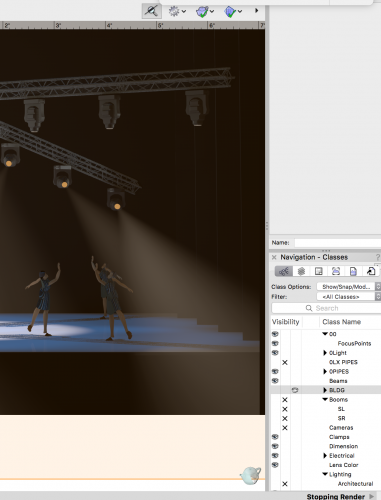
Edited by mjmwrong image for upload
Link to comment
18 answers to this question
Recommended Posts
Join the conversation
You can post now and register later. If you have an account, sign in now to post with your account.
Note: Your post will require moderator approval before it will be visible.