Would love to see some improvements to Seating Section tool - namely :
Consolidate it with the Seating Layout tool (having two similar tools is confusing)
Ability to add cross aisles. Currently can limit the number of rows - but that's pretty useless most of the time. I'd like to see an option like "Add a Xmm / ' aisle every X rows" or similar
Make the focus point more obvious. Currently only visible (and barely) when in an interactive scaling mode. This must be a killer for beginners
Ability to show loci only instead of actual symbol (on the design layer - not within the tool). It is PAINFULLY slow sometimes with big seating layouts
Make the "Always redraw section" check box work. Doesn't seem to do anything at the moment. Constantly redraws no matter what
Fix the numerous slow downs and odd behaviours. Just 30 minutes of messing about / experimenting with the tool throws up all sorts of odd stuff. Currently waiting for the dialogue box to refresh whilst I type (use actual symbols is unticked). Seems the more you use it in one session - the slower it gets? (just a guess). Been staring at the attached screen shot for about 2 mins? It won't let me update the seat spacing / row space (as they both default to 0 and 0 - the preview window takes forever to re-draw. Does it need to refresh after every key press? Just typing 500 can take 30 seconds waiting for it to update between 5, 0 and 0.
Remember settings fro previous session. Generally - if you have lots of seating sections in one document - they would have the same seat / row spacing and maybe limits. These need resetting each time you start a new seating section
If after deleting some seats manually (after selecting "Edit Seating") - you click on "update" - the seats are replaced with out warning 😡. Very frustrating. (Update only available if "automatically redraw section" is not selected. Also happens when you re-shape boundary without warning. Surely Edit Seats should be used as a last resort) No point using "Edit Seating" as even a minor change results in your edits being lost.
After using "Clip surface" whilst editing the boundary - you are asked if "you want to automatically fill the new area with seats". Slightly misleading if you have clipped the existing poly. Should the message say "re-populate the new area?" or similar?
After "Edit Seating" you are asked if you want to re-shape the bounding box. The new bounding box doesn't always help though - doesn't seem to be accurate. Ie - delete some seats manually whilst in "Edit Seating" mode, let it update the bounding box, then click on update (or for some reason "Always Redraw Section" twice) - and the deleted seats re appear.
Add ability to create a centre aisle. Currently, if you clip surface through the entire seating section - you lose half the seats. You need to finish the poly just short so that you are not dividing the whole seating section into two. Bit of a work around and not obvious.
Personally - a straight forward (ie - not curved) seating layout is much quicker using duplicate array etc and not bothering with this tool. I only use it for curved layouts. Not worth the effort otherwise.
You can post now and register later.
If you have an account, sign in now to post with your account.
Note: Your post will require moderator approval before it will be visible.
Question
Andrew Davies
Would love to see some improvements to Seating Section tool - namely :
Personally - a straight forward (ie - not curved) seating layout is much quicker using duplicate array etc and not bothering with this tool. I only use it for curved layouts. Not worth the effort otherwise.
Andrew
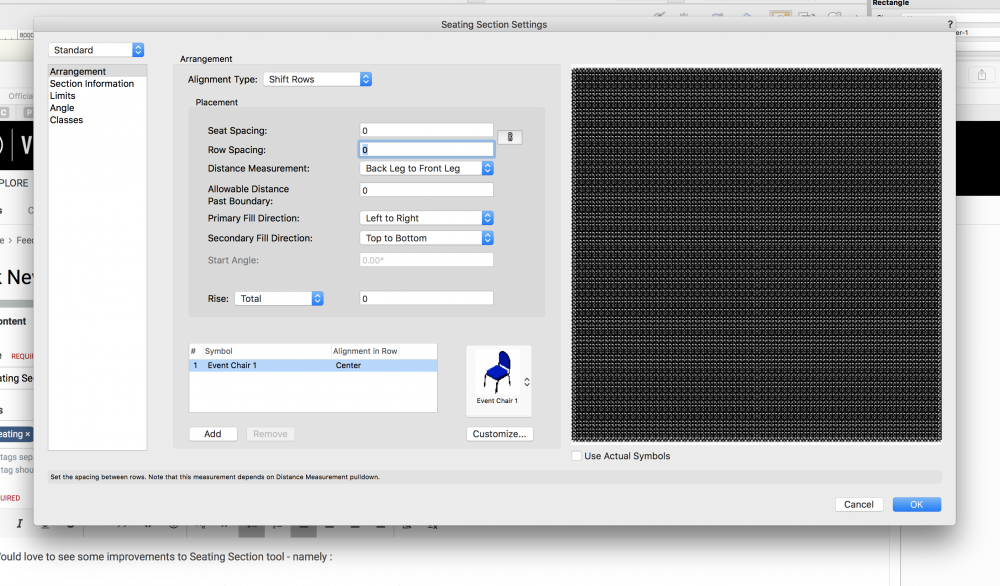
Edited by Andrew DaviesLink to comment
3 answers to this question
Recommended Posts
Join the conversation
You can post now and register later. If you have an account, sign in now to post with your account.
Note: Your post will require moderator approval before it will be visible.