When I insert a Scale Bar, normally the text sits above the bar, but recently it has been overlapping with the bar itself whenever the "Printed Height" is set to a value less than 5. I can't see any settings to change the position of the text. What am I missing? (VW Architect 2018, Mac OS 10.13.5)
You can post now and register later.
If you have an account, sign in now to post with your account.
Note: Your post will require moderator approval before it will be visible.
Question
HEAT Architecture
When I insert a Scale Bar, normally the text sits above the bar, but recently it has been overlapping with the bar itself whenever the "Printed Height" is set to a value less than 5. I can't see any settings to change the position of the text. What am I missing? (VW Architect 2018, Mac OS 10.13.5)
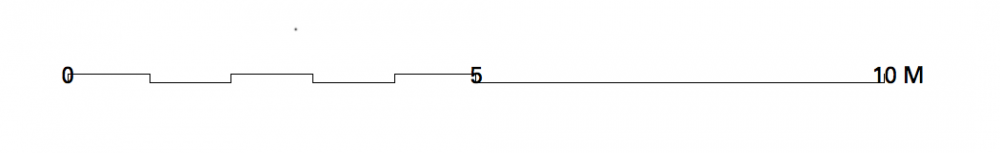
Edited by HEAT ArchitectureAdd detail
Link to comment
1 answer to this question
Recommended Posts
Join the conversation
You can post now and register later. If you have an account, sign in now to post with your account.
Note: Your post will require moderator approval before it will be visible.