Found a brand new bug I haven't seen since I started working with VW back in ancient 1997 ...
I just opened a Viewport 'Camera' in order to go change the view.
And for some reason the scene showed up TWICE above each other in the open VP !!!
See screenshot attached below where you can see the seating, then on the mid sections the windows have been cut in half but you can still see the rigging and lighting start, which then has an overlay of the furniture again ... strangest thing.
Has anybody experienced this before? Just wondering.
I saved everything, closed the file & program, made a duplicate and am now continuing working.
You can post now and register later.
If you have an account, sign in now to post with your account.
Note: Your post will require moderator approval before it will be visible.
Question
Grethe Connerth
Ha ....!
Found a brand new bug I haven't seen since I started working with VW back in ancient 1997 ...
I just opened a Viewport 'Camera' in order to go change the view.
And for some reason the scene showed up TWICE above each other in the open VP !!!
See screenshot attached below where you can see the seating, then on the mid sections the windows have been cut in half but you can still see the rigging and lighting start, which then has an overlay of the furniture again ... strangest thing.
Has anybody experienced this before? Just wondering.
I saved everything, closed the file & program, made a duplicate and am now continuing working.
Cheers,
Grethe
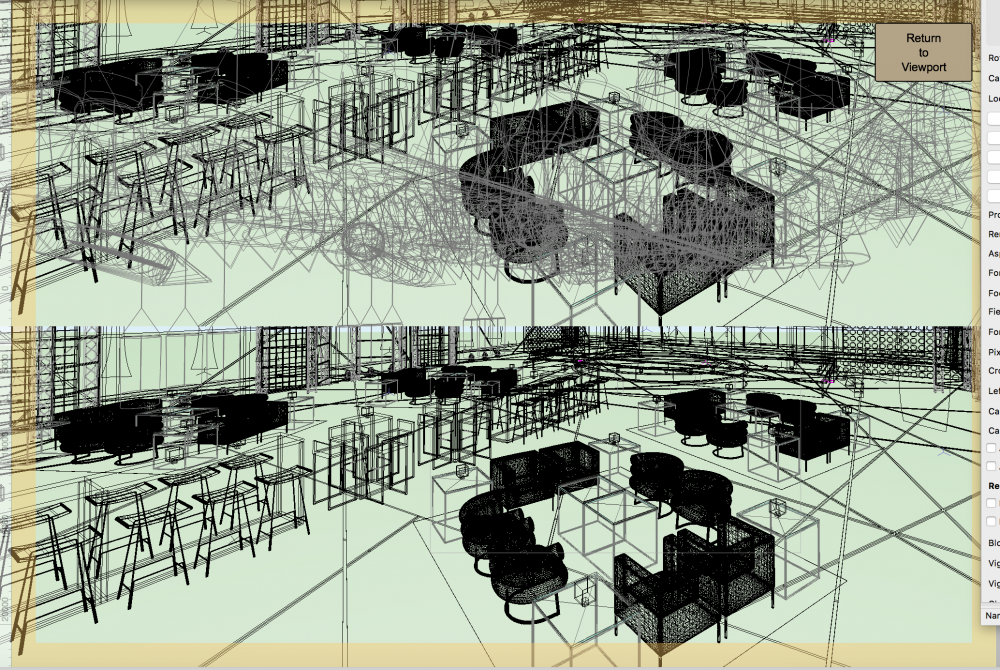
Edited by Grethe Connerthno replies
Link to comment
2 answers to this question
Recommended Posts
Join the conversation
You can post now and register later. If you have an account, sign in now to post with your account.
Note: Your post will require moderator approval before it will be visible.