bcd Posted January 19, 2018 Share Posted January 19, 2018 (edited) I can't park my OIP neatly in the top right of the screen because it obscures the editing modes button. (Return To Viewport, Exit Group, Exit Symbol etc.) I'd like to see it repositionable, or floating above the OIP, or smaller or much wider or something more convenient. Somehow the keyboard shortcut ⌘] doesn't come easily. Edited January 19, 2018 by bcd Quote Link to comment
0 Benson Shaw Posted January 20, 2018 Share Posted January 20, 2018 (edited) +1 for strategy to access Exit button occluded by OIP or other palette. Not sure why I treat certain screens differently - I think I often use the key shortcut to enter and exit groups and extrudes, but click the exit button to dismiss a symbol edit (after moving or closing the OIP). Exit button could have some options. User positioning - at least a pref for left/right/top/bot of screen? or a smart position feature which moves it dynamically to avoid occlusion by palettes? Or click anywhere on the orange border to exit? Or maybe the palettes are the problem rather than the exit button? A click to close palette button? The new hover open scheme often opens when I don’t want, auto closes before I’m ready, and refuses to close when I want it to close. Probably just me refusing to adapt. -B Edited January 20, 2018 by Benson Shaw Quote Link to comment
0 Matt Overton Posted January 20, 2018 Share Posted January 20, 2018 Why have a button at all, or just one button? a) The whole orange highlight could be the button. Add the text as repeats in the band so everyone knows. b) Move to left agian just inside the orange band instead of wrapped text. (Top left corner seems to be freer space to me. c) Or b+ - Change to a jump bar like this one in xCode. Allow us to jump back anywhere in the chain but also say open up other faster naviagtion. So If a go into design space of a viewport the next part could be just the layers active in that viewport. If we transverse say 10 level deep to fix one item for a sheet we want to publish we then have one click return. Quote Link to comment
0 bcd Posted January 20, 2018 Author Share Posted January 20, 2018 10 hours ago, Matt Overton said: a) The whole orange highlight could be the button. Add the text as repeats in the band so everyone knows. Yes - I like this! Quote Link to comment
0 zoomer Posted January 20, 2018 Share Posted January 20, 2018 Until then, you can set VW settings to quit Edit Modes by the usual Double ESC. Quote Link to comment
0 bcd Posted January 20, 2018 Author Share Posted January 20, 2018 Ah - yes. Thanks for the reminder. Quote Link to comment
0 Andy Broomell Posted January 21, 2018 Share Posted January 21, 2018 On 1/19/2018 at 10:09 PM, Matt Overton said: Why have a button at all, or just one button? a) The whole orange highlight could be the button. Add the text as repeats in the band so everyone knows. Interesting idea! I like it. On 1/19/2018 at 10:09 PM, Matt Overton said: If we transverse say 10 level deep to fix one item for a sheet we want to publish we then have one click return. Having breadcrumb navigation would be a great addition. Upvote this topic as well, perhaps?: Quote Link to comment
0 Kevin McAllister Posted January 21, 2018 Share Posted January 21, 2018 44 minutes ago, Andy Broomell said: Having breadcrumb navigation would be a great addition. There is breadcrumb navigation of sorts now that appears in the current layer dropdown in the mode bar when you're editing inside container objects. KM Quote Link to comment
Question
bcd
I can't park my OIP neatly in the top right of the screen because it obscures the editing modes button.
(Return To Viewport, Exit Group, Exit Symbol etc.)
I'd like to see it repositionable, or floating above the OIP, or smaller or much wider or something more convenient.
Somehow the keyboard shortcut ⌘] doesn't come easily.
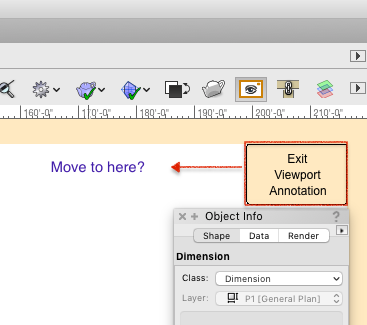
Edited by bcdLink to comment
7 answers to this question
Recommended Posts
Join the conversation
You can post now and register later. If you have an account, sign in now to post with your account.
Note: Your post will require moderator approval before it will be visible.