Until this morning I could not figure out what the "Save Palette Positions" command did. The problem is that to make it useful you have to evoke the command in the Window/Palette menu, and then to restore the palette positions you have to go the VW/Prefs/Session and click the Reset Saved Settings button. There are other settings restored by the VW/Prefs/Session/Reset Saved Settings button that I would rather not restore at the same time. I think it would be clearer and better if Restore command was in the Window/Palette menu under the Save Palette Positions command and if it only restored the saved palette positions.
You can post now and register later.
If you have an account, sign in now to post with your account.
Note: Your post will require moderator approval before it will be visible.
Question
Bruce Kieffer
Until this morning I could not figure out what the "Save Palette Positions" command did. The problem is that to make it useful you have to evoke the command in the Window/Palette menu, and then to restore the palette positions you have to go the VW/Prefs/Session and click the Reset Saved Settings button. There are other settings restored by the VW/Prefs/Session/Reset Saved Settings button that I would rather not restore at the same time. I think it would be clearer and better if Restore command was in the Window/Palette menu under the Save Palette Positions command and if it only restored the saved palette positions.
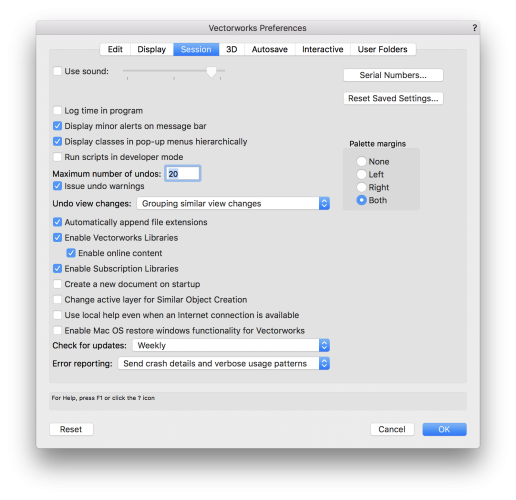
Edited by Bruce KiefferLink to comment
2 answers to this question
Recommended Posts
Join the conversation
You can post now and register later. If you have an account, sign in now to post with your account.
Note: Your post will require moderator approval before it will be visible.