I've got a problem here that I can't figure out. It seems that I cannot "summarize" columns in my takeoff worksheet. Having ver. 2018, in the database row I should be able to select a column header and press the arrow key to the right and the dialog box pops up. If I select sum values the column should compress and show an overall value. It just won't do it.
Bug?
You will see in the pick that under column D I have an ascending symbol a plus sign and a 1 in that little box yet the columns below do not sum up.
You can post now and register later.
If you have an account, sign in now to post with your account.
Note: Your post will require moderator approval before it will be visible.
Question
Markvl
I've got a problem here that I can't figure out. It seems that I cannot "summarize" columns in my takeoff worksheet. Having ver. 2018, in the database row I should be able to select a column header and press the arrow key to the right and the dialog box pops up. If I select sum values the column should compress and show an overall value. It just won't do it.
Bug?
You will see in the pick that under column D I have an ascending symbol a plus sign and a 1 in that little box yet the columns below do not sum up.
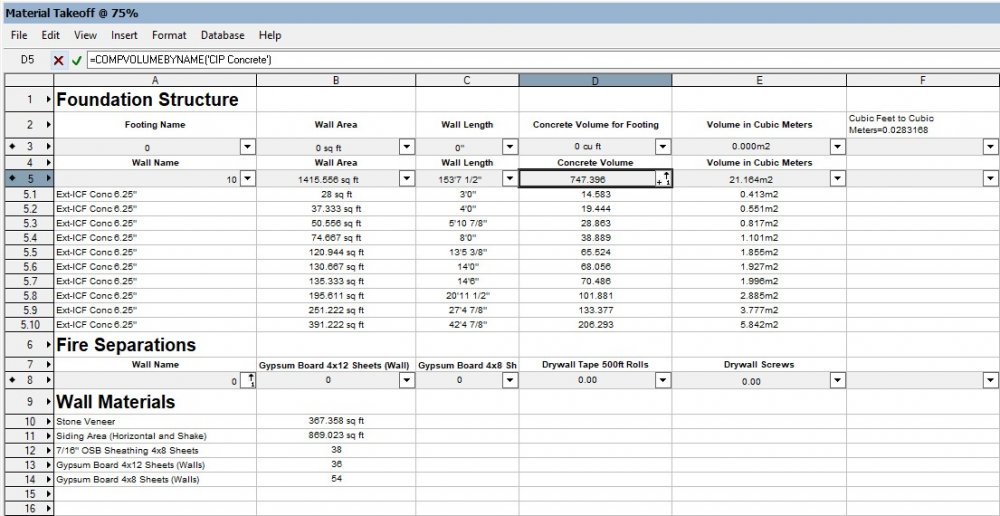
Edited by MarkvlLink to comment
5 answers to this question
Recommended Posts
Join the conversation
You can post now and register later. If you have an account, sign in now to post with your account.
Note: Your post will require moderator approval before it will be visible.