I've had this nasty problem crop up just before I need to issue a set of elevations. And they're so urgent that I'm going to be forced to issue these drawings looking like this.
Has anyone who's experienced this found a workaround around? Using a finite Depth Range doesn't work.
You can post now and register later.
If you have an account, sign in now to post with your account.
Note: Your post will require moderator approval before it will be visible.
Question
Christiaan
I've had this nasty problem crop up just before I need to issue a set of elevations. And they're so urgent that I'm going to be forced to issue these drawings looking like this.
Has anyone who's experienced this found a workaround around? Using a finite Depth Range doesn't work.
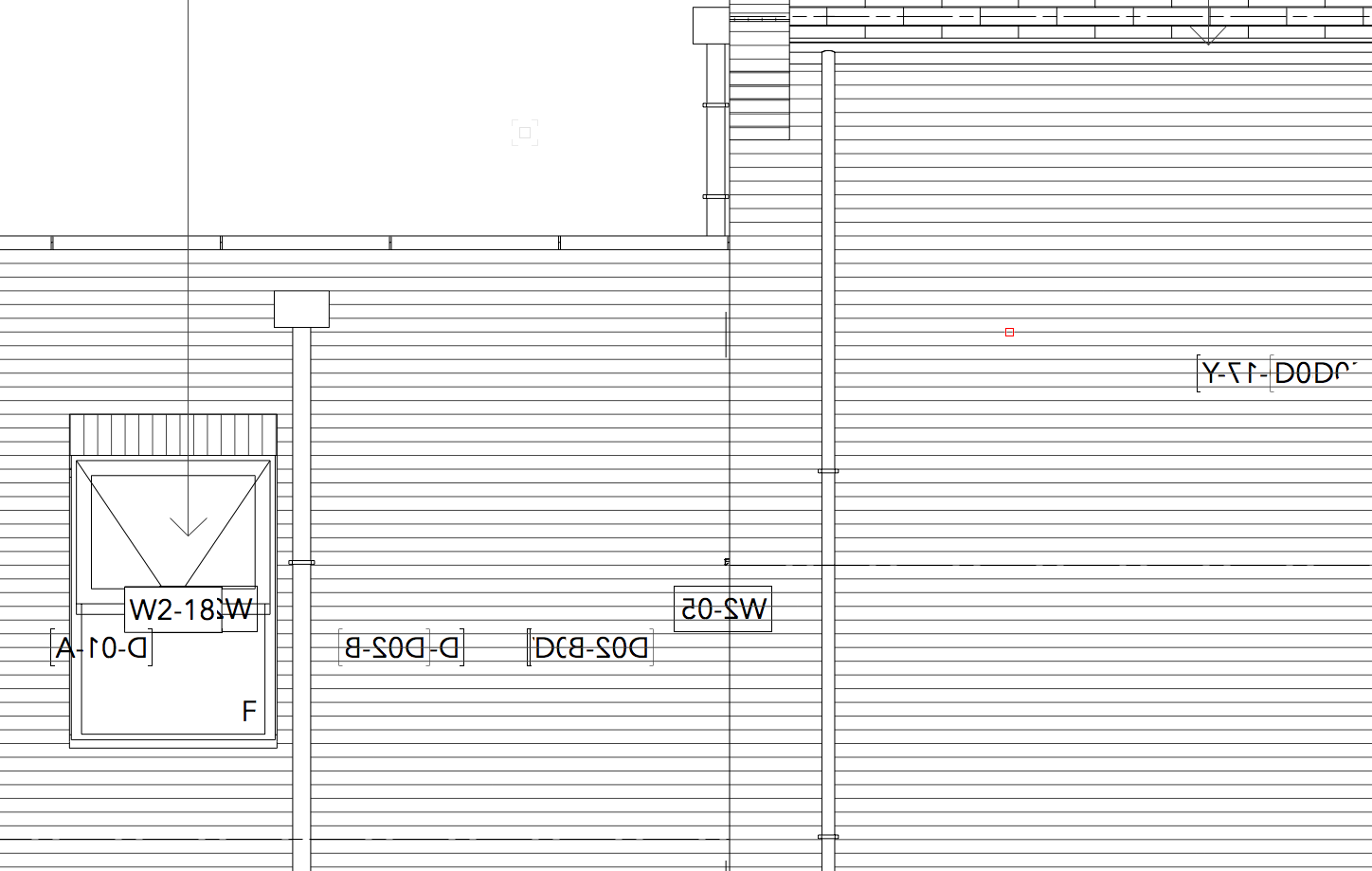
Edited by ChristiaanLink to comment
10 answers to this question
Recommended Posts
Join the conversation
You can post now and register later. If you have an account, sign in now to post with your account.
Note: Your post will require moderator approval before it will be visible.