It would be handy to be able to input space dimensions manually, for initial space planning and programming. Just like one does with the rectangle tool.
Edit 2017-08-27: Added text and images below
To clarify the above wish: The space tool does have a manual size input option, but it does not affect the actual dimensions of the space object. As to why, it's a bit of a mystery to me.
I find it often that I know one limiting dimension for a room, but not the other. Therefore it would be handy to input this dimension into the space object manually as a prerequisite, or afterwards. To take things further, even more handier would be the ability to first input one of the dimensions manually and also enter the desired area, and the space tool would adjust the remaining space dimension accordingly.
I know one can make spaces from polys and there are scripts for creating spaces from a room schedule, but that is a bit different from what I'm after here.
I think this functionality would be easy to implement into the space object, programming-wise.
You can post now and register later.
If you have an account, sign in now to post with your account.
Note: Your post will require moderator approval before it will be visible.
Question
JMR
Most of the time spaces (rooms) are rectangular.
It would be handy to be able to input space dimensions manually, for initial space planning and programming. Just like one does with the rectangle tool.
Edit 2017-08-27: Added text and images below
To clarify the above wish: The space tool does have a manual size input option, but it does not affect the actual dimensions of the space object. As to why, it's a bit of a mystery to me.
I find it often that I know one limiting dimension for a room, but not the other. Therefore it would be handy to input this dimension into the space object manually as a prerequisite, or afterwards. To take things further, even more handier would be the ability to first input one of the dimensions manually and also enter the desired area, and the space tool would adjust the remaining space dimension accordingly.
I know one can make spaces from polys and there are scripts for creating spaces from a room schedule, but that is a bit different from what I'm after here.
I think this functionality would be easy to implement into the space object, programming-wise.
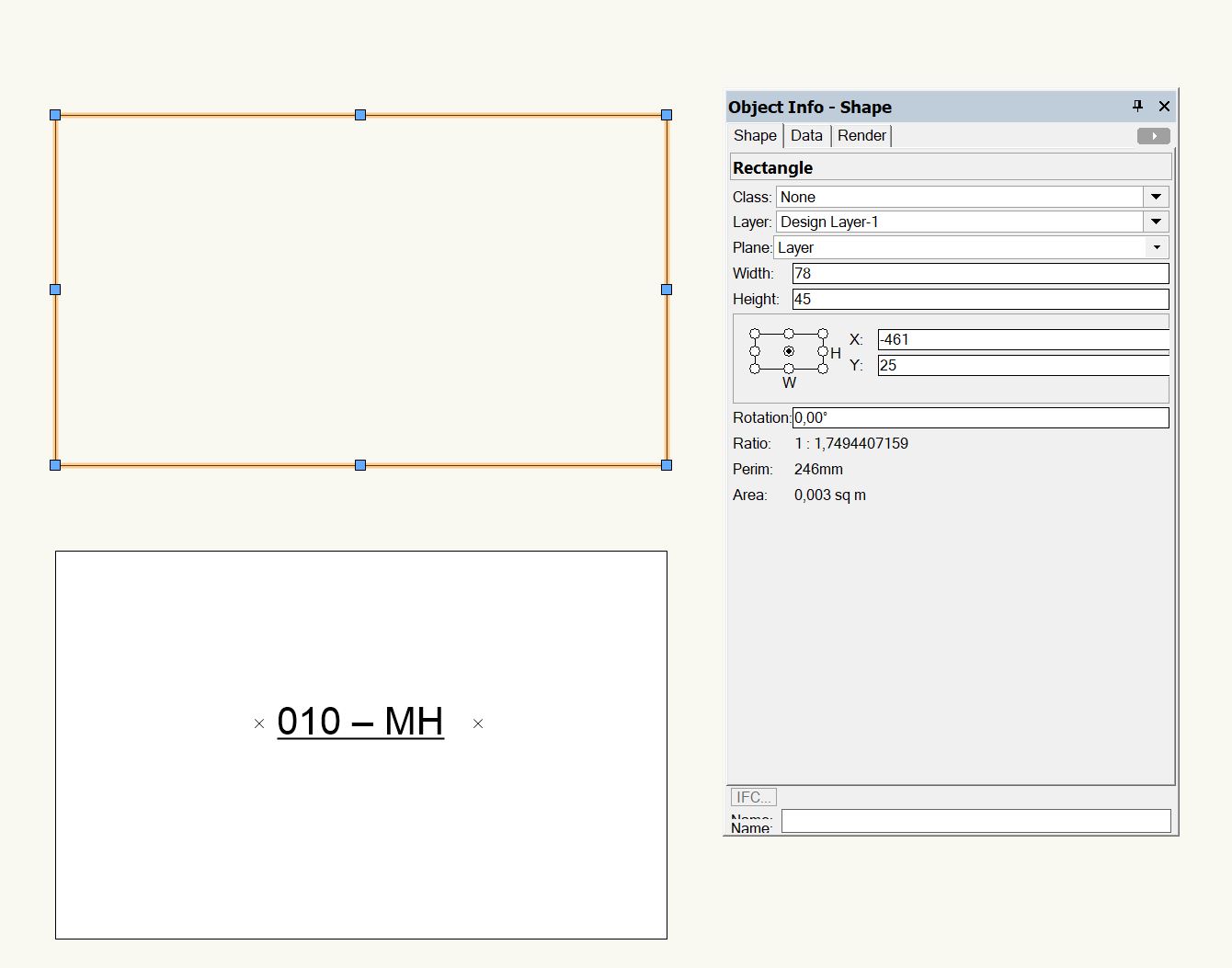
Edited by JMRClarification, further information
Link to comment
0 answers to this question
Recommended Posts
Join the conversation
You can post now and register later. If you have an account, sign in now to post with your account.
Note: Your post will require moderator approval before it will be visible.