zoomer Posted March 30, 2017 Share Posted March 30, 2017 (edited) Why can't Enterprise just have the same behavior as the Flyover Tool ? And use its Sub settings (Orbit : View Center, Selection and Special Point) ? In 95% of time navigating you will want the View Center as orbit center. You are zoomed into a part of interest of your 3D model. When you want to rotate to see it from a different side you will want to see exactly the same part of your model. That happens best when it rotates about the Center of the View Window. In rare cases you may maybe want to rotate about a special Center. Then you can select some object in that center to do so. And for the least case, where you can't select something because you need to keep another selection while editing, there is the custom center option. And Enterprise needs a special key or something to make set that custom center possible. And I would also like to be able to switch between those Center Options, without the need to use the Flyover Tool in between or pull the 3D Stick wildly to keep the rotation center sub settings open. As my Enterprise currently rotates around file origin only, it will go off each time I rotate and I have to tediously counteract with moving sideways at the same time. Which does not feel very well. Or why is the Mode Switch (Flyover vs Walkthrough) gone now ? I still have that in all other Apps. And why couldn't I set it permanently in the past for all kind of Views (Iso, Perspective, ...) like I have quick settings for render mode and perspective ? Edited March 30, 2017 by zoomer Quote Link to comment
0 Vectorworks, Inc Employee PVA - Admin Posted March 30, 2017 Vectorworks, Inc Employee Share Posted March 30, 2017 I've split this off into it's on new wishlist thread since this last patch is a good cut point. Any changes that anyone would like to see for 3DConnexion devices AFTER working with 2017 SP3 similarly to what is described above, feel free to put them in this thread. For this sort of special hardware compatibility case we can bundle everything together instead. Quote Link to comment
0 zoomer Posted March 30, 2017 Author Share Posted March 30, 2017 Oooops, was totally frightened as my post was gone, while my usual typo re-editing. But found it again, everything fine Quote Link to comment
0 zoomer Posted March 30, 2017 Author Share Posted March 30, 2017 To be more precise : 1. I want back the Mode switch between Flyover and Walkthrough (Called Helicopter, and .., never can remember which is which) 2. I want to set it permanently for all (real ) 3D Views (As I want Flyover always and never Walkthrough) 3. I want to set in new SP3 Space Mouse Settings reached by "Menu" Button, (Not as another 137th quick view setting) 4. I want panning and zooming with rotation lock (2D Mode) for ALL 2D Views. Including 2D Top Plan + (3D ???*) Top, Bottom, Left, Right, Front and Back View * when in orthogonal Mode (**) (**) Which I want to have always locked to these non-3D views as well as the render mode, independent from real-3D views, like Isometrics or everything else set to a perspective mode. Quote Link to comment
Question
zoomer
Why can't Enterprise just have the same behavior as the Flyover Tool ?
And use its Sub settings (Orbit : View Center, Selection and Special Point) ?
In 95% of time navigating you will want the View Center as orbit center.
You are zoomed into a part of interest of your 3D model.
When you want to rotate to see it from a different side you will want to see
exactly the same part of your model.
That happens best when it rotates about the Center of the View Window.
In rare cases you may maybe want to rotate about a special Center.
Then you can select some object in that center to do so.
And for the least case, where you can't select something because you need to keep
another selection while editing, there is the custom center option.
And Enterprise needs a special key or something to make set that custom center possible.
And I would also like to be able to switch between those Center Options,
without the need to use the Flyover Tool in between or pull the 3D Stick wildly to keep
the rotation center sub settings open.
As my Enterprise currently rotates around file origin only,
it will go off each time I rotate and I have to tediously counteract with moving sideways
at the same time. Which does not feel very well.
Or why is the Mode Switch (Flyover vs Walkthrough) gone now ?
I still have that in all other Apps.
And why couldn't I set it permanently in the past for all kind of Views (Iso, Perspective, ...)
like I have quick settings for render mode and perspective ?
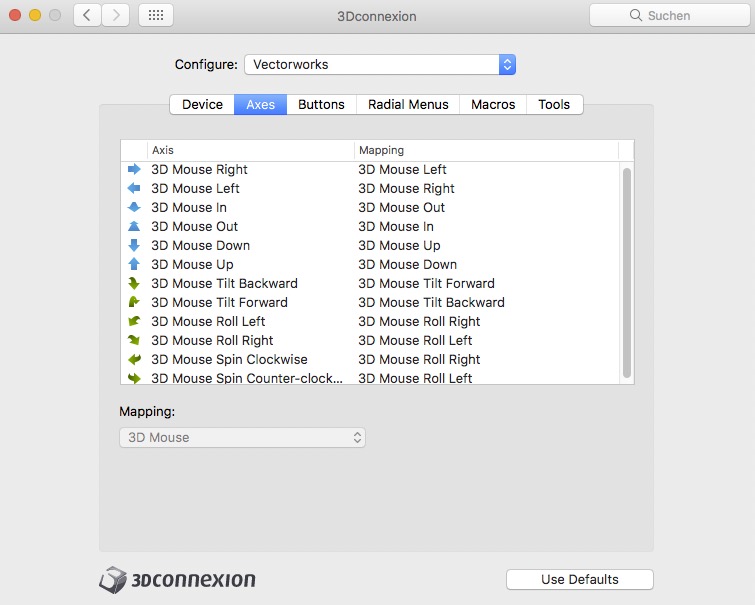
Edited by zoomerLink to comment
3 answers to this question
Recommended Posts
Join the conversation
You can post now and register later. If you have an account, sign in now to post with your account.
Note: Your post will require moderator approval before it will be visible.