We had a user group workshop today, and all the other participants with Macs confirmed the same results. In the attributes palette create a new custom color palette or use one you have already created. Double click it to open the palette, and then click new in the lower left corner to add a new color. Name the new color and choose or make the color. Click OK... Now what? Everything is locked up. Click enough times and Vectorworks crashes.
Now wait like 30 seconds as Vectorworks relaunches. BLEEP! Fix this, it drives me nuts. It's besides the point, but really 30 seconds to launch?
As we investigated why Vectorworks was locked up we found the create color dialog box had moved behind the other dialog boxes. Move the other dialog boxes out of the way and there you will find the hidden create color dialog box. Click OK in that and you're back in business.
Click the color box in the attributes palette to see this window, then click the wrench and pencil icon to open the Color Palette Manager.
Double click a Color Palette from the left side list to edit that list.
Click New in the Edit Palette window.
Enter a name and create a color by clicking in the white rectangle right of Color.
Make a color, then click OK
Now what, things are locked up it seems. The screen looks like this. Click around a few times, and Vectorworks crashes. Or...
Move both the Edit Palette and Color Palette Manger windows out of the way to re-expose the New Color window so you can click OK and get back to work.
You can post now and register later.
If you have an account, sign in now to post with your account.
Note: Your post will require moderator approval before it will be visible.
Question
Bruce Kieffer
We had a user group workshop today, and all the other participants with Macs confirmed the same results. In the attributes palette create a new custom color palette or use one you have already created. Double click it to open the palette, and then click new in the lower left corner to add a new color. Name the new color and choose or make the color. Click OK... Now what? Everything is locked up. Click enough times and Vectorworks crashes.
Now wait like 30 seconds as Vectorworks relaunches. BLEEP! Fix this, it drives me nuts. It's besides the point, but really 30 seconds to launch?
As we investigated why Vectorworks was locked up we found the create color dialog box had moved behind the other dialog boxes. Move the other dialog boxes out of the way and there you will find the hidden create color dialog box. Click OK in that and you're back in business.
Click the color box in the attributes palette to see this window, then click the wrench and pencil icon to open the Color Palette Manager.
Double click a Color Palette from the left side list to edit that list.
Click New in the Edit Palette window.
Enter a name and create a color by clicking in the white rectangle right of Color.
Make a color, then click OK
Now what, things are locked up it seems. The screen looks like this. Click around a few times, and Vectorworks crashes. Or...
Move both the Edit Palette and Color Palette Manger windows out of the way to re-expose the New Color window so you can click OK and get back to work.
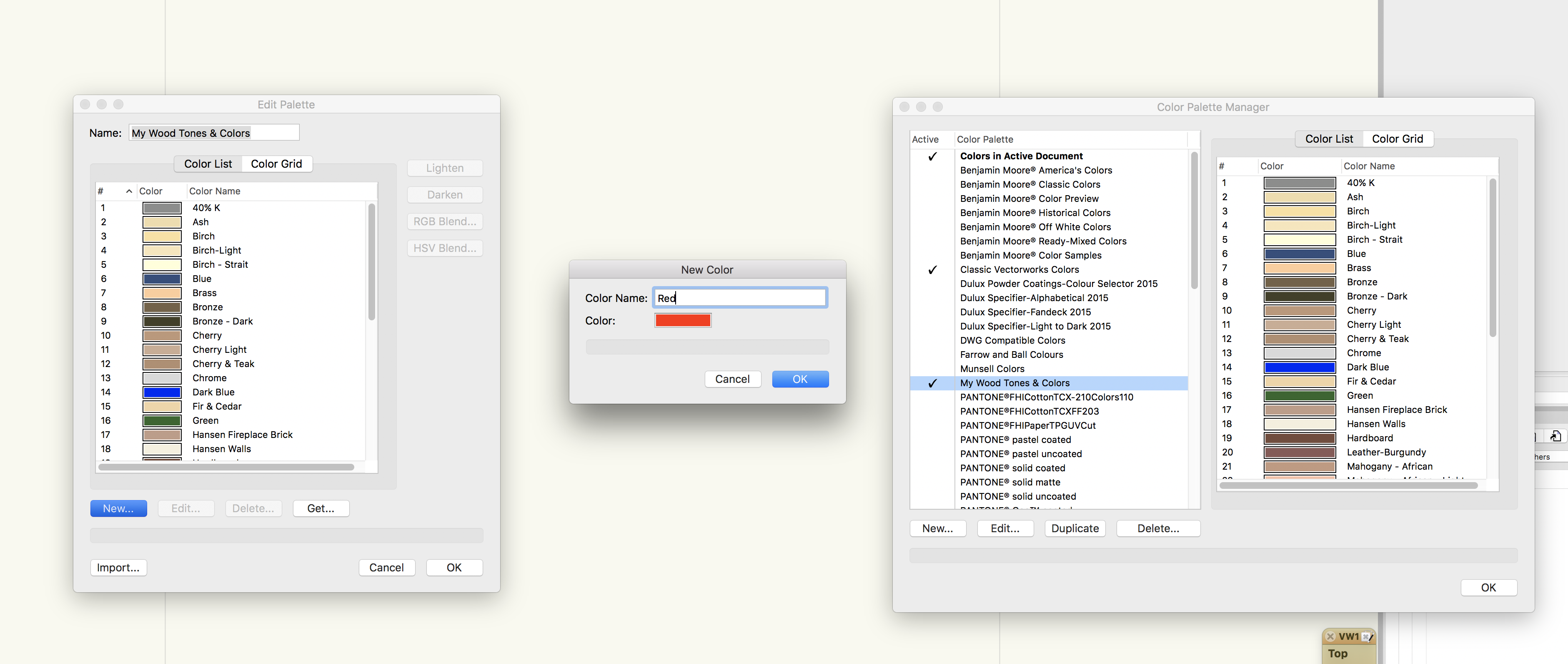
Edited by Bruce KiefferLink to comment
13 answers to this question
Recommended Posts
Join the conversation
You can post now and register later. If you have an account, sign in now to post with your account.
Note: Your post will require moderator approval before it will be visible.