Every time I start Vectorworks, it tells me I have libraries that are available for download/updating. Yet, every time I tell them to update, I get an error message saying that I can't. I have a feeling this is related to the fact that when I first tried to download the libraries, I was on the slow internet at work, and had to cut it off. Any idea how to rectify this? Do I just need to hunt down the existing libraries and delete them, then start over?
You can post now and register later.
If you have an account, sign in now to post with your account.
Note: Your post will require moderator approval before it will be visible.
Question
SamIWas
Every time I start Vectorworks, it tells me I have libraries that are available for download/updating. Yet, every time I tell them to update, I get an error message saying that I can't. I have a feeling this is related to the fact that when I first tried to download the libraries, I was on the slow internet at work, and had to cut it off. Any idea how to rectify this? Do I just need to hunt down the existing libraries and delete them, then start over?
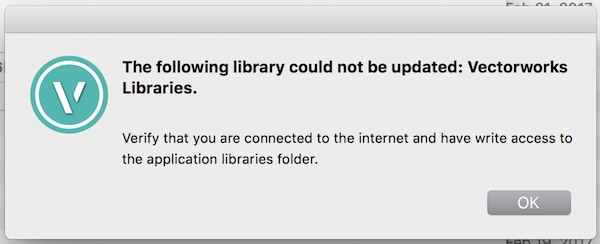
Edited by SamIWasLink to comment
3 answers to this question
Recommended Posts
Join the conversation
You can post now and register later. If you have an account, sign in now to post with your account.
Note: Your post will require moderator approval before it will be visible.