Maybe it’s a known limitation, but is it normal to have no drop shadow in shaded render mode on a computer with an integrated graphic card with Vectorworks 2023 ?
(Macbook pro 13" 2018, 2,7 GHz Intel Core i7, intel iris plus graphics 655 1539 Mo).
See attached file with Vectorworks 2023, Vectorworks 2022 and Vectorworks 2021.
You can post now and register later.
If you have an account, sign in now to post with your account.
Note: Your post will require moderator approval before it will be visible.
Question
GatRed
Hi,
Maybe it’s a known limitation, but is it normal to have no drop shadow in shaded render mode on a computer with an integrated graphic card with Vectorworks 2023 ?
(Macbook pro 13" 2018, 2,7 GHz Intel Core i7, intel iris plus graphics 655 1539 Mo).
See attached file with Vectorworks 2023, Vectorworks 2022 and Vectorworks 2021.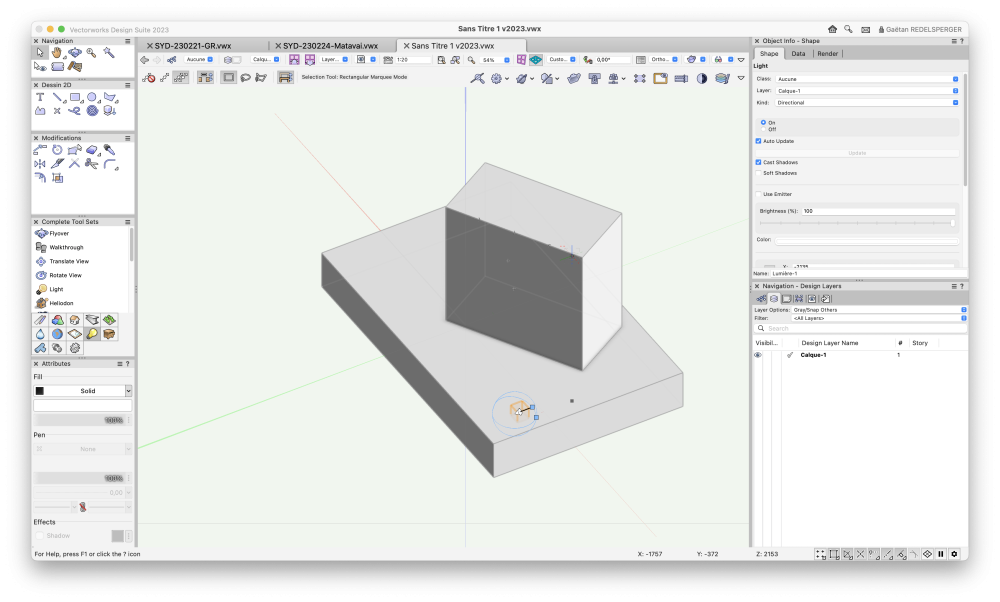
Sans Titre 1 v2023 v2021.vwx
Edited by GatRedLink to comment
9 answers to this question
Recommended Posts
Join the conversation
You can post now and register later. If you have an account, sign in now to post with your account.
Note: Your post will require moderator approval before it will be visible.