zoomer Posted September 16, 2022 Share Posted September 16, 2022 (edited) M1 Mini 16 GB, macOS 13 Ventura latest PB. File converted from VW 2021 (?) I see strange artifacts when - Shaded Mode Shadows activated - Perspective Mode The more I zoom out the worse it gets. If I zoom in a lot the artifacts get less until they disappear. And it will not happen at all in Orthogonal Mode ! Exclusions : - Geometry is not far away from VW origin - I do not have duplicated Walls - Shadow or Details Quality has no influence Edited September 16, 2022 by zoomer 1 Quote Link to comment
0 Tom W. Posted November 6, 2022 Share Posted November 6, 2022 @FBernardo in your 'fixed' file the projection is switched to orthogonal + the problem doesn't manifest itself in orthogonal projection. When you switch to normal perspective the problem returns. For me, removing the 3D Locus has no effect whatsoever. The problem for me is the 1:1 scale. If I change to 1:50 the artefacts disappear. I am normally modelling in 1:50 + never 1:1 so perhaps that's why I rarely encounter this issue. Plus I am always in orthogonal projection. I only ever see it if I'm zoomed in really close to an object but it goes away again as soon as I zoom out. But I believe @line-weight has a reason for modelling at 1:1. Quote Link to comment
0 FBernardo Posted November 6, 2022 Share Posted November 6, 2022 3 hours ago, Tom W. said: @FBernardo in your 'fixed' file the projection is switched to orthogonal + the problem doesn't manifest itself in orthogonal projection. When you switch to normal perspective the problem returns. For me, removing the 3D Locus has no effect whatsoever. The problem for me is the 1:1 scale. If I change to 1:50 the artefacts disappear. I am normally modelling in 1:50 + never 1:1 so perhaps that's why I rarely encounter this issue. Plus I am always in orthogonal projection. I only ever see it if I'm zoomed in really close to an object but it goes away again as soon as I zoom out. But I believe @line-weight has a reason for modelling at 1:1. I see, yes it's happening still... In the Model space drawing at 1:1 or 1:50 layer scale i don't understand the difference because the layer space to me is always 1:1 and then the viewports i give the scale i need for presentation. That's how i always thought of VW and any other CAD software even Autocad in the early days, i would use Model space as 1:1 and then sheet's would be the scaled ones... for me the scale in the layer is just to make it easier to zoom in and out nothing more... But that is my experience, if anyone want's to explain and show me some differences it would be much appreciated! Quote Link to comment
0 Jeff Prince Posted November 6, 2022 Share Posted November 6, 2022 (edited) 3 hours ago, FBernardo said: In the Model space drawing at 1:1 or 1:50 layer scale i don't understand the difference because the layer space to me is always 1:1 and then the viewports i give the scale i need for presentation. @FBernardoDesign Layer Scale doesn't effect the physical size of the object, it's just gives you a visual representation of how things will look when framed in a viewport on a Sheet Layer. I suppose if people put title blocks in their Design Layer instead of a Sheet Layer, the Design Layer Scale setting has a more important use. @line-weight @zoomerI noted on my projects when I increase the Design Layer Scale to something large such as 1:1000, the visual artifacts go away. I don't know what Vectorworks is trying to represent in your file since they are just flat planes, looks like over enthusiastic tesslation, but Design Layer Scale cranked up seems to solve it. I do not remember this being a problem prior to 2020, but it is definitely an issue on 2021 and above. I remember some time ago there were upgrades to the VGM, maybe 2020, that made Vectorworks a lot faster when moving around in 3D. Perhaps this is why these visual artifacts are happening, something behind the scenes is telling the surfaces to be represented by a ton of triangles? Further findings: When you draw a cylindrical shape in the same scene, you have to zoom in real close to it for the same visual effect. Also, if you change to front view in perspective projection, the problem goes away. So, it seems to only effect surfaces that are not perpendicular to the direction of the camera. This can be verified by taking one of your squares (referring to @line-weight's thread on the same topic, and rotating it slightly when in front/perspective view and it alone will display the artifacts. I'm no programmer, but this seems to be a potential avenue of investigation. Edited November 6, 2022 by jeff prince confused threads 1 Quote Link to comment
0 line-weight Posted November 7, 2022 Share Posted November 7, 2022 (edited) The reason I tend to have my design layers at 1:1 is to do with another problem. It's because I use a 3dconnexion device to navigate around, including when I am working on quite small details. I found that if I had it set to 1:50 scale, it was not possible to set the flyaround speed such that it was slow enough to work on small details. For example if I was modelling a windowframe 40mm thick, trying to navigate around would send me flying by 10s of mm at the slightest touch. I can't remember which release it was, that changed something, that meant that navigation was previously fine at 1:50 but then got screwed up. I believe there is probably a thread about it, buried somewhere. As far as I recall, it became clear this wasn't going to be fixed, so my "workaround" has been to have any design layers with 3d geometry set at 1:1 since then. I think there's a wishlist item somewhere, to have a simple control that would allow you to change the "scale" of the design layer on the fly as it were, because really it's not changing the scale of any geometry it's just changing some things about how you view it (and I think is one of those things that's pretty confusing to anyone new to VW - why would "model space" have a scale?). Edit: here's the thread https://forum.vectorworks.net/index.php?/topic/45775-vw2017-3dconnexion-navigation-jerky/ here's the wishlist item https://forum.vectorworks.net/index.php?/topic/48480-view-at-scale-dropdown-instead-of-design-layers-having-scales/ Edited November 7, 2022 by line-weight Quote Link to comment
0 ratherfishing Posted January 18 Share Posted January 18 Is there any news on this? I have had the issue in 2022, 2023 and now 2024, Mac and PC. In perspective rendering only. Quote Link to comment
0 zoomer Posted January 18 Author Share Posted January 18 I think that was fixed (in two steps ?) long ago ...... But I can imaging getting similar looking artifacts when your geometries ist too far from "internal" VW origin or you have lost objects far away. Can you exclude this ? Quote Link to comment
0 ratherfishing Posted January 18 Share Posted January 18 My objects are (at max) 50 meters from internal origin, so I think that is not the issue. Quote Link to comment
0 Vectorworks, Inc Employee Dave Donley Posted January 18 Vectorworks, Inc Employee Share Posted January 18 Hello @ratherfishing could you send me a file that shows this in a DM? Quote Link to comment
0 Pat Stanford Posted January 18 Share Posted January 18 It looks like it can be surface fighting. Did you accidentally duplicate the objects? The render engine has a hard time deciding between two objects with identical surfaces and will choose different object at different points. Do an Option-Select or marquee around and make sure you have the number of objects you expect. Quote Link to comment
0 Elite Exhibits Posted January 18 Share Posted January 18 1 hour ago, Pat Stanford said: surface fighting as @Pat Stanford mentions above - exact duplicates render with strange artifacts see attached two of three bars have exact duplicates to start - when deleted (...or Purged / Coincident ...) the artifacts are gone Peter Exact Duplicate Noise.mov Quote Link to comment
0 line-weight Posted January 19 Share Posted January 19 The issue discussed in this thread is not surface fighting, although it has a very similar appearance. Surface fighting will usually be visible in both orthogonal & perspective view I think. However this separate issue was only a problem in perspective view. But it was largely fixed (at least as far as I know) a few releases back. I currently use 2023 without experiencing it. Quote Link to comment
Question
zoomer
M1 Mini 16 GB, macOS 13 Ventura latest PB.
File converted from VW 2021 (?)
I see strange artifacts when
- Shaded Mode Shadows activated
- Perspective Mode
The more I zoom out the worse it gets. If I zoom in a lot the artifacts get
less until they disappear.
And it will not happen at all in Orthogonal Mode !
Exclusions :
- Geometry is not far away from VW origin
- I do not have duplicated Walls
- Shadow or Details Quality has no influence
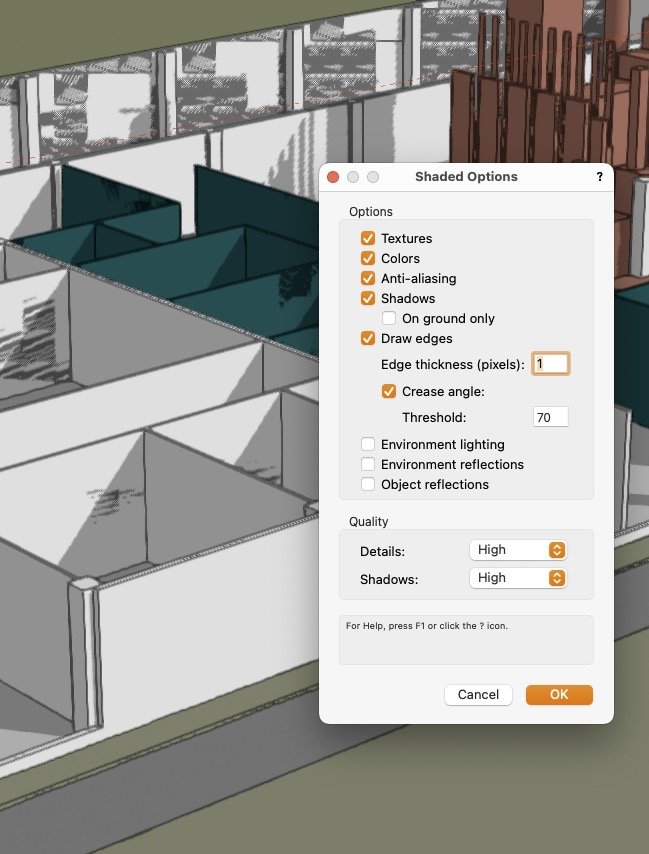
Edited by zoomerLink to comment
36 answers to this question
Recommended Posts
Join the conversation
You can post now and register later. If you have an account, sign in now to post with your account.
Note: Your post will require moderator approval before it will be visible.