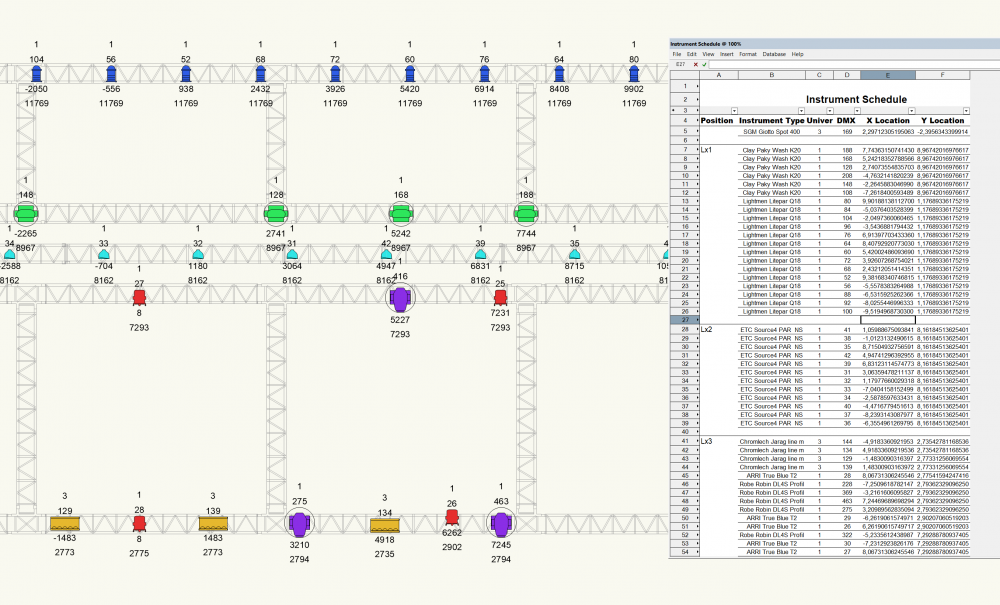Search the Community
Showing results for tags 'xy'.
-
Hi all, Any clue why this paperwork show this kind of X and Y coordinates when... - I've set the 0,0 on down stage center - All my lighting devices have a label legend that shows their X and Y coordinate which seem correct (see image, legend X and Y location is placed under the device) - I've set the report to show X and Y Location which shows a million decimals - I've set the document settings to 1mm in precision, no commas - The user origin is set to down stage edge - I've changed the cell to no decimals - I've tried different version of cell formatting, but the result is the same Thanks all!
- 1 reply
-
- xy
- coordinates
-
(and 2 more)
Tagged with:
-
So I'm writing a script that requires the X and Y co ordinates for the Center of a Hanging Position, this I can get no problem using vs.HCenter() the problem i'm having is that if you have the position name turned on for that position, it takes that into account for the Center Co Ords (from what I understand this is because it's taking the center of the Bounding Box for the HP), meaning that the returned values aren't actually centered on the HP itself. My work around for this was to add in something that turns off the HP Name whilst the script is running. This works fine, however the problem i'm having is the Co-Ords are not updating after I have disabled the POS Name until AFTER the script has finished running. E.g: Co Ords with POS Name turned on = 300, 100 Co Ords after POS Name Disabled = 300, 100 Manually getting HP Co Ords AFTER script has Finished = 100, 100 I've tried adding in vs.ResetObject() and vs.ReDrawSelection() but to no avail. Code Below: import vs objectHandle = vs.FSActLayer() vs.SetRField(objectHandle, 'Light Position Obj', 'Position Summary', 'False') # Sets Show Position Name to False vs.ResetObject(objectHandle) vs.RedrawSelection() hpX, hpY = vs.HCenter(objectHandle) # Gets Center of HP symname = vs.GetRField(objectHandle,'Light Position Obj', "Symbol Name") # Gets the Symbol name from HP record symHandle = vs.GetObject(symname) # Gets the Symbol's handle from the POS name (p1X, p1Y), (p2X, p2Y) = vs.GetBBox(symHandle) # Gets co ords of Bounding Box vs.Message(str(p1X)+str(p1Y)+str(p2X)+str(p2Y)) vs.Rect(p1X,p1Y,p2X,p2Y) # Creates Rectangle from Sym Def Bounding Box @ 0,0 on document rectHandle = vs.LNewObj() # Gets Handle for newly Created Rectangle rectX, rectY = vs.HCenter(rectHandle) # Get Center of newly created Rectangle X = hpX - rectX # Calculate X Distance Y = hpY - rectY # Calculate Y Distance vs.Move3DObj(rectHandle,X,Y,0) # Moves Rect to HP Center Is there some other command I need to run to recalculate the objects Co Ordinates?