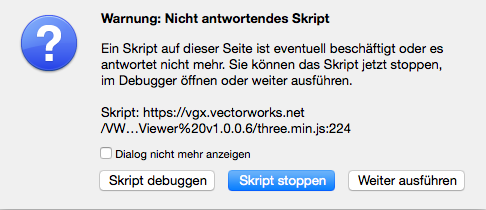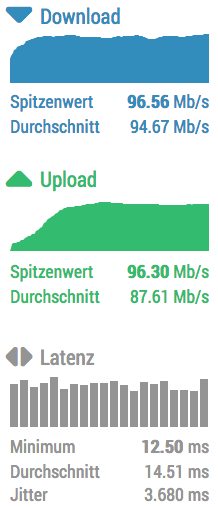Search the Community
Showing results for tags 'webview'.
-
I am having issue exporting web view in Vectorworks 2018. I am wondering if someone has anymore info on this. Thanks! H
-
A user has asked me how to set the height of the 'First Person' when in the Web View models exported by Vectorworks 2018. There are some rafters he can't get past in a loft of some sort. When exported from 2017 the menu icon (3 horizontal bars) enables one to set the height but this isn't available in 2018. The starting position/height of the initial view doesn't affect the First Person height, because as soon as you drop that little man down, he assumes a pre-determined height of between 1.5 & 1.8 meters. Can we please bring back the 'Set Height' controls?
-
Creating webivew in V2018, 'save on vectorworks cloud storage' selected but model is generated locally and returns the link as shown (which isn't to expected web model) Any thoughts greatly appreciated....
-
It seems webview to local storage is failing; the export results only in "loading model".
-
I am having issues getting a webview to interact immersively with my Vive HTC. The Web View works fine on computer and the phone but does the Vive need an extra Program to put it within the plan in a 3d manor? Because the best I have is using my Vive on desktop mode which isnt really VR. Max
-
Hi everyone, I'm trying to export to WebView a small project, the file upload to the Vectorworks server, but when is goinf to open the browser to show the model gives me a script error. And I'm unable to view the model. I've been using webview for other projects and never had an issue. I'm using Vectorworks 2017 macOS Sierra Safari as default browser..
-
I am using the clip cube to focus on one section of roofing that needs to be discussed and I want to export it to 3D. However, if I try to export to 3D pdf or to web view the whole model gets exported which makes them useless. I tried the trick of creating a Section VP of the clip cube and putting it on a separate design layer and then exported but still, the same thing happens, the whole model gets exported. The only other option I can think off is to copy the file and delete all the extra information around the point of interest. Is it too much to ask that the clip cube view can be used by the export 3D pdf and export web view?
-
Webview - able to select starting mode
Itchy posted a question in Wishlist - Feature and Content Requests
It would be good when exporting to webview that we have a button to select the starting mode, either First person or Orbit. If I want to show a walkthrough of an office fit out, I want it to by start in first person, but if I was showing the overall form of a new house I may want the start to be orbit. It would be good for me to be able to decide, and not need to tell the recipient that before you do anything click on the eye and then select first person.- 4 replies
-
- 2
-

-
- webview
- first person
-
(and 1 more)
Tagged with:
-
I got myself a cheap VR headset [iTech VR] to try out web view on my mobile [Samsung Note 3]. The web view 3D model exports ok and can be seen on my pc screen and my phone but the image remains static. I can look around but I can not get the 360 deg walk through to work. I look down and focus the dot on the walk speeds - + and whilst the toggles spin nothing happens and there is no movement. What am I doing wrong?
-
Hi, I work for a big company in Belgium. I want to start to use Webview, at this point the server to upload the webview gets blocked. I am trying to convince the network specialist to open the connection. While this is happening is there another way to get my webview on the Vectorworks server?
-
Any recommendations for decent VR goggles to showcase webview capabilities to clients? Plenty on the market of course, but keen to get something that's tested with VW...
- 16 replies
-
- vr
- vr goggles
-
(and 2 more)
Tagged with:
-
I can not seem to get the 3D web view to work. The only thing that gets exported is the background. Is my model too big? Does it take a long time for the model to become available?
-
WEBVIEW OpenGl scene gets all dark (No ambiant)
Patrick Fritsch posted a question in Troubleshooting
So trying out Webview, I export a perspective in OpenGL with interior lights & heliodons turned off (The classes). But the Web view turns them back on it seems. Check out browser and VW screen shots, also it exports to VW server but VW gives me this Error msg below? Any ideas? -
Hi there everyone, atm I am checking the webview but so far i couldn't turn on light and create a night scene. could someone give me a hint how to create this? So I want a night scene with not more than 8 lights - cause this is max. atm Would be great to get some help on this one ;-) Cheers from germany, Volker
-
Hi everyone, I have some trouble with the webview/vr that came with vw2017. Lately I observe, that the export takes like forever. 3D-model hast 123MB export in lowest quality gains 44MB but takes 10+ minutes to create (when choosing not to upload on vw-server), it has 79MB and takes almost 30 min+ to create. It also takes the same time when uploading to the VW-server, this was way quicker a few days/weeks ago. What happend here? Def. not a problem of my internet connection - see screenshot for speed. I can't do anything with vectorworks while it is exporting because there is that beachball constant spinning. I also exported just the logo, and this took also more than 10 minutes....?! //Way quicker when every lettre is seperate and not in a group. ;-) When opening I get a lot of script-issues...see screenshot. It says script is not answering and might be damaged. Some 3D-Elements look weird now - e.g. screenshot Wish Change the opengl at least to 3.0!!! 2.1 feels like doom or duke nukem back in 1998 :-/ This is not state of the art and customers are very unhappy with the quality atm. FYI: MacBook Pro Late2013 i7 2,3Ghz // 16GB Ram // Firefox latest So is there anything I did wrong? Is there anything I could help? I really think this is a great feature and I want it to be better! All the best from germany, volker
-
I was wondering if there was a way to insert our company in place of the Vecorworks logo on the 3D Web views or VR tour Web links. Would make for a great presentation tool.. But would prefer to contain our companys logo! I would say it would maybe still be okay to have a Vectorwork logo if it has to be there. But a place to add ours as well would be okay. However I would prefer to have the choice of which logos are on the display. I did try swapping logos in the output folder of the 3D Files .. But that did not work. By renaming our logo in place of the Vectorworks PNG file in the output folder.
-
I've been taking Web View out for a spin on a building created in 2016. It keeps locking me out of the house I can walk though the sliding doors out to the deck, but I can't walk back through. And some doors don't let me though at all. What is it looking for to allow Web View to penetrate a wall in first person mode? mk
-
unless i am doing something wrong, i think this is only half done. you are going in the right direction but, i was hoping to really use this feature for work but i cannot.
-
Just tried to load a file into web view because we will be seeing the client shortly and wanted to show them. Uploaded to the server, left it on low just to see if it would work and got a warning that it was probably too big for mobile viewing. Then went to the web browser and just got a lot of sky and no model. So took out all the tricky multi polygon stuff and just left in a few walls and extrudes and tried again. No dice. Then tried a bare landscape and boom. Very nice. Very high seemed a bit buggy but high looked great. I have used Nomad and the choice of flyover and walkthrough modes make moving around pretty simple. I couldn't use the 2 fingered pan command in the web view file which made accurate viewing difficult as I could only fly around it or zoom into it. Is there a pan command on the iPad in Web View? The main problem is that I cannot show the client their file. Is there a polygon/size limit? Matt






20_07_00.png.8d046a54446ea0e4a0aba5e3668450ec.png)