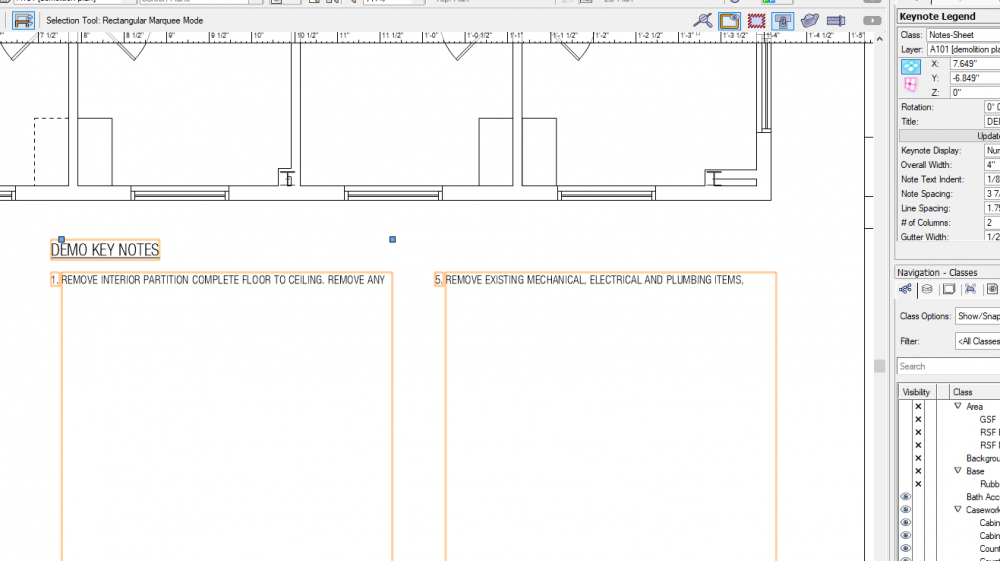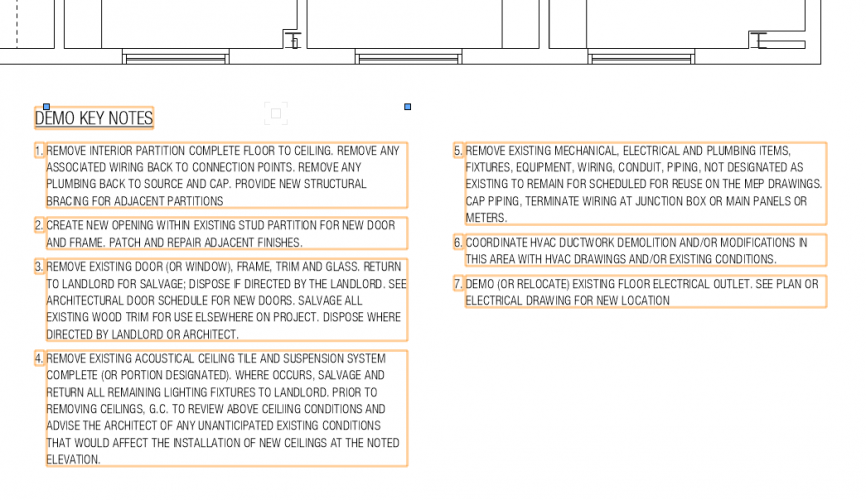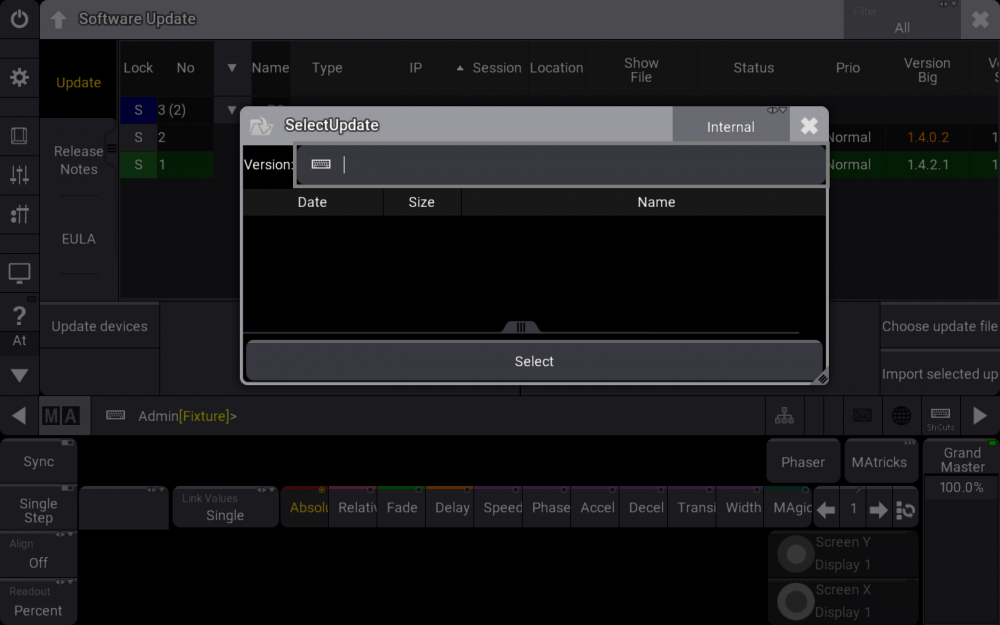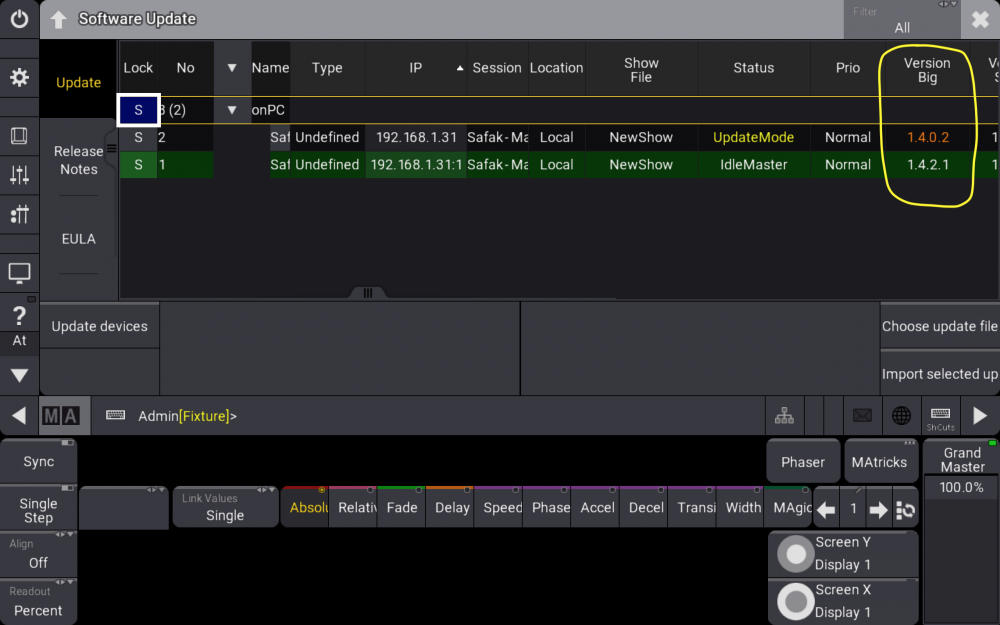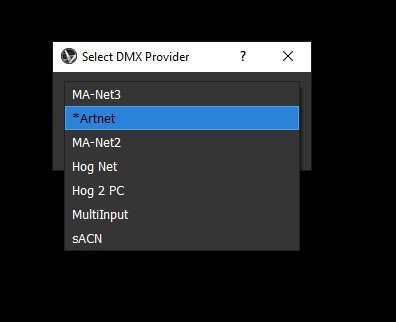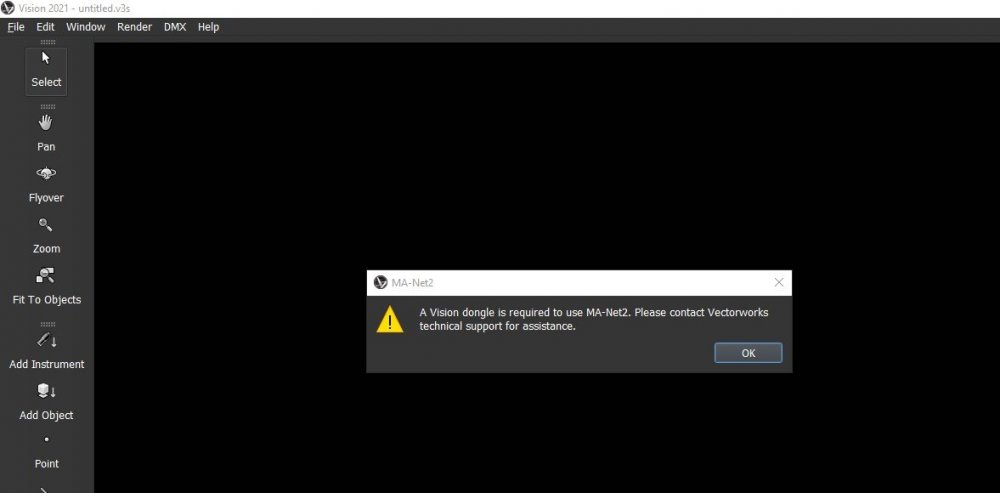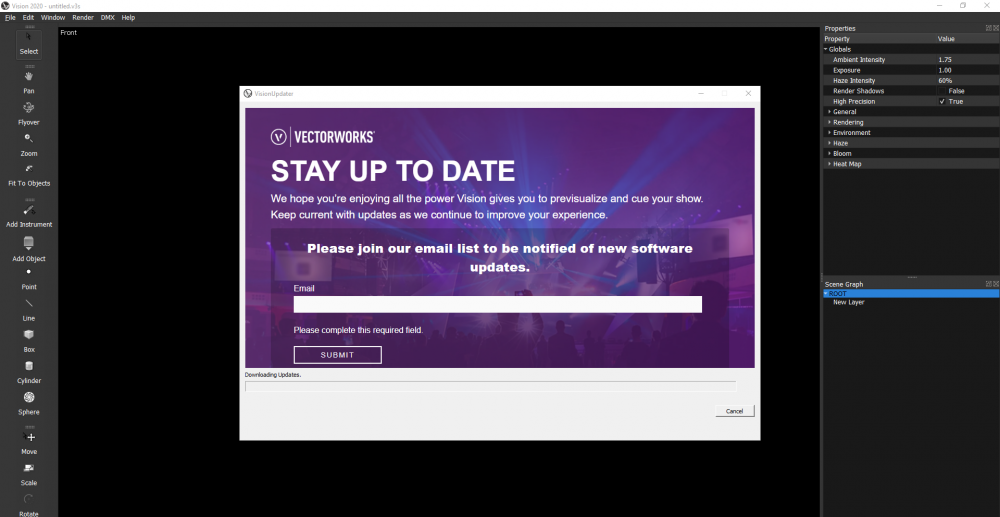Search the Community
Showing results for tags 'update'.
-
Hi all, Is there a way to vectorscript an automatic update of dates in the titleblock fields prior to publishing? I understand there is the data stamp tool available but it just seems more direct if there was a plugin to execute that targets the date field. Gabriel VW2017 Spotlight user MacOS
-
Has anyone else had a problem with their Keynote Legends expanding while editing and adding Callouts inside a Viewport? I believe this happened before (2020?), but had been resolved. Now it's happening again for me. I have to exit the VP, and click "Update" in the OIP. @Matt Panzerany ideas? BTW, this happens in all files. Before and after images below. Image 1 - after exiting VP Image 2 - after updating Keynote Legend
- 3 replies
-
- keynote legend
- keynote
-
(and 3 more)
Tagged with:
-
Hello to all. I started to learn Vision 2021. I downloaded vision and Grand Ma3 onPC. However ı got some problems. I applied every directions step by step as @JuanP said ( However I couldn't update release_wiz_key_1.4.53.8.xml. because it doesn't appear any xml files. (upload the photo). Is it about ma3 onPC? I can't change the updatemode version. I think updatemode and idlemaster should be same version. (photo 2) And also i have to inform you something. I have no dongle and i have no Gma3 onPC port node. Can't i work without them? Can you please help me about this matter? Best Regards. 🙂
- 4 replies
-
- grandma3
- connection
-
(and 3 more)
Tagged with:
-
Greetings I have made the update of vision 2021, when trying to change the dmx provider, it tells me to contact technical support. Any idea for the solution. Win10 Vision Version: 26.0.3.586381 Thanks !!!!
-
All, It's March 1st. Can anyone from VM or in the know indicate what to expect this month? I am curious if we should anticipate a Service Pack or a new version release. - Curious
- 2 replies
-
- vectorworks
- update
-
(and 2 more)
Tagged with:
-
Updater process in background
Ross McLee posted a question in Wishlist - Feature and Content Requests
It would be really good if VW would automatically download all of the update/service pack files in the background and only then prompt you to install them when it is convenient (now or later) - perhaps out of hours?. The current process prompts (on stratup) to say an update is available and the only way to download means you have to close VW and stop working. the download process can take a very long time, so it would be better to be able to work while this happens. If the installer can also automatically close VW (if there are no unsaved files open, or at least prompt to save) that would be even better! Thanks -
Greetings. Today in the morning I update Vision 2020 and I find myself with the surprise that closes. In safe as in normal mode. Sometimes it manages to open a file, sometimes not even that. I thought it was something on my machine, but the 2019 version runs perfectly. Any idea what might be happening? Happy weekend and keep safe. https://youtu.be/iX77_YmRwBw
- 6 replies
-
- vision2020
- update
-
(and 1 more)
Tagged with:
-
Please update: Lighting tools VW
Maurice L posted a question in Wishlist - Feature and Content Requests
Hi VW, I would like to see an update on the Lighting tools in VW. As an interior/ Retail designer we want to create for example boxlights, line lights. The "convert to" line light of area light tools are in my eyes a bit old dated, or not working fine when you have a large store/ interior space. I dont want work with a Glow texture but with actual lighting that i can control. My vision; update the light tools by adding something like; light using line & light using box. Also options to change the spread and beam of the box. What do you think? -
hi to everyone! anyone of you has problems updating library in vision? When I press "update library", the screen stays on "downoading update" for hours and doesn't download anything. See attached image. Thanks for your support!
-
Hi All, I'm having some real problems installing the service packs for vwx 2019 on my Windows 10 laptop. I've had issued with previous vwx installs and updates on this laptop, but always got around them previously by downloading the update, rebooting into safe mode and installing from there. However with the new updater, I am unable to take this approach, as I can't run the updater to download the update.. And I can't run the updater in safe mode, as then I lose my ability to connect to the internet (even with 'safe mode with networking' selected). Does anybody else suffer from this problem? How can I get around it? I'm stuck on SP0. Thanks, A
- 5 replies
-
- windows 10
- 2019
-
(and 1 more)
Tagged with:
-
Hi VW 2017 SP3 update doesn't install on my MacBook Pro 2016 running Mac OS 10.12. After downloading the update, I launch it, a first window appears for a second , then disappears and then, nothing. Left alone the whole night and still nothing. I downloaded the update three times in two weeks, the result is the same: nothing happens. Any idea of what is going wrong? thanks Olvy.
-
Hi All, I am having some trouble with a section viewport created from a clip cube. I want to alter the location/size of the clip forming one of my section viewports. I can go into the viewport, see the clip cube and move it. However when I exit the modelspace back to the viewport, the section cut is not updated to match the updated clip cube. Is this working as expected? Do I have to delete this viewport and form a new one if I want to edit the position or size of the clip cube? Thanks, A
-
Batch update (renders) of viewports on sheets
phin posted a question in Wishlist - Feature and Content Requests
My workflow is: I make changes to my model, I've set up several sheet layers, using cameras, to show the views I need, and I've set the render style for those. But I have to click and wait for each one to render before going onto the next one. Would be great to have some kind of batch render setting so I could set them all going without having to do them manually. (Have searched, couldn't find a duplicate - apologies if there is one!) -
Is there a way to automatically update viewports without having to tell VW every single time to update each viewport? Its a bit ridiculous to not have this happen automatically. If i change something as simple as a visibility within a sheet layer and switch it back, VW tells me that every single view now needs to be updated with its "candy cane" boarder. Just FYI, the visibility that was changed has nothing on it and should not affect the viewport anyways. Thanks.
-
Hello Forum, I've been using VectorWorks for a while now and am just realizing there is a pack 5 update for the 2013 version that I have. I'm planning to update but before I do I figured I'd reach out to ask a few questions first. Does It include any features from newer version such as the deform tool or does it just improve the way all of the old stuff functions? Will I still be able to open files I've saved with the previous versions with out experiencing any alterations to those documents? such as things no longer rendering properly. and lastly, does It alter the interface in any way? One of my main concerns is that I'll have to relearn the interface. When I was a work study in school I would have to help people who were running VectorWorks 2016 and ran into problems now and then because certain features were in different places, such as the perspective crop tool. If anyone has some insight In this area I would greatly appreciate any shared information. Thanks!
-
I guess that you all know that the older VectorWorks versions do not work on the latest Apple Operating Systems. This forces VectorWorks users to buy the latest VectorWorks Updates. Am I the only one who thinks that this is not a fair way to do business or do we all agree on this?
-
So I made elevation views of my projects. I have to manually update my view every time I make a change or ever time I open the file. Where in the setting can I have the file automatically update all of my views?
-
Hi there, I'm new to Vectorworks and wondering why when I update a section viewport the image within in it seems to move within the cropped area. It doesn't happen all the time but enough to be frustrating when I have to continually re crop the viewport. Any advice would be greatly appreciated. Thanks in advance.
-
- vectorworks2014
- viewport
-
(and 3 more)
Tagged with: