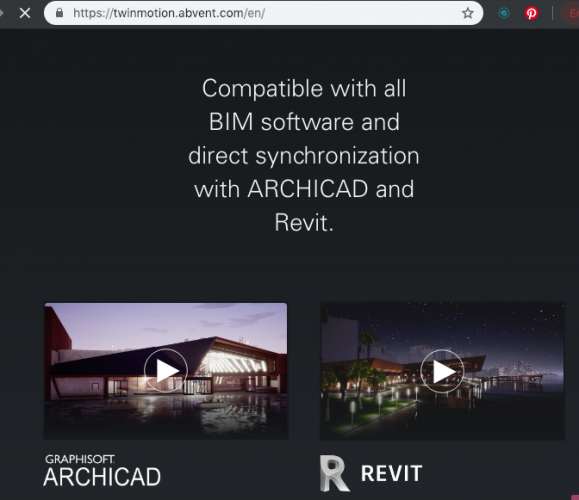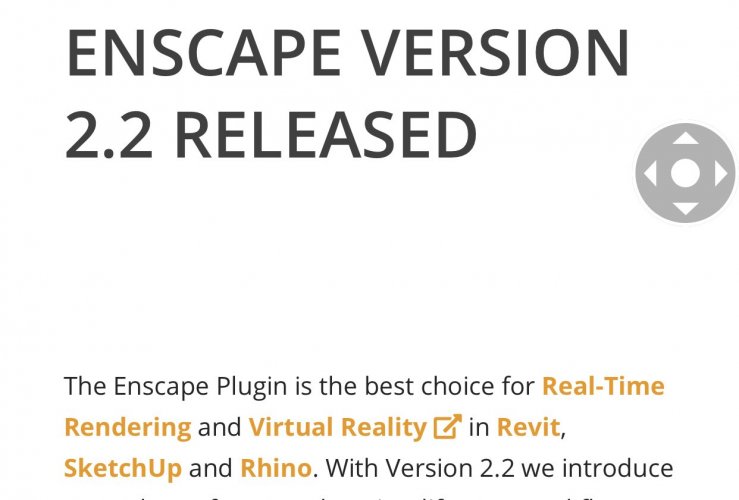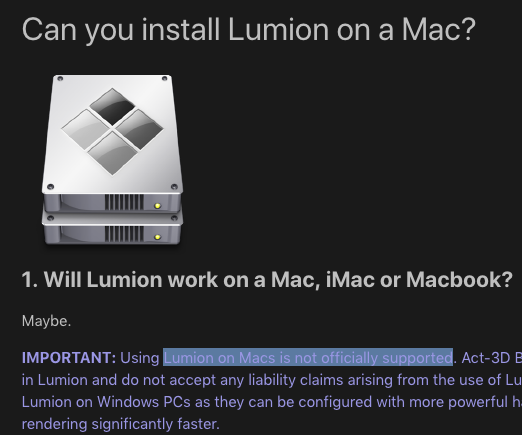Search the Community
Showing results for tags 'twinmotion'.
-
Long time VW user / script writer, and very novice Twinmotion user. Curious question that I hope isn’t to much of a bother. I’m curious if I have the ability to write a script/program in Twinmotion to substitute imported Vectorworks symbols with Twinmotion symbols from its internal library or user library. My current VW symbol library doesn’t have any materials attached to its 3D components so using the functionality to substitute materials during the import process within Twinmotion isn’t very helpful. I’m hoping I can write a simple script to substitute symbols but don’t know if I have that kind of access or functionality within Twinmotion to do that. Hoping someone might be able to offer some clarification to help guide my search in working Twinmotion into my workflow. Dave
- 4 replies
-
- script
- programming
-
(and 3 more)
Tagged with:
-
Twinmotion is offered via a promotional code (Thank You Very Much), although the offer expires soon - Mar 31, 2022. The path to retrieve this offer is a bit indirect, apparently requiring the following: Start at the vwx Customer Portal>Promotional Offers area to link to the Epic Games site. Establish account at Epic Games (your preferred display name may already be taken by one of millions of other users!) When prompted, paste in your vwx promotion key from the vwx Customer Portal>Promotional Offers area. Download Unreal engine Download Twinmotion That final step offers download of the "unlimited time trial", described as a not for commercial use item and limited capabilities. Is this non commercial trial the product offered through the promotion? Thanks for any clarity. -B
-
Can someone please explain the process to export to TwinMotion on a Mac? Also, why is the development of a good rendering option, outside of RenderWorks, not readily available within this software? It is 2021, and, in my opinion, Vectorworks really needs to begin to focus on improving the Macintosh side of the house. There has to be a large segment of their user base that is presently being under represented here. One could always export the data out, then switch to a VM or PC based system. But that is a cumbersome and somewhat lengthy process to achieve a much needed result. Furthermore, if I recall, the development roadmap had promised TwinMotion direct integration by the release of SP3. Is there anyone out there who can shed light as to what road blocks were encountered that made this not happen? Lastly, the video produced on the DataSmith export is apparently only a Windows option. Why is this? And zero information is made available to the viewer that is to be the case. How about giving the Mac users the same ability on export functions? Sincerely, Confused VW 2021(SP3) User
-
Over dinner with industry friends last night, I was reliably informed by a senior partner of an international firm that if our firms don't 'adopt the new ways of generating fast high-quality renders for our clients', we'd be left behind. The packages that are widely used now are ENScape, Twinmotion, Lumion and Vray. For a VW company like ours, who uses Vectorworks on Mac, these are the limitations: (1) ENScape >> Works with ArchiCAD, Revit and Sketchup, but NOT Vectorworks (2) Twinmotion >> Works with Vectorworks, but NO direct synchronisation like it does for Revit and ArchiCAD (3) Lumion >> Does not support Mac (4) Vray >> Works with Revit, ArchiCAD and Sketchup, but not work Vectorworks. (5) Vectorworks (Renderworks): Quality of render simply is nowhere like the packages above In conclusion, if I was to apply the conversation about being 'left behind by the industry' based on speed and quality of visualisations, Vectorworks (and to a lesser degree, Mac) is becoming a hinderance for us to compete against the companies that uses Revit, ArchiCAD or even the basic sketchup program. Our industry is quickly evolving, and as operators, we don't have time to wait for Vectorworks to take years to implement integrations (when others have working integrations already). Swift action is required from Vectorworks to help Vectorworks-based companies, and the Vectorworks package itself, to stay competitive. Following is a link from August last year, and I wonder if anyone can provide some update on conversations with Chaosgroup? Or if the engineering department has made progresses and inroads for integration with other rendering packages? When can VW get direct Synchronisation with TwinMotion? Would Vectorworks get integration with ENScape? How quickly can all this happen?
- 160 replies
-
- 10
-

-
- vray
- twinmotion
-
(and 2 more)
Tagged with:
-
Hi all, I'm exporting a Cinema 4D file from VW containing a sport arena. I made a symbol of the sport floor, with all the lines for off side and so on. When I import this as a 3d-file into Twinmotion the symbol doesn't appear. Any clue why this is? Thanks!
- 3 replies
-
- twinmotion
- symbol
-
(and 3 more)
Tagged with: