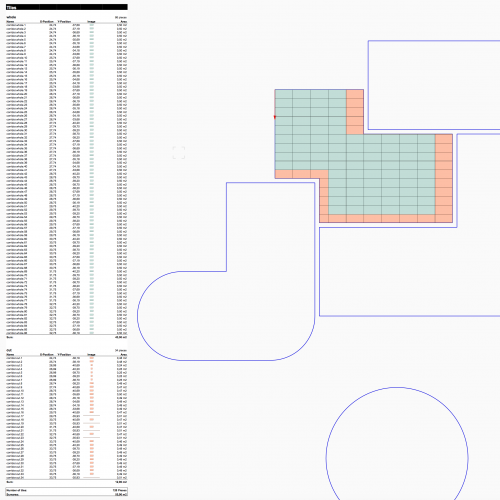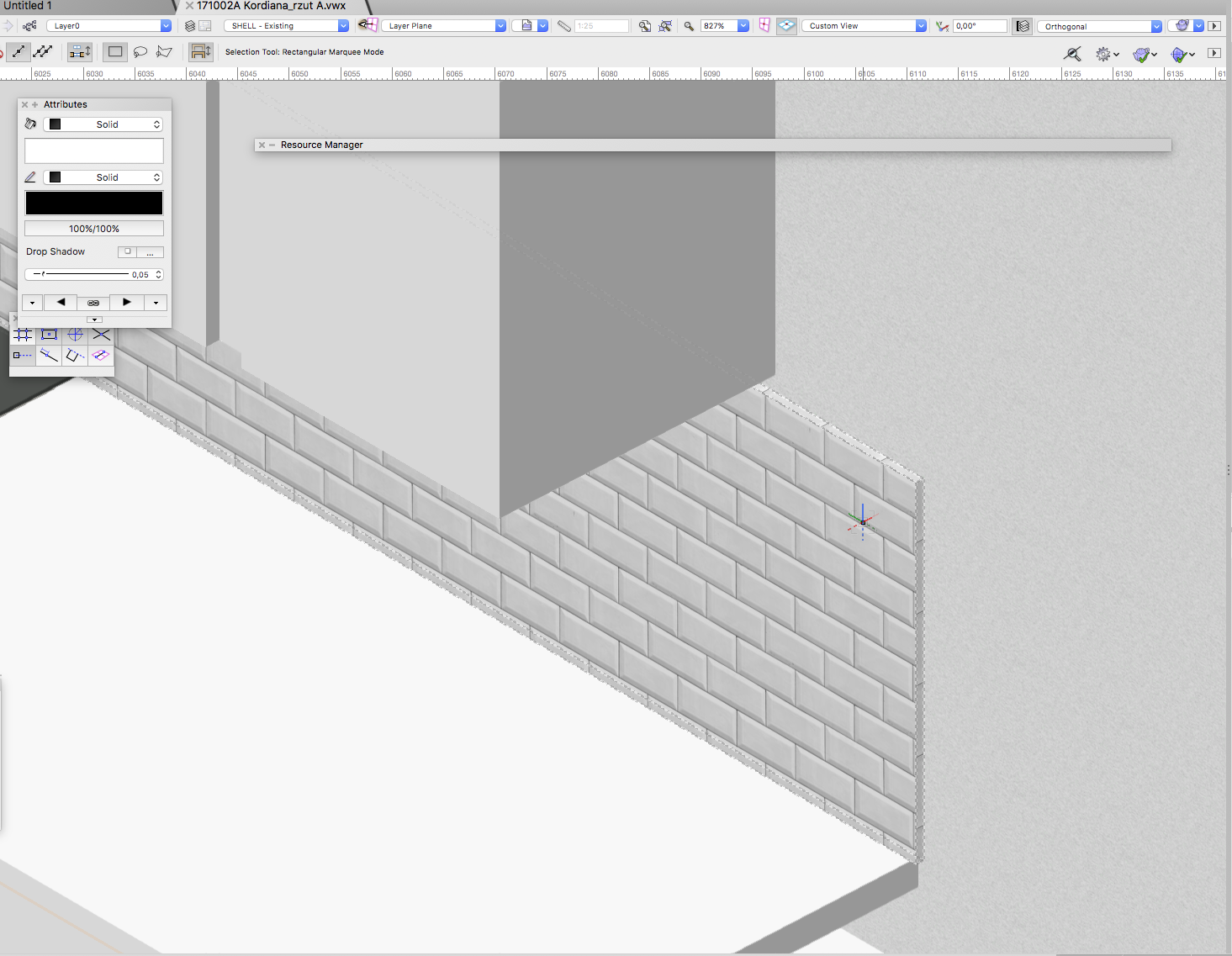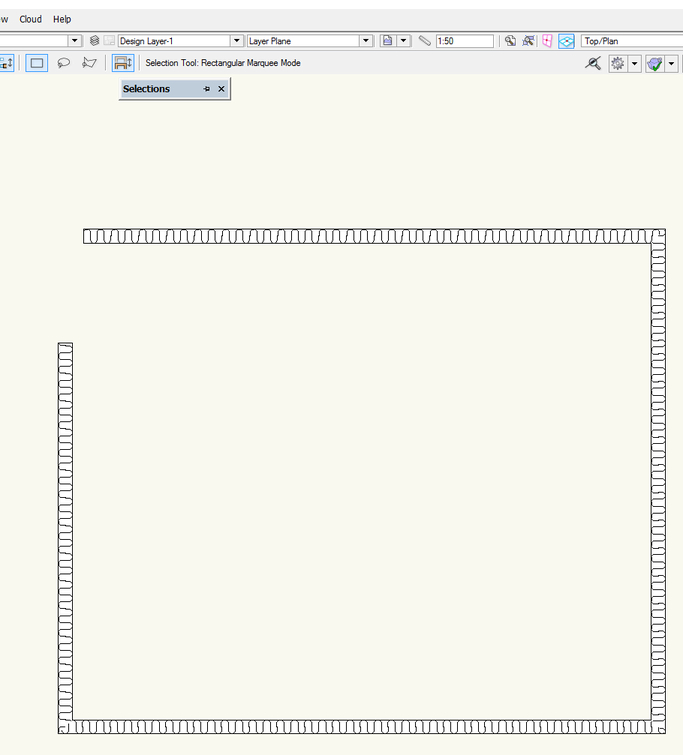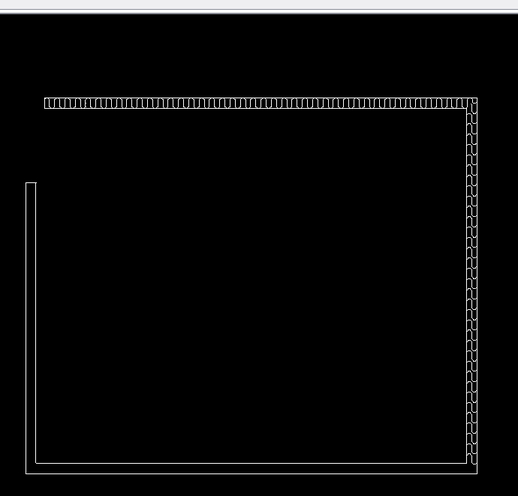Search the Community
Showing results for tags 'tiles'.
-
Would be nice if Vectorworks got themselves a copy of ISO 128-3:2020 (published in June) and populated the VW library with ISO compliant hatches/tiles/patterns: https://www.iso.org/standard/69130.html https://www.iso.org/obp/ui/#iso:std:iso:128:-3:ed-1:v1:en (7.2)
-
trying to make a tile or hatch of a paving transition of hex blocks from 8" down to 5". we will have conditions where the leading edge is curving and i would like the center line of each of the bands of pacing to be consistent with the radius of the curve with a sand joint of variable width between. without exploding and drawing and moving each paver individually can this be done. Thanks
-
- 1
-

-
- paving
- hardscape tool
-
(and 3 more)
Tagged with:
-
Version 1.0.0
86 downloads
This tool was commissioned by ComputerWorks GmbH edited by: Markus Graf and Pascal Völz supervised by: Antonio Landsberger Compatibility: Vectorworks 2019 and higher. Tiles is a Marionette tool for bond pattern planning using geometric shapes (circle, poly line, polygon, rectangle) to show distribution of whole and cut tiles. For easier usage a wrapper node is provided. How to use: a) Place the geometries (rooms) in the class "Rooms". b) Place the arrow (in class "Direction") inside the room you want to get the tile pattern for. c) Change the values according to your liking. d) Run the wrapper node. e) Update table. To do: - update table when running script - implement an add-on to turn spaces into polygons (soon) - implement more than one bond pattern -
Hi there, What is the best way to apply tiles on wall? Make a renderworks texture and apply it on the wall? I mean if I do that, then tiles will be all over wall (and I would like to have tiles only in bathroom). Or should I make a plane, extrude it, and then apply it ( attached print screen ). I would appreciate your help. And if you had any good links to tutorials, please share with me. Thanks a lot for help, good guys! Alice
-
Hi all, Using tiles inside the walls give the wrong result when exported to Autocad. Here is how it looks in VW 2017: How it looks in ACAD: Here is the VW 2017 file: TilesToAcad.vwx Cheers, Juan