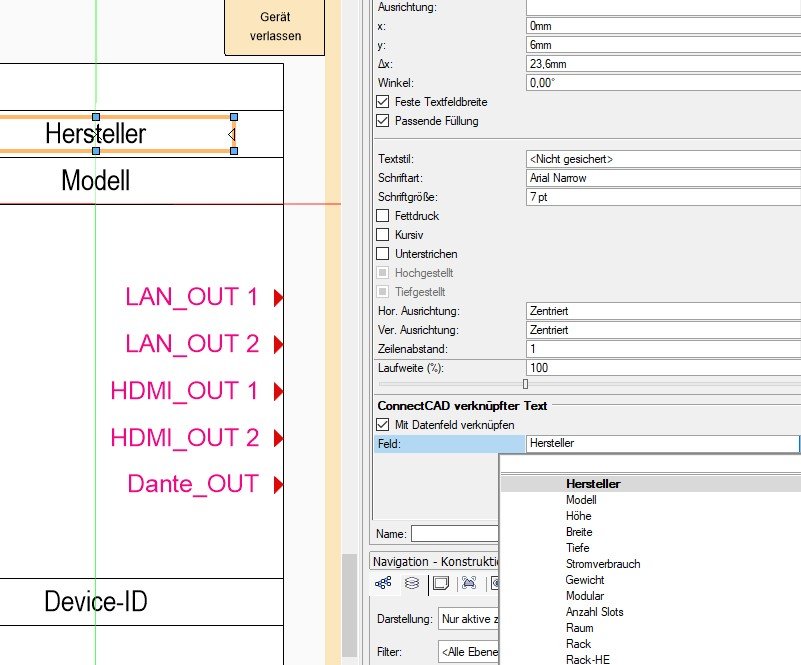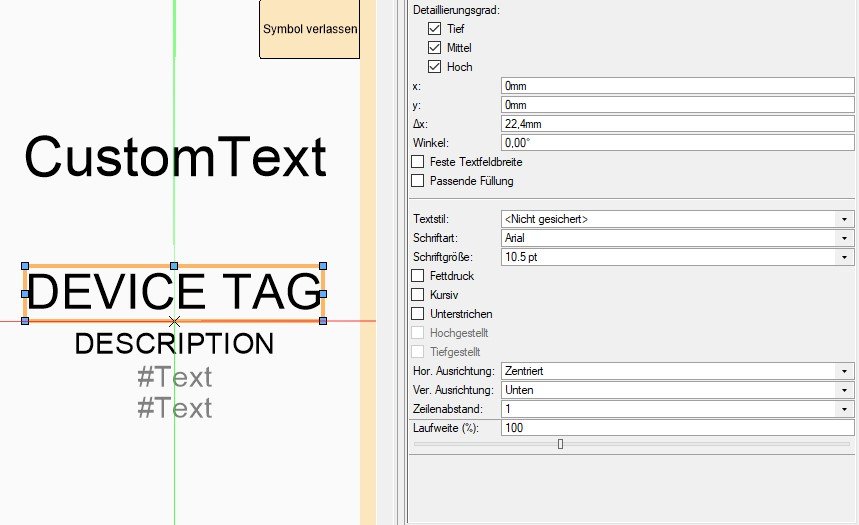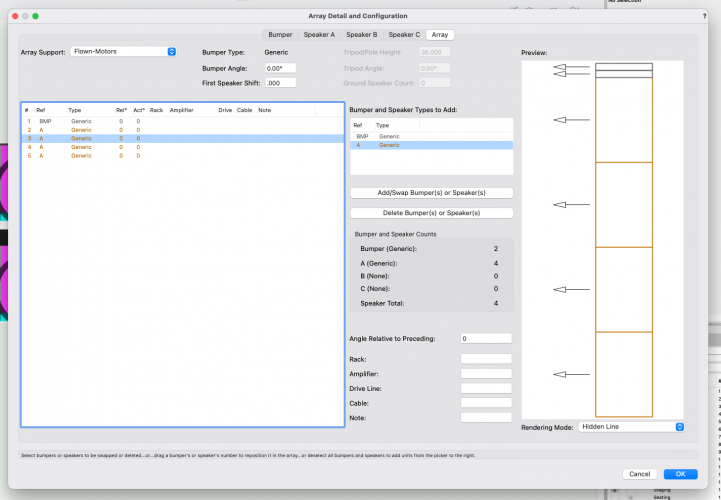Search the Community
Showing results for tags 'solved'.
-
I'm trying to follow this guide on installing plugins and its just not working. I'm using VW 2022 on macos. https://developer.vectorworks.net/index.php/VS:Implementing_Installation_Script when i use the install button it uncompresses the zip file and puts the whole folder in the plugins folder and doesn't launch the install.py script or move any of the other files.
-
I am having a really hard time wrapping my head around the concept of device tags. In this thread the process of customizing device labels (dev_label) is outlined but I can't figure out, where I would assign a data field to my custom text to pull info added to the device (e.g. power or user1). Okay, but dev_rec is not listed as a data source in the info tab and there is no checkbox to make my text field pull it's info from a database. Not even the default tags show this (e.g. DEVICE TAG). (Sorry, German version, but I guess you get the idea. 😉 ) The checkbox "ConnectCAD linked text" only appears in my device symbol, but not when I edit the device label. This is also outlined in the vectorworks help. But again there is no mention of adding text fields to the device label, which I would like to change (dev_label_custom instead of dev_label_generic) Edit: just to be sure as I am new to ConnectCAD and vectoworks: the device labels are just symbols nested inside device symbols, right? or are devices (=what I would create with the device builder) not yet symbols? What am I missing? Or should I use data tags? Thanks for any hints. Best George
-
so i was playing around with the Speaker Array Tool and on the last tab they have a box with a table with resizable headers. what do you use to make that? i want to add a table to one of my plugins that uses dialog boxes? i've attached a picture of it. I'm currently working with the vs.CreateListBox() but i don't think I'm on the right path...
-
hey y'all, i need to go though a bunch of symbols and attach a record and fill out the fields and I'm trying to automate that... ive got a way to do it for symbols i have inserted into a drawing but i need to find a way to do it to the symbols that live in the resource browser. is there a way to attach or update a record for a symbol in the resource browser? EDIT: i kinda shifted directions half way though this... this topic is really about how to return all the lighting devices in the resource browser.
-

Weird prob in 2012 - short lines wont draw, long ones do
unearthed posted a question in Troubleshooting
Just this morning drawing simple 2D polygons and lines - short lines just vanish when when I finish the line - yes all classes are on. Lines they keep vanishing until the line length is about 35 metres., also small polygons with say 7 vertices are reshaping themselves to a smaller poly of 3 vertices. This occurs with snaps on or off. Units metres, precision 0.001 Anyone seen this? No changes to system recently. Windows 10 Home 64bit, not networked. VW2012 update4