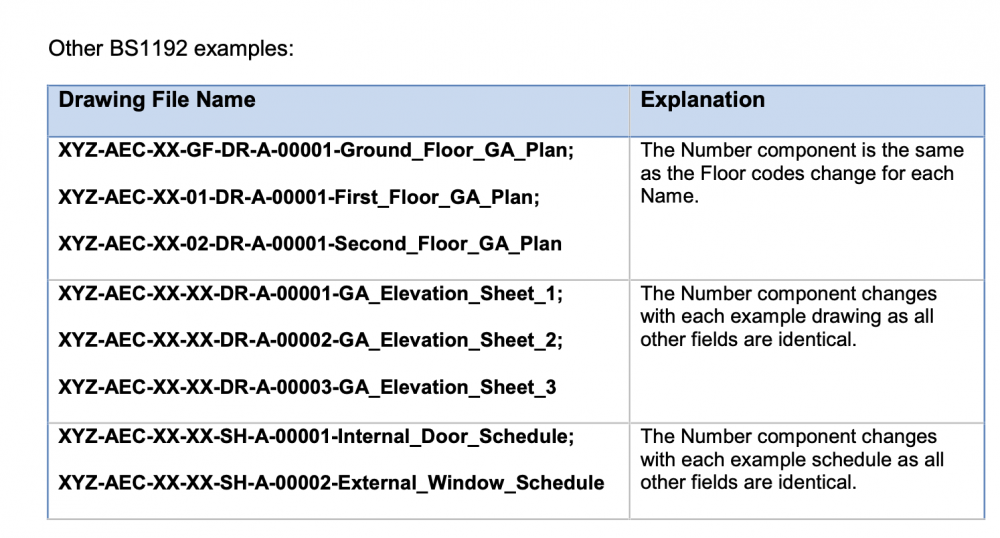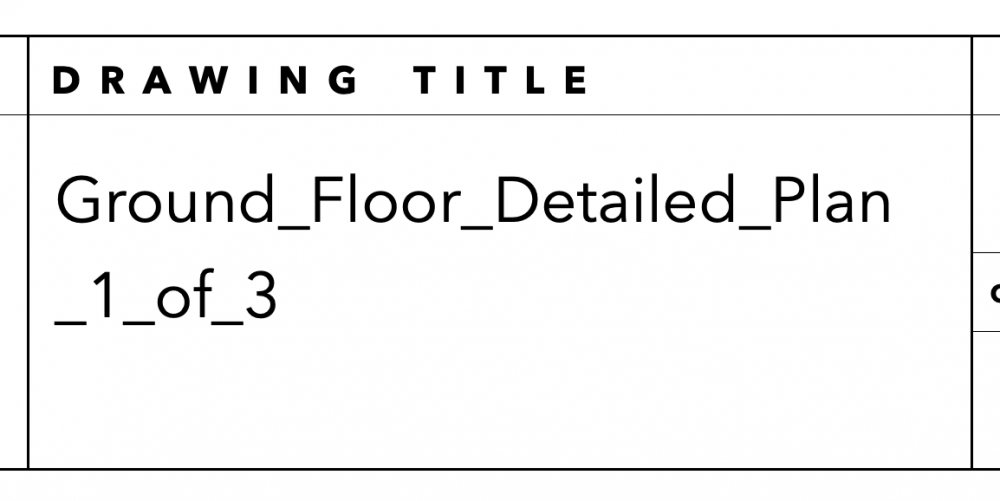Search the Community
Showing results for tags 'sheet number'.
-
How do people go about naming their Sheets in accordance with ISO 19650/BS 1192? In the attached examples there are a number of codes before the drawing number and then descriptive text after the drawing number. The only way I can see to make this work is to include all the codes in the Sheet Number and then the descriptive text in the Sheet Title. Is that what you do? The other little issue is this. ISO 19650 requires that no spaces are used in file names, but that means we end up with this kind of thing in our title blocks. Any thoughts?
-
Hello! I am quite new to VW. I am an architect and I am trying to tune my custom titleblock. Usually my sheet numbers are numbered (1,2,3,4 of 14 lets say) but my drawing numbers have a prefix (A-01, A-02, indicating that it is an architectural drawing instead of Mech, etc). At the moment I have to click on each sheets 'sheet data' and manually change the drawing number. Is there a way to avoid that? A way that VW automatically generates the order unless I manually edit a sheet? At the moment, if I add a drawing between others, the stacking order might automatically change, but I'll have to go through each drawing number.. Also, is there a way to batch edit prefixes in sheet numbers? Best, Demetris P.S. Its my first time posting here, not sure if this the right space to post questions to the community. Let me know if I should create a post elsewhere!
- 1 reply
-
- 1
-

-
- titleblock
- sheet number
-
(and 1 more)
Tagged with: