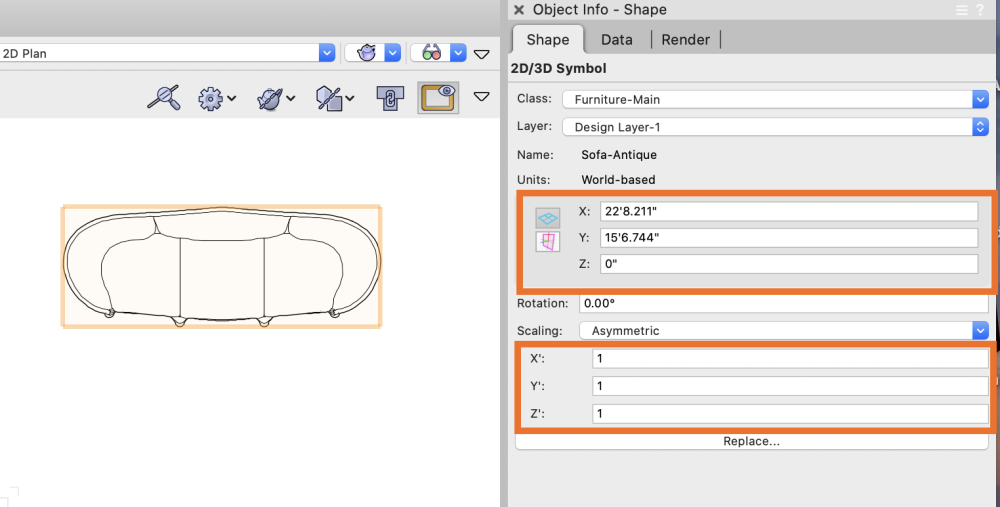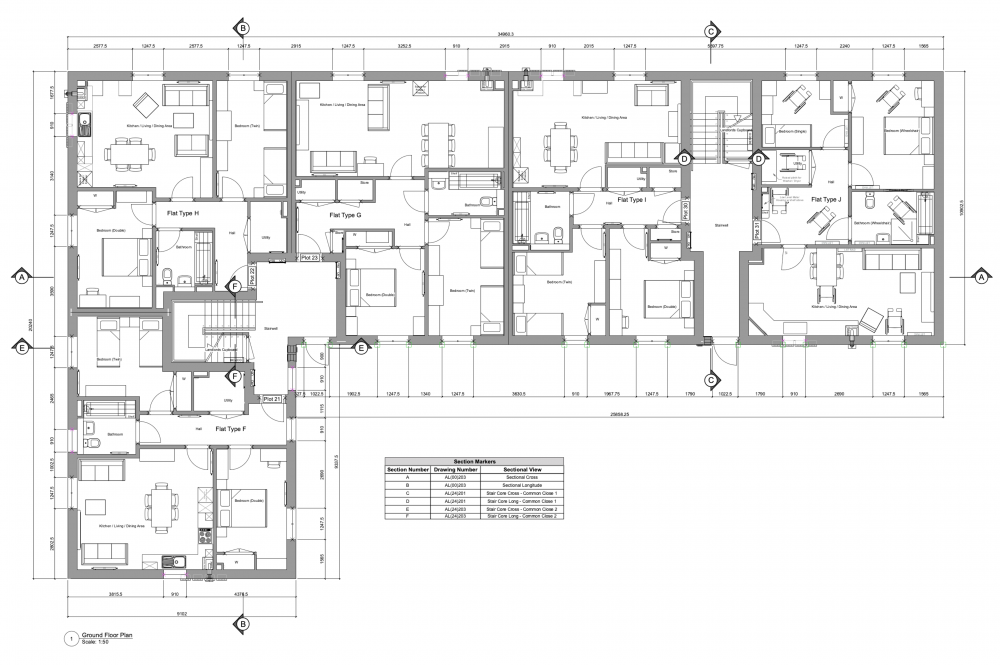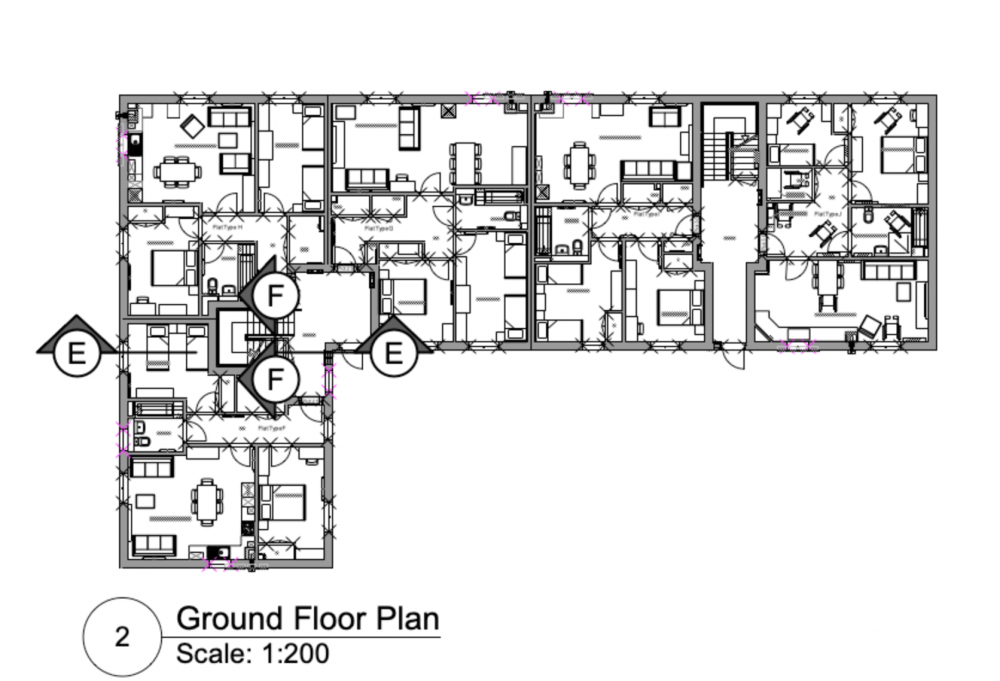Search the Community
Showing results for tags 'scaling'.
-

2D/3D Symbols - Request for OIP Improvements
blanger posted a question in Wishlist - Feature and Content Requests
When selecting a 2D/3D Symbol I am requesting two improvements. • Ability to see the XYZ dimensions of the symbol in addition to the placement. • Ability to asymmetrically scale the symbol to a specific size rather than only proportionally as available now. In many cases, especially with furniture and appliances it would be helpful to see the current size and dial in a specific dimension. This would be really helpful for changing existing symbols to a targeted size, such as changing an existing refrigerator from the resource library to the specs from a manufacturer. Thanks! -
Hoping someone can help with this and we're not missing something obvious. When using coordinated section markers on a plan viewport (1:50) we also show these on the section sheet layer adjacent to the associated section viewport in a contextual plan viewport at a smaller scale (e.g. 1:200) - to allow those reading the drawing to easily identify where a section is taken if reading the section drawing in isolation. Our issue is that the scale of the section markers on the 1:200 scale context viewport appears to be a universal setting across all instances of the marker that are associated with that particular section viewport, meaning they show as either impractically large on the context plan (as shown below) or too small on the main plan if scaled to suit the context plan. Trying to scale markers/symbols etc. in the Advanced Properties for the viewport doesn't appear to affect them and if we change the scale factor for the marker in the annotation layer of one viewport it affects the markers in all other viewports. Is there a way to individually scale these markers for legibility? We are currently working off VW 2022 SP1.1 - While we are aware that SP2.1 is the latest version, there is a known issue with wall hole components of symbols attached to walls that is yet to be fixed.
-
I am setting up more elaborate wall types. Similar to Batt insulation I am using tiles for various items, one thing I unable to control is the scaling, for example if I have a stud 2x4 and I have a tile set with actual stud dimensions it shows scaled in the wall, it seems like 6" width fills the wall regardless of the wall thickness anything else is off. Is there a way to control that?
- 4 replies
-
- wall
- components
-
(and 2 more)
Tagged with:
-
I have complete control over the hatch scale but neither hatch control tool or attribute control box does anything to hatches in structural shapes, scaling the drawing doesnt change either. Is there a solution to this without "exploding" the parametric object?
-
Display scale of 'Page-based Symbol' all over the shop
Amorphous - Julian posted a question in Troubleshooting
We have a few page-based symbols we created in previous version (VW2018) and have since converted to VW2019. The symbols don't appear in 'Sheet Layer' view, nor can we see it inside 'viewport annotation'. But they appear when we print the sheet. Frustrating.- 1 reply
-
- symbol
- page based
-
(and 3 more)
Tagged with:
-
Greetings, I'm having a peculiar issue with the new title block tool in VW Spotlight 2018. I'm not having any issue with placing or scaling sheet borders, however every title block I attempt to place or update from an earlier version drawing shrinks to a completely useless size. As far as I can tell there is no adjustment on this sizing and aside from custom creating a title block, I cant work with it. Am I missing something or is this part of a title block bug? I've included a test file that contains only the border and title block in question. Any insight is appreciated. In the meantime, I'll just be firing up VW2017 to use as a title block tool o_O. title test.vwx
- 7 replies
-
- title block
- vw2018
-
(and 4 more)
Tagged with:
-
Hey All, So, can anyone explain or point me somewhere that explains how Line Types currently work? As far as I can tell, line types are defined in page inches. How does this relate to document Units, Layer Scale, etc. Also, is there a way to have a line type that has a constant screen scale? i.e. The line type always shows up with the same level of of detail regardless of zoom level? It seems that this used to just work before they changed line type/style into resources. Cheers, -gonda
- 3 replies
-
- line type
- dash style
-
(and 2 more)
Tagged with:
-
Hey all, Come across a label legend issue that I cant quite figure out. For some reason when I create a new label legend and go to Edit the Layout, the text is set to 300pt and any shapes I have wanted to use (circle around channel number) either don't show up at all or are incredibly small. If I change the font size to a normal size, it cannot be seen in the plan. When utilising the label legend with the new default of 300pt, the text is readable on the plan, but the control over the layout is much harder to be precise with. I still don't have the shapes showing up though. Does anyone know why this would have started happening? I have not changed any defaults that I am aware of. Cheers, Daniel
-
I have drawn 3d objects to scale in the model space. I have created a viewport for this object & for some reason when I change the scale to what should be correct, it comes out super small. All my 2d plans etc scale fine in the viewport - its just the 3D viewport for some reason... Any ideas? Thanks Liz