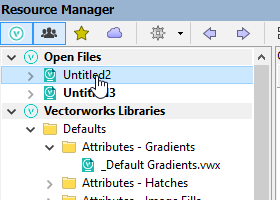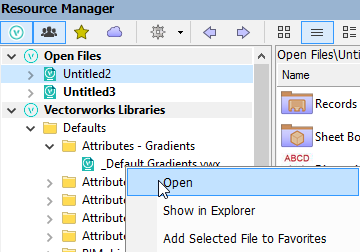Search the Community
Showing results for tags 'resource'.
-
Hi All, I have had a brief look on the forum but have been unable to find a similar issue as having been identified or resolved - apologies if i've missed it and am duplicating. Since updating to SP4 (yesterday) i've had the following error message appear when trying to download a symbol from the resource library. It applies to ANY resource which is available to me but not downloaded. I've tried a few simple fixes (library refresh, restarts etc.) but not a fresh install as I'm on the road at the moment and that's not really an option for me. Anyone else experienced and managed to resolve this issue? Any assistance would be appreicated! I'm logged in as the (only user) Admin on my computer, and running a 2016 MacBook Pro, 2.9GhZ Core i7, 16 GB Ram, Radeon Pro 460, fully updated. Error message reads as follows: Vectorworks was unable to download the online resources from the (XXXXX.vwx). Verify that you have write access to the application libraries folder and try again. (Random resource download attempt screen grab of the error attached too) Thanks in advance!
-
There seems to be a lot more auto-generated classes lately. For example, if I insert a stage light to project a gobo or I simply want the instrument body to appear as part of the scenery in my rendering, that auto creates four classes: Braceworks, Hanging Point, Distributed load and Point load. When I try to delete these classes I'm informed that "one of more of the objects I'm trying to delete is a required component..." Even after I have moved the objects to other classes. Same with all kinds of objects and symbols. It makes me not want to import anything in from the RB for fear of cluttering up my document with undeleteable classes. I can go into the Org panel and work my way up the tree reassigning and deleting and it looks like it worked. But exit, and there they are, still in the navigation stack. I go to one of these classes with Layers=S/S/MO and Classes=Active only and Ctrl-A and get nothing. So these are empty but undeletable classes. Is there a way to control the auto-generated classes or at the very least delete them effectively? VW 2020 Windows 10
- 5 replies
-
- classes
- organazation
-
(and 2 more)
Tagged with:
-
We have a multi seat network license for Spotlight / Fundamentals. I want to create a common (on our server) location for everyone to grab symbols from so our drawings are consistent. I've made .vwx files from the default libraries of the lighting fixtures we use most often and audio symbols we use most often etc. I can get these to display in the Resource Manager under Favorites but this way requires coworkers to download and reinstall the files on their hard drives whenever there is a change to one of those files. I cannot seem to get a workgroup set up (is this the best option for what Iam trying to do?). I am confused by the file structure requirements... I am using the following: Z:\Library\CAD\Vectorworks\Vectorworks Workgroup Files\Vectorworks 2018\Libraries\Favorites where "Vectorworks Workgroup Files" is the file location on the server. But nothing shows up in the resource Manager after I update the User Folders within VW Options and restart... Is it possible to use custom .vwx files in a workgroup? What am I missing?
-
I am dealing with a workflow issue regarding the drawing of construction details. I am trying to solve maybe too many issues at once and I may have to make a choice on which is most important. I am trying to create a variety of details for residential construction, here are the issues: Whether to create 3D(part of the building model or separate of) versus 2D details If using 2D, do I annotate the design layer or the Viewport annotation layer How do I create a reusable set of construction details, should I include the notes in my symbols? I usually ending up doing all of the above which is very time consuming, How do you do it?
-
Hi all, Recently observing some weird occurrences on my resource browser - if you look at the attachment, the 3D objects in my hybrid symbol are appearing on my 2D thumbnails. Any idea if there are some settings that I might have accidentally tweaked that causes such a display? As you can see, I have already "Set Thumbnail View" to "Top/Plan" I am currently on VWX2017 Spotlight SP3 as I have a few ongoing projects and would prefer not to risk upgrading to SP4 midway, but this thumbnail is beginning to irritate - enough for me to post this here. Happy weekend, Gabriel
-
Looking for dwg., vector or full model files for two sports cars: - 2013 Lamborghini Gallardo (2004-2014 will do) - 2013 Ferrari 458 Spider
- 2 replies
-
- sports car
- model
-
(and 6 more)
Tagged with: