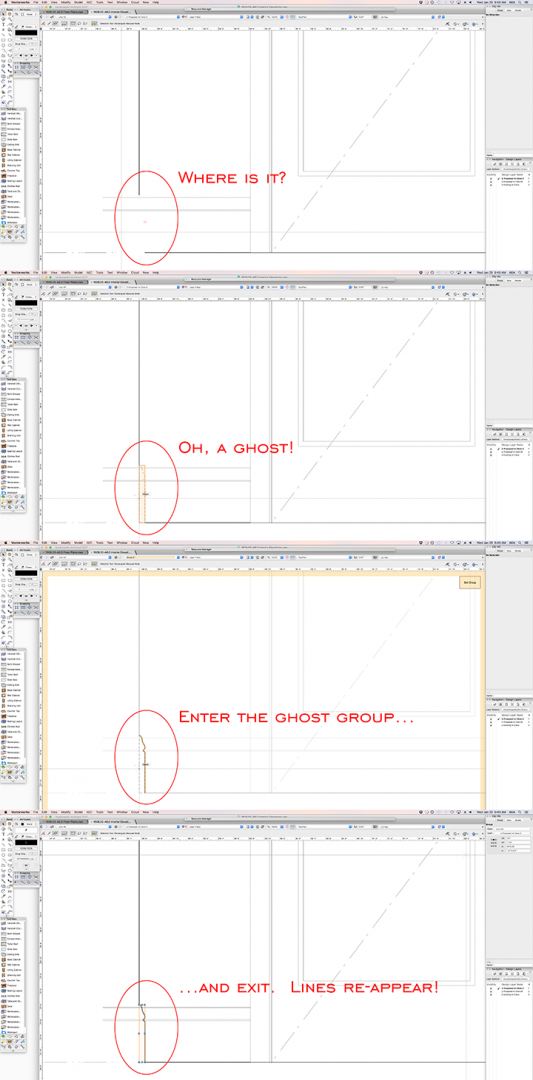Search the Community
Showing results for tags 'refresh'.
-
Hi, I have created a number of very simple custom selection scripts to help me edit devices within a ConnectCAD schematic in bulk based on the selection criteria (thanks @Pat Stanford for staring me on that path!) I wanted to use the same scripts in another existing project so I exported them from one file to the other using the export function within resource manager. I store my scripts in a resource folder called "My Palette". After the export, the scripts didn't appear in My Palette on my desktop. Closing and reopening the file the palette was refreshed as needed. Have I missed a step in the export process? i there a refresh palettes 'button I didn't press?... or is this a small bug? Attached are two screen shots showing the contents of the palette on my desktop and within resource manager next to it, they were out of sync then in sync 'after' reopening the file. Feedback always appreciated, R
- 7 replies
-
- scripts
- resource library
-
(and 3 more)
Tagged with:
-
Hi I am wondering if anyone can advise - I have enabled the reset on move and reset on rotate flags in my PIO, and the handling of these events seems to work correctly when a single PIO is selected. However, if I select other objects along with the PIO, there are some issues. If the other objects are simple objects like rectangles, etc, their 'preview shadows' move as expected while the operation is in progress, but they do not redraw correctly after the move or rotate operation is completed. The other object appears to remain drawn in its old location. But if I move my mouse around, I can find that the object did in fact move / rotate correctly but is now invisible except to selection highlighting. If I select it and change an attribute, the drawing correctly refreshes. The incorrect 'old' object disappears. If I have multiple instances of my PIO selected, and perform a move or rotate, one of them behaves correctly. The others mostly behave correctly, but appear grayed. If I select them and change an attribute or otherwise force a reset, they return to normal. In addition, I sometimes observe drawing objects that were not part of the selection becoming grayed when I perform these operations. Is there something I am doing wrong or a step I need to add?
-
- vectorscript
- pio
-
(and 3 more)
Tagged with:
-
I have a big problem and a small one, using 2019 Fundamentals on Mac Mojave 10.14. Big one: every little thing I do prompts the screen to freeze and slooowly (1--2 seconds) rebuild itself. Tried messing with Vworks and Doc preferences, but no change. [OK, I figured out this one -- switch to wireframe -- but still can't get renderworks to make my lines squiggly as needed for a project] Small one: I want to use a Renderworks style, and followed the advice in Help in various ways, but can't apply the line style I want. Any help much appreciated!
-

Refresh Title Border (Blocks) Issue Number
Asemblance posted a question in Wishlist - Feature and Content Requests
Hi All, Quick question (I'm sure there is a simple answer to this!). I have updated a title block which is used on 30 or so sheets. All seems to be fine, except the field which displays the 'current revision number' does not refresh unless I go into that individual sheet and exit again which seems to prompt the title block information to refresh. Is there a button hidden somewhere to force a refresh on all the information in every title border in the file? Thanks! A -
3D Symbols wont refresh automatically when inside another symbol?
alan_e posted a question in Troubleshooting
Hello everyone, I am using a Symbol to define a feature in a Volume which repeats itself X number of times, this Symbol is being used inside different Symbols repeatedly. The Problem is the Symbol won't refresh unless i go inside of each sybol, only then it will refresh. Is there a way to have all Symbol instances refresh without having to go into-and out of each Symbol? Thank you! -
Hi all, My office recently upgraded to VW2017. We are experiencing a glitch where groups and symbols seemingly disappear when "stretched" to a new location via the reshape tool. Please see the attached image. Is there a quick way to refresh the drawing cache? The two ways we've found to make symbols reappear is to 1) enter their group and exit, and 2) quit the drawing and re-open. Neither of these methods are preferred. Thanks in advance, Geoff

.thumb.png.88ae2c127840038fc20f2d4a1b524eee.png)
.thumb.png.7bd138f9471dd06734e72f38f7a0dbdf.png)