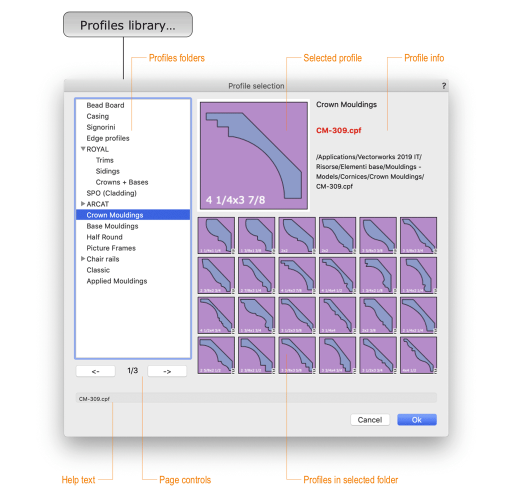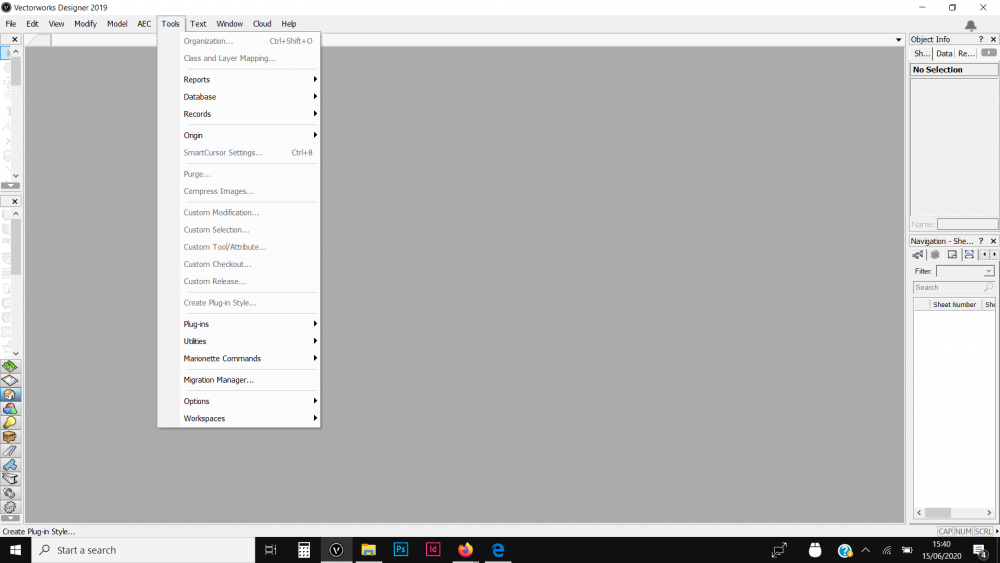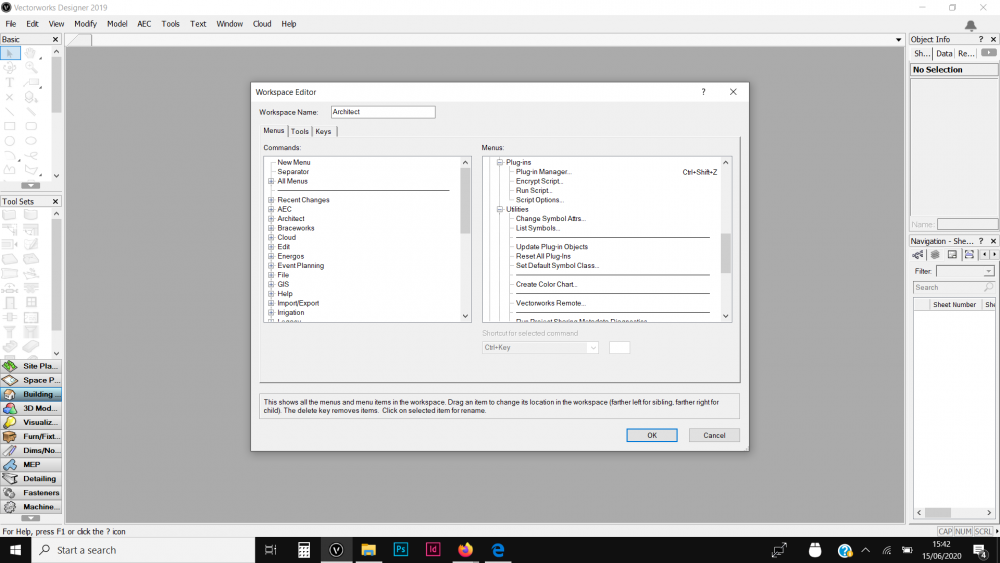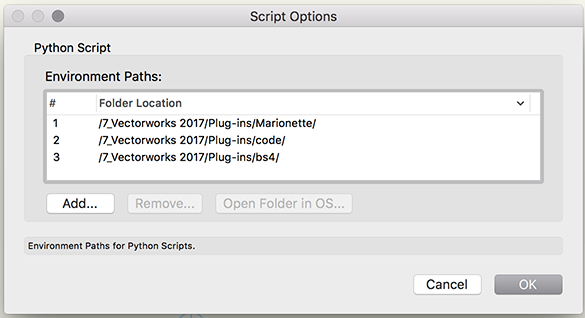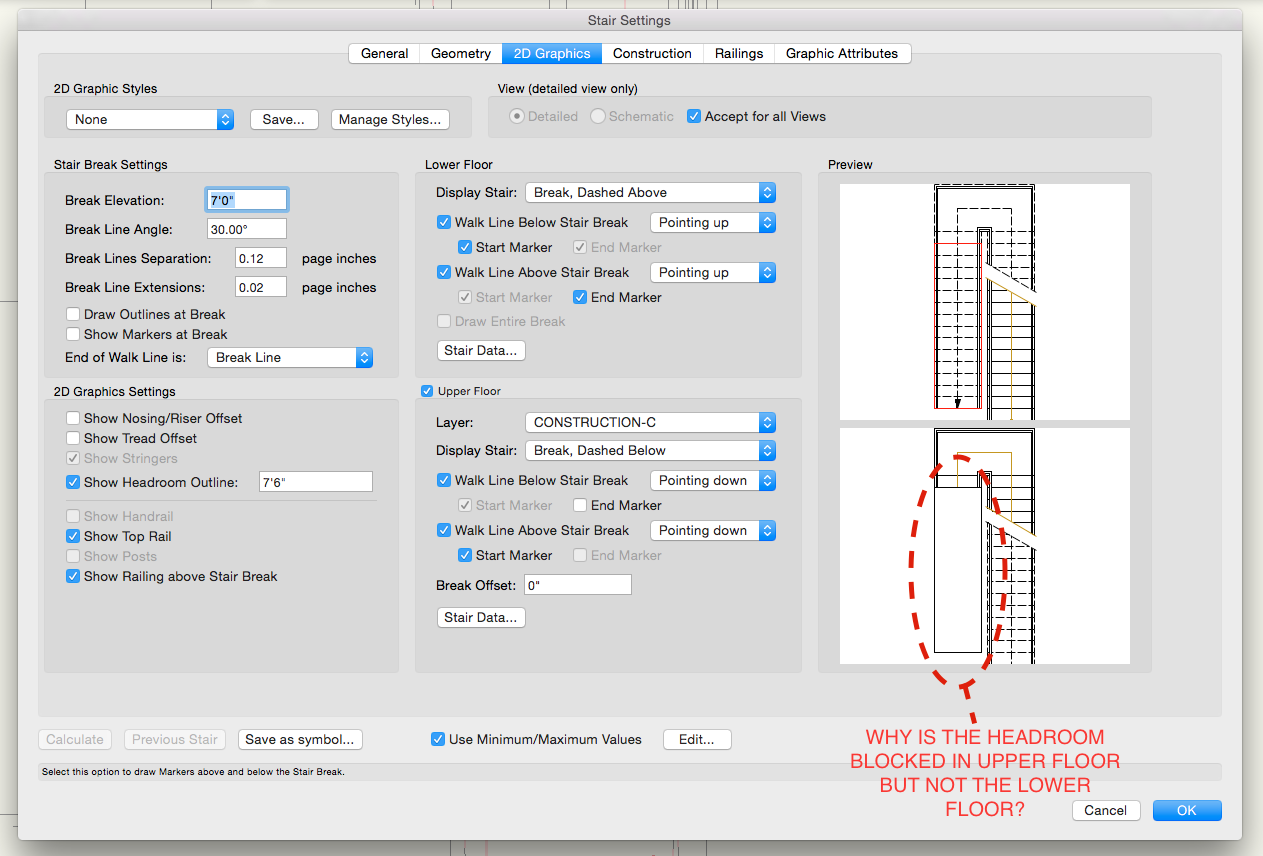Search the Community
Showing results for tags 'plug-in'.
-
I'm having difficulty sending plant objects to the Site Model elevation using the Send to Surface command. Meanwhile, simple symbols send to surface in replacement of the Plant Objects without problems. I'm in VW2020 and it's been awhile since I've tried this command with plant objects...long enough to question if Plant Objects lost this functionality in VW2020 going forward? Thanks.
- 11 replies
-
- site model
- plant
-
(and 1 more)
Tagged with:
-
Hi guys, I am digging more into 2D components side of symbols/plug-in and wonder about couple of things: - is there a simple way to assign custom(user-provided) 2D component to already laid out framing/structural members structure (they share same 2D component) or do I have to do it one by one...any eye dropper shortcut/copy paste. I know I can make first member to my liking and then duplicate it and built up my members layout from scratch but what if there is already structure placed...any quick solution? - i have found out that I can place as a custom 2D component any symbol (that makes life much easier when situation arise that I have to alter 2D component custom graphic of objects with same 2D component). However is there some limitation to using symbols within 2D component? Something to be aware of? I see that LOD (low, medium, high) viewport settings doesn't pass on the custom 2D component - symbol itself... Also I have noticed that for example when I change pitch/roll angle of structural member with already assigned custom 2D component (Left and Right Cut), custom 2D component will not rotate accordingly and stay untouched with same rotation...is is WAD or a bug Any answer would be much appreciated.
- 3 replies
-
- 2d component
- symbols
-
(and 1 more)
Tagged with:
-
I am happy to announce the release of Mouldings plugins version IV. It includes new parametric objects and a vaste library of profiles. Works with Vectorworks 2019 and 2020. More info on the site at https://fitplot.it/vwplugins/mouldings.html Here you can take a look at the Mouldings plugins Manual (Version IV). Use the on site form (scroll to bottom) to get in touch. Here's a short video of the new Frames (array) object suitable for wainscoting, complex doors etc. etc. And here one longer showing other parametric objects in the Mouldings plugins package:
- 1 reply
-
- 1
-

-
- plugin objects
- plugin
-
(and 3 more)
Tagged with:
-
I'm trying to use enscape and the only way I can find to add it is through the "third-party" button. Yet my vectorwords doesn't have one? It should be next to "Plug-ins". Anyone know of this problem?
-
I am trying to write a marionette script that will place a selected titleblock border style on a selection/all of the sheet layers in a file. Is this possible? Struggling to figure it out. I have already created a script that can create all of the sheet layers I may need for a project automatically, but now I am trying to figure out the next steps to make sheet setup easier and faster. Some of the other help items I need are: A node to adjust the sheet size of selected/all sheet layers...preferably from a dropdown list of available sizes? Eventually...how to place viewports on all of the sheets, given crop objects. I'm currently studying the Automated Layout post by @DomC which is what triggered this whole light bulb in the first place. I am just thinking about all of the other objects I could add to make this more powerful How to manage viewport rotation to adjust to the page? How to place Drawing Labels in the Viewport Annotations of the viewports placed above in specific locations relative to the viewport crop? How to place scale bars in the viewport annotations in specific locations relative to the viewport crop/drawing label? How to place North Arrow symbols in the viewport annotations relative to the drawing label/scale bar and that adjust for the rotation of the viewport? How to Control the Visibilities of the Viewport (both classes and layers) by referencing Saved Views visibility states? There are tremendous opportunities here to automate a very time consuming task when there are 10s of 100s of sheet layers and viewports. Excited and hoping someone is willing to provide some assistance. Thanks.
- 8 replies
-
- marionette
- sheet setup
-
(and 2 more)
Tagged with:
-
Hello, I have been working on a few Python Scripts that use third party libraries - for example BeautifulSoup4. I intend to Encryption this script into a vsm plugin so that the external libraries are bound to it and can be used on other installations of Vectorworks. I realised that the Encryption/Obfuscation method through Vectorworks is not able to bind the external packages into the vsm file: I've included the path to these libraries in the Script Options and I am using the steps indicated by Vlado in this post for the related xml file. <?xml version="1.0" encoding="UTF-8" standalone="no"?><!-- This file defines how the corresponding script plug-in should be packaged--><Plugin> <Package> <File>code/__init__.py</File> <File>bS4/</File> <File>bS4/__init__.py</File> <File>bS4/.py</File> <File>bS4/diagnose.py</File> <File>bS4/element.py</File> <File>bS4/testing.py</File> <File>bS4/builder/__init__.py</File> <File>bS4/builder/_html5lib.py</File> <File>bS4/builder/_htmlparser.py</File> <File>bS4/builder/_lxml.py</File> </Package> </Plugin> Can any one advise on how to resolve this? Thank you in advance. Giovanni
-
With the new irrigation tools we are still trying to figure out a workflow that streamlines connections on a large job. Unfortunately it is much harder to layout a clean diagrammatic irrigation plan using the new tools since after pipes are created, offsetting lines is no longer an option. Additionally, the process to connect several emitters to lines can is very cumbersome when using the pipe tool and we often experience issues where items become "disconnected" from the network despite the fact that they appear to be connected...blue drop down arrow is present and asks Detach from Pipe Network, despite the fact that the emitter isn't connected to begin with. Perhaps there is a way to create an Auto-Connect command that could be run on selected emitters. This command could automatically draw in connecting lateral pipes to a chosen branch lateral already drawn? Or correct connection error problems by joining to the nearest drafted pipe? Anything to save the headache of troubleshooting connections when your calcs tell you that 5 emitters out of 1000 are not connected properly.
-
Hi all, I am creating a Linear plug-in object, and trying to catch and respond to the event where a user changes the LineLength by moving one of the two built in control points of the object. However, I cannot seem to figure out what event / state change this qualifies as. The vso states I know of are: vs.kCreatedReset = 0 vs.kMovedReset = 1 vs.kRotatedReset = 2 vs.kParameterChangedReset = 3 vs.kObjectChangedReset = 4 vs.kLayerChangedReset = 5 vs.kExitFromEditGroup = 6 vs.kObjectNameChanged = 7 Below is an example of some code I have used to try to detect this state change. Alerts appear as expected for move, rotate, attribute change, and parameters changed either in the OIP or by moving an added Conrol Point parameter in the drawing, but when I drag the two points that are actually built in to the PIO, although I do receive 3 for the event, triggering the ResetEventHandler in this case, no alert fires off for any of the checked state changes. It seems that this state change is not one of those listed above. I expected it to be a Param change along with possibly a rotation and position change, depending on which of the two points was dragged. Can anyone advise on what state I need to check for, and how I can capture the new and old value for line length, rotation, and position that could have been adjusted by this action? def execute(): global objname, oh result, objname, oh, rh, wh = vs.GetCustomObjectInfo() theEvent, message = None, None theEvent, message = vs.vsoGetEventInfo() if theEvent == vs.kObjOnInitXProperties: #5 #enable eventing for this plug-in vs.SetPrefInt( vs.kParametricEnableStateEventing, 1 ) #590 result = vs.SetObjPropVS(vs.kObjXPropAcceptStates, True) #18 elif theEvent == vs.kObjOnAddState: #44 message = vs.vsoStateAddCurrent( oh, message ) elif theEvent == vs.kParametricRecalculate: #3 ResetEventHandler() def ResetEventHandler(): global objname, oh if vs.vsoStateGet( oh, vs.kCreatedReset ): vs.AlrtDialog("Object Just Created") if vs.vsoStateGet( oh, vs.kMovedReset ): vs.AlrtDialog("Object Just Moved") if vs.vsoStateGet( oh, vs.kRotatedReset ): vs.AlrtDialog("Object Just Rotated") if vs.vsoStateGet( oh, vs.kParameterChangedReset ): vs.AlrtDialog("Parameter Changed") if vs.vsoStateGet( oh, vs.kObjectChangedReset ): vs.AlrtDialog("Object Changed")
-
Please see the attached image. I'm having an issue where the headroom graphics display as a single filled in block rather than a red dashed line like they should in the lower floor display. What is causing this to act this way? My headroom class is a no fill, dashed red line, what else comes into play with these graphics? Thank you very much.
-
I created a plugin object using python. The main code was pasted into the script editor via the plugin manager. I compiled the script and the plugin item works as it should. Now I would like to lock the script. I'm on a mac and recently made the jump from Vectorworks 2008 to 2016. In the past when creating a vector script I could lock it by holding down 'command' + 'option' + 'shift' + 'caps lock' (it was important that all external files had the extension .px) Now i'm in 2016 and scripting with Python. I only have 1 other file in addition to "import vs", which is, "import shapes" when i compile my script (shapes.py). It finds this file via the scripts options/environment paths. How do I go about locking or encrypting this plugin object? also, I do have a __init__.py file included in the folder that contains shapes.py
-
Back in 2008, Vectorworks provided a plug-in that assisted in developing signage location plans. That plug-in has never been updated, and it is not functioning properly in VW 2016. I am told by VW tech support that it was developed by a 3rd party. Can anyone direct me to a VW consultant who could update this plug-in for me?
-
Can somebody align me to a better workflow than the one we are currently using for sheet borders in multiple files for the same project. We currently 1. Have the mother sheet border symbol in the title sheet file 2. Reference the symbol into each referenced file 3. Insert the symbol as part of a sheet border component When project information changes... 4. Edit the sheet border 2D symbol in the mother file for project information (date, project title, data, etc.) 5. Update the reference to the title block file in the other referenced files 6. TOOLS > UTILITIES > RESET ALL PLUG-INS.... This was a workflow provided to me in another post, but it hasn't been the most effective way. Often sheet borders disappear rather than update. We need a much better way of handling this.