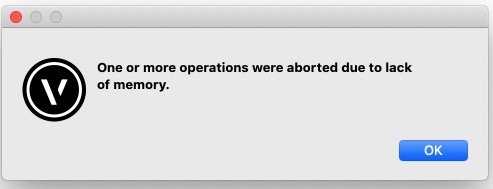Search the Community
Showing results for tags 'memory'.
-
I haven't used Image Effects on SLVPs very much, but I am having trouble on a file in Vw 2021 where I get an error pop-up saying 'One or more operations were aborted due to lack of memory' when I try to update a SLVP with Image Effects. After giving me the error, looking at the OIP for the SLVP, it has gone ahead and unchecked the 'Apply image effects' checkbox; If I click Update on the SLVP viewport without the Image Effects, it renders and completes just fine without error; I can successfully apply the Image Effects after the SLVP has been updated - BUT - if I need to update the SLVP, I have to uncheck the Image Effects first in order to avoid getting the error. The Vw file in question is 114MB, so not terribly large. The first time this happened to me, I shut down Vw and restarted my Mac. Then I reopened Vw 2021, opened the subject file, and repeated the process only to get the same 'Aborted due to Lack of Memory' error. Screen recording showing the error in progress: vw2021-slvp-memory-error.mp4 Thanks in advance.
-
Hi, An observation (and a request for advice!): My workstation isn't the most powerful (and I admit is due for an upgrade soon, but with 16GB RAM and a reasonable graphics card it copes well). I have an 80Mb VW (2021) file which has primarily 2D content (including ConnectCAD schematics etc). It is broken down into multiple design layers some of which contain viewports to a single reference file which has multiple DWG's imported into it (imported to separate layers (level 00, Level01, level 02 of my building) - They are my backgrounds from the architect, on to which I put my content over on a separate design layer. On starting up VW2021 I am using 8 out of my 16Gb RAM with a further 1Gb added when I open the file ... I can work all day in schematics etc and performance is OK. If I start showing other design layers the RAM usage goes up (no surprise there)... If I show all layers simultaneously I go over my 16Gb max and start using paging files/virtual RAM which is really poor performance. BUT.. if I then hide all the layers the RAM usage remains the same (ready to be displayed for later I guess). But at 16+GB the performance is dreadful (barely workable). Is there any way I can 'flush out the RAM'? or is there a setting somewhere to manage my memory usage, layer display etc? Thanks, R
-
I currently run a system with 32GB of ECC memory. After watching the Memory usage I have noticed a trend. On my machine VW seems to utilize close to the same amount of memory no matter how many VW files I have open at a given time. My question is how does VW 2020 manage memory? I know some programs will set a limit to not utilize more than a percentage of the total System available and others will utilize how much they need as long as it is available regardless of percentage of total use. Which is it? I can upgrade my memory to 128GB for relatively inexpensively, but I am curious to know if VW will take advantage of increasing from 32 GB to 64 GB or even 128 GB? Thanks! Here are system specs for reference: -Xeon E5-2667 V4 Processor -32 GB DDR4 2400mHz ECC unbuffered Memory -1Tb NVME M.2 Drive for System -1Tb Sata 6 SSD Drive for Data -Quadro P4000 GPU
-
Replace with Symbol convert option
jhetzer posted a question in Wishlist - Feature and Content Requests
For the "Replace with Symbol" convert option, have the drop down remember and automatically select the last symbol used here, just like when you "Replace" a symbol within Object Info palette. Also, have an option to retain the selection after the conversion. Thanks. -
Hi folks, I currently split my work flow between my desktop machine (i5-6600, 32GB RAM, GTX 970) and my Macbook Pro Retina 2012 (i7-3820, 16 GB RAM, G650M), but I'd really like to move to a smaller laptop. Everything I've read about Vectorworks hardware requirements suggests that you'd be a fool to attempt Vectorworks with any less than a 1GB video card, but I'm wondering how much of this is due to rendering? I use Spotlight to draw lighting plots and site layouts, and I'll simply never, ever use the Vectorworks rendering engine. Heading into a long summer tour, I'm looking at ultrabooks like the XPS 9370 or the Yoga 920 (both are i7-8550u, 16GB RAM, Intel 620 graphics) and obviously this would be considerably less capable for rendering, but I'm wondering what kind of experience I'd see if I simply never, ever leave wireframe or Plan view? Any advice appreciated. Thanks!
- 17 replies
-
- hardware
- requirements
-
(and 3 more)
Tagged with: