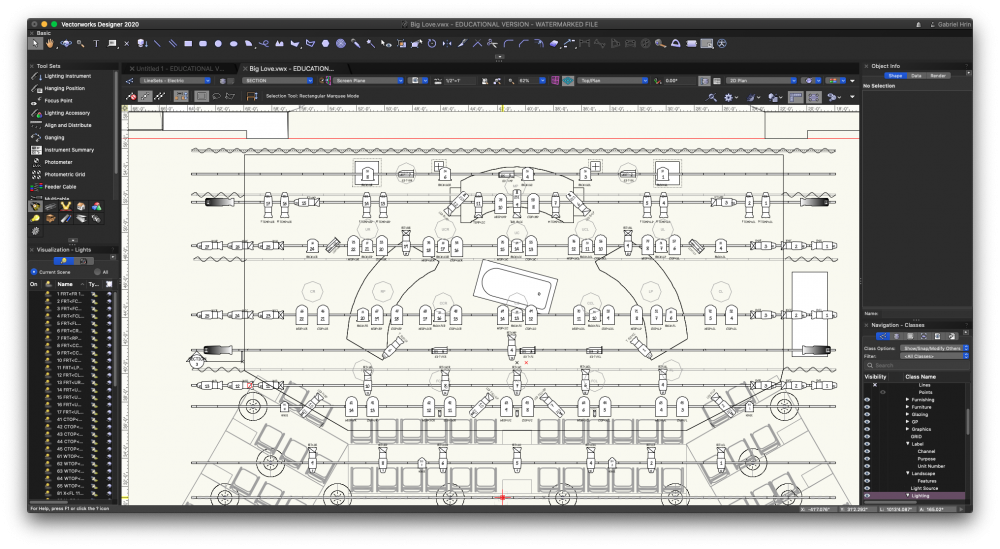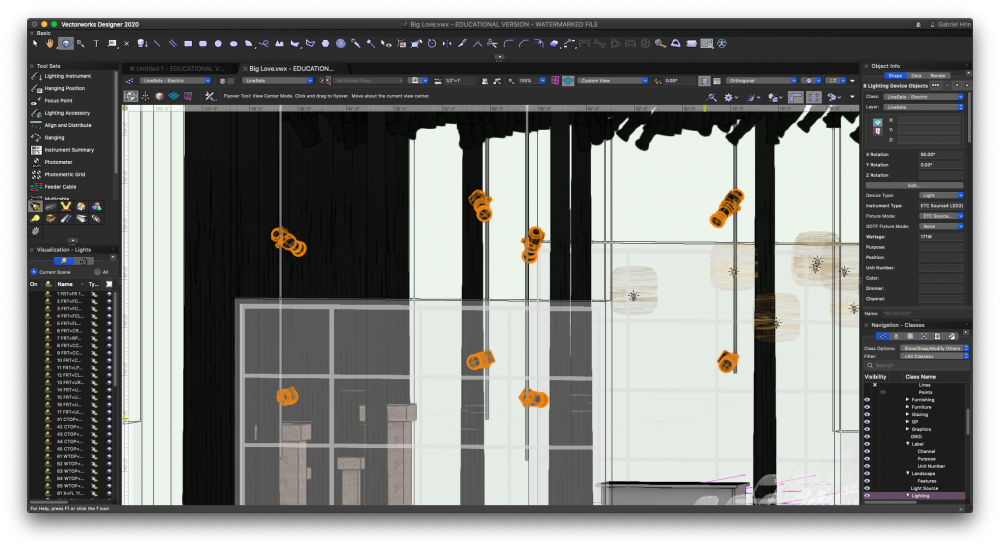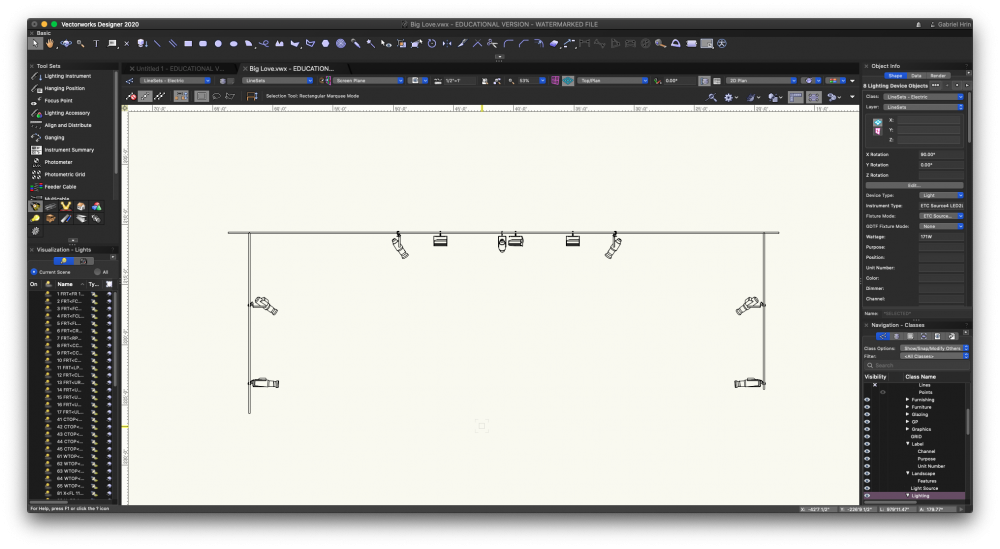Search the Community
Showing results for tags 'lighting design'.
-
Help with Tutorial on data visualization and schematic views
AnotherLD posted a topic in 3D Printing
Hello all, I am an LD working through a fantastic tutorial I found on YouTube and I have a plethora of questions. If anyone can assist me, I would appreciate it. Mostly I am unable to find the same commands that are shown here, and I wonder if they have simply been moved somewhere else in my version, or if they are in fact removed and replaced by different tools. I am running Vectorworks 2020 SP5. If you can answer any of the following questions, or provide your own methods, I would be grateful. At 5:53 in the video he makes reference to using data visualization to apply a more grey texture to his lighting devices. My data visualization options are limited to only "Pen" and "Fill" attributes. I do not have an option to change an objects texture as he displays here. Can anyone tell me how to use data visualization to change the texture of 3D objects similarly to how its done in the video? I would like to be able to switch the lights from grey to black rather quickly. at 6:40 & 11:50 he demonstrates how he has drawn a NURBS curve through a box to create a hanging position with a center line. This solves an age old problem for me because it should allow me to place my lights on the center of a pipe instead of choosing the US or DS edged and attempting to remain consistent. However, when I follow his example and do this in top/Plan view the lights do not snap to the center line (the NURBS curve). Instead if I want the lighting instrument tool to snap to a line I have to go back to smart cursor settings and turn "nearest point on edge" back on. This is a problem because now I can snap to the front and back of the pipe again. This makes consistently grabbing the center rather hard. Further, I cannot get my cursor to turn red as his does and the lights C-clamps are slightly above the pipe rather that centered on it. It is as if they are snapping to the top surface instead of the NURBS line in the center of my hanging position. Is there any way to snap to only the NURBS curve or otherwise center the C-clamp of the lights on the lighting pipe? At 15:05 he shows off the "remove accessory mode" in the lighting accessory tool. I simply do not have this mode. When I click on the tool I only have a drop down box asking me to select an accessory. I cannot select a "remove accessory" mode. I would like the ability to do what he does here and remove the C-clamps of fixtures at will. I often have to do this by modifying/creating new versions of symbols from the stock lighting symbols. That process is rather labor intensive and I would prefer any other method other than crating a whole new lighting device every time I need a light on a base plate or side arm. The tutorial in question is here:- 2 replies
-
- data visulization
- lighting design
- (and 3 more)
-
Hello Vworks World! Hope everyone is doing well in Covid times! The Vectorworks University programs have been amazing to check out during our mandatory home time. So, I am struggling with with a combination of Industry standard practices of having a "callout" style deck plot and drafting in 3D. In the show that I'm doing, I have 4 tail downs from 2 line sets at varying depths, and 2 Lustr Series 2 on each tail down. The goal was to render and test my beams in the plot, as well as create a 3d accurate version of the theatre, but my professor is now showing that what I need to do for clarity and data is create a deck plot using callout boxes in a separate design layer that shows *vertically* where they're being hung on the pipe, as well as all of the data that goes with each instrument (purpose, Channel, and Unit #). In my circumstances, I also have to be careful to not have 2 instruments representing the same data, because I'm using the Lightwright 6 Data exchange system. How on earth do I either A: create a movable section view of just the tail down and get the data properly transposed on it with text boxes. or B :have multiple symbols (2d and 3d) representing the same instrument, without repeating the data in the LW6 data. I really like having the 3d lights in the space, as I'm using a live section viewport for the whole drawing, and testing the beams was so helpful, I would hate to just delete it for a footprint. Please let me know if anyone knows anything about this, or if this is just wishful thinking! I've attached a few images to help! -Hrindous
-

Photometric Output IES Files
Josh Schulman posted a question in Wishlist - Feature and Content Requests
I wish that VW offered a way to lay a photometric grid on any object and use it to gather the data from IES lights. Basically, like AGI32. This would be a game changer.- 2 replies
-
- 5
-

-
- ies files
- photometrics
-
(and 3 more)
Tagged with:
-
Global design and BIM software solutions provider Vectorworks, Inc. announces their support of the 2018 LIT Design Awards. Vectorworks CEO Dr. Biplab Sarkar will participate as a Board Member of this year’s awards jury. The second annual LIT Design Awards is a submissions-based lighting design competition where all entries are voted on by a grand jury panel composed of experienced and prominent academics, professionals, press members, entrepreneurs and key people from the lighting design industry around the world. Categories range from Ambient Lighting and Chandeliers to Entertainment Lighting and Projection/Theater Lighting. “Although only in its second year, LIT is playing a very important part in the design industry, bringing recognition to international artists, designers and manufacturers in the niche world of lighting,” said President of the Farmani Group and Co-Founder of the LIT Design Awards Hossein Farmani. “We’re appreciative of the caliber of judges like Dr. Sarkar that will help continue to grow the respect of this award.” With 25-plus years of experience developing CAD software and 18 years at Vectorworks, Sarkar has been the company’s CEO since 2016. As CEO, Sarkar continually seeks out technology innovations and evaluates the competitive landscape to ensure Vectorworks software remains a best-in-class CAD and BIM solution for designers in the architecture, landscape and entertainment industries. “I’m honored to have the opportunity to serve on the LIT Design Awards jury and to review inspiring projects from the lighting industry’s finest,” said Sarkar. “It’s important for me to regularly examine innovative projects, so we continue to push ourselves on the software side to continually create products that support professionals in their endeavors.” The award submission is free and the final deadline is January 31. Requirements for entry include: · Image(s) of a lighting design · Brief description of the design or implementation and applicant’s background · Names of those who should be credited for the design or product · Product Specification PDF (*optional) To learn more about the award or to submit, visit https://litawards.com/.
-
- biplab sarkar
- lit design awards
- (and 3 more)
-
Hello! My name is Nik Robalino and I'm selling my Vectorworks license with Spotlight (includes Renderworks). I am getting out of the industry and no longer have a use for it. I am asking for $2,650. Thanks for your interest, Nik
- 2 replies
-
- vectorworks
- spotlight
-
(and 2 more)
Tagged with: