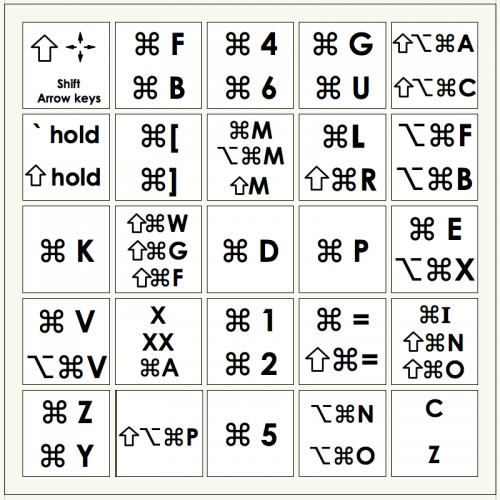Search the Community
Showing results for tags 'key commands'.
-
A reference to shortcuts in another post reminded me reminded me of a Vectorworks game I once concocted to list a few key commands and their functions. Similar to the old USA TV show Concentration (How old IS this guy?!) File attached just for fun. Each square in the grid is a stack of two, one presents a shortcut keystroke (or several), the other shows function or use of the shortcut (defaults, not custom mappings). Click to select a square then press Cmd B (Mac) or Control B (Win) to Send it to Back of stack thereby revealing the function. Click again to select the top one and send it back to reveal the key command, or click another square and send it back. . . Do you know them all? ⌘⌘⌘ Vectorworks key commands are myriad. We are running out of keys! Many single character key strokes invoke a vwx or a system command (b=occlusion defeat, u=tool modes. x=select tool . . .). Same for single or multiple keys combined with Command(⌘), Option, Shift, Control or combos of those. There are a few 4 finger salutes. Haven't seen any 5s yet. The convention for representing shortcuts demands we use upper case letters (⌘B) while the actual command keystrokes use the lower case (⌘b). Not sure why. Not my fault. -B ShortcutGame_v2018.vwx