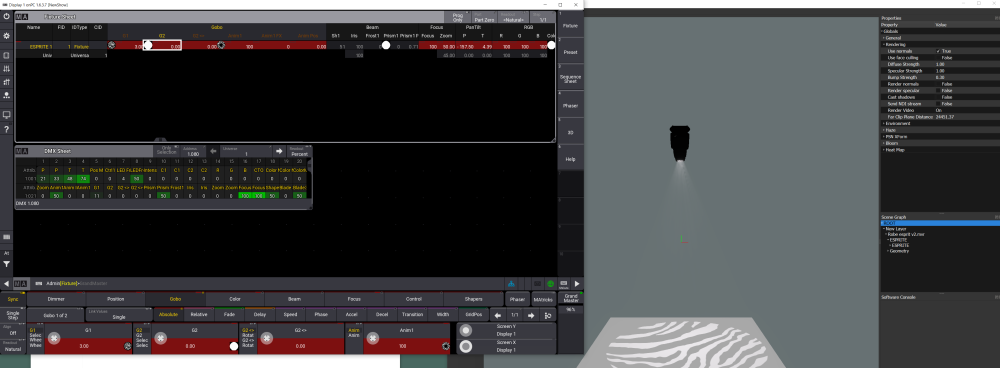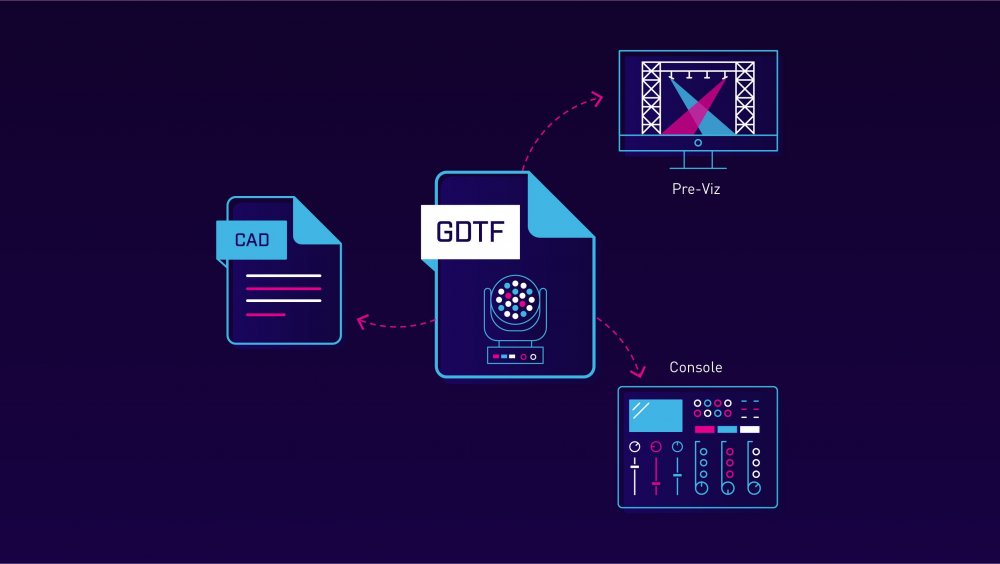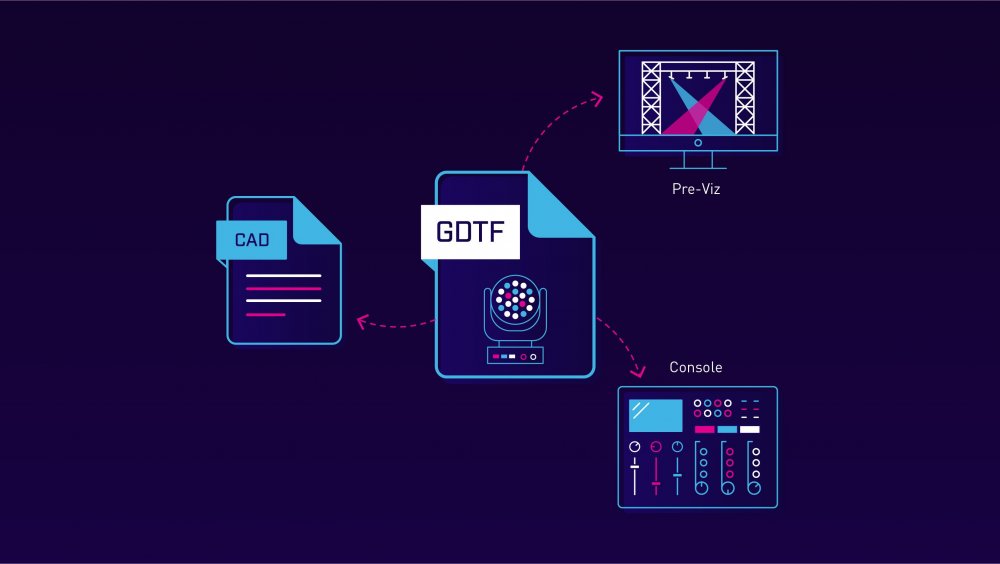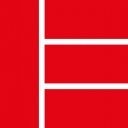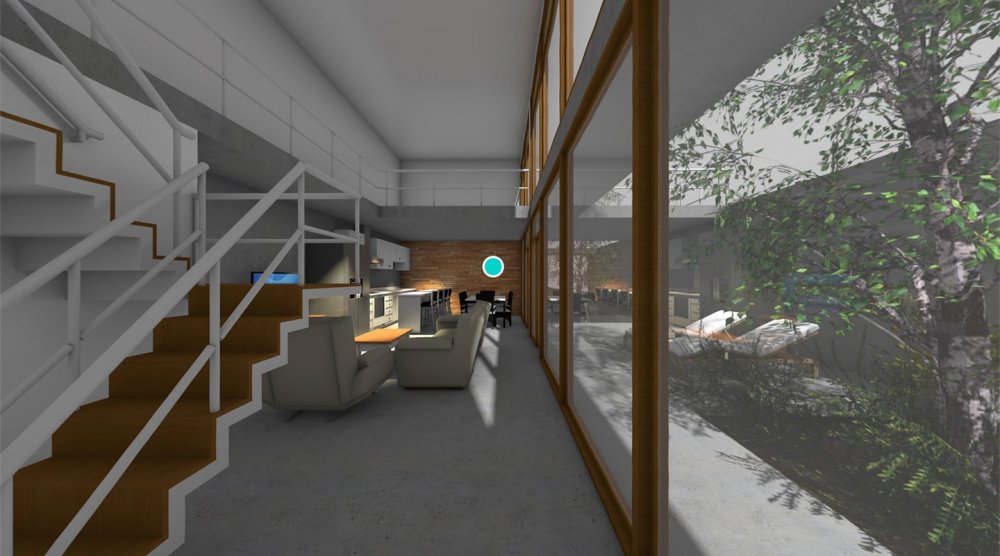Search the Community
Showing results for tags 'gdtf'.
-
Perhaps there is a way already, and I haven't learnt it yet, but in case this isn't a thing: It would be nifty to have the ability to set a user folder where I can store GDTF fixture files and VW automatically directs to that folder location, instead of importing fixtures each time. AND/OR if the resource manager could link directly to the GDTF Share and you could download the fixtures directly from the resource manager.
- 1 reply
-
- gdtf
- user folder
-
(and 2 more)
Tagged with:
-
In VW2024 Update 1 it seems like you cannot use Find and Modify to change the value of GDTF Fixture. Is this how it is intended to be or am i doing it wrong? I was hoping the value box would allow me to go through the list of imported GDTF fixtures that are in the document. Attached is a screen shot as an example.
-
With more and more fixture manufacturers making GDTF files available, I frequently have to import several of these when making a new drawing. The current workflow requires multiple steps to import through the File > Import menu, which is quite awkward to navigate since it currently contains 30 options. It would save time and be a lot more convenient if I could simply drag-and-drop onto the application window as can be done with PDF's. For extra credit, allow the user to re-order or hide items on the Import submenu so the more commonly used ones are easier to find. For extra extra credit, allow all valid file types to be imported via drag and drop.
-
Does anybody know if it is possible to apply a texture to a lighting fixture? I have a 3D polygon that has a texture within Vectorworks. I have then turned this into a Lighting Fixture using the GDTF builder. When importing into Vision, it drops the texture that is applied to the 3D polygon and just renders as black. Within settings, i have fixture render set to on as opposed to black.
- 9 replies
-
- vision2023
- gdtf
-
(and 1 more)
Tagged with:
-
Greetings. I'm trying to follow the video to edit a GDTF directly from vectorworks and nothing happens when I press the button. I tried on Mac and PC, nothing happens. There is no firewall enabled. Do you know if you have to have something in VW enabled? Any ideas?
-
Hi all I am currently trying to build a couple of GDTF fixtures, to work with vision. I will need the animation whell to work. Specifically I am trying to build the Rosco X-Effect. I don’t seem to get any rendering of the animation wheel. Looking and copying settings from other GDTF models, I still don’t get any rendering. After a bit of investigation, looking at other GDTF models, I don’t seem to have luck with any animation wheels in any fixtures. See attached screenshots of the Robe Esprite. It renders gobos fine. Also multiple gobos on top of each other. Has anyone experienced the same? It seems like animation is not yet implemented in Vision / GDTF? I did get the Martin Encore to work, but the model is a “original” vectorworks / vision symbol. Best from Mathias
-
- animation wheel
- robe lighting
-
(and 3 more)
Tagged with:
-
Global design and BIM software provider Vectorworks, Inc. along with founders MA Lighting and Robe lighting have transitioned the General Device Type Format (GDTF) website to VPLT— the German Entertainment Technology Association. This migration will ensure a compliant platform for the exchange and future development of GDTF, which offers manufacturers and users a better way of planning and controlling complex productions from design to implementation for an event. GDTF was conceived to create a unified definition for the exchange of data for the operation of intelligent luminaires. The unified standard provides a constituent and dependable way to adapt new fixtures and devices in the lighting industry. GDTF was previously recognized by DIN SPEC 15800 as an open standard for the entertainment industry worldwide. “Technological developments are part of everyday life in our industry and ensure even better opportunities to deliver creative solutions that are precisely tailored to diverse productions of the highest quality,” said Randell Greenlee, director of commerce and international affairs at VPLT. “With the publication of DIN SPEC 15800, a new and important standard for the event industry has now been created. We hope for the widest possible dissemination of the standard within the industry thanks to the companies involved — Vectorworks, MA Lighting and Robe lighting — who have strived right from the start for an ‘open’ standard.” VPLT is the German Entertainment Technology Association, representing around 800 members from the service, personnel, trade and manufacturer sectors of the event industry. The association is actively involved in all of the industry standards and standardization processes of DIN and is represented in the European standardization committee (CEN / TC 433 - Entertainment Technology). The association is also involved in standardization in the ESTA Technical Standards Program (ANSI) in the USA. “On behalf of the three founding companies, we are all more than pleased to move the GDTF website under the roof of the VPLT, an independent association,” said Gerhard Krude, managing director of MA Lighting Technology. “This step is actually underlining what was always the intention of the original website, which is a barrier-free entity for serving the entire lighting industry community of end users, as well as manufacturers regardless of products, brands and boundaries.” To learn more about GDTF, visit gdtf-share.com.
-
- gdtf
- ma lighting
-
(and 2 more)
Tagged with:
-
With fellow General Device Type Format (GDTF) founders MA Lighting and Robe lighting, global design and BIM software provider Vectorworks, Inc. touts that DIN SPEC 15800 officially recognizes the GDTF as an open standard for the entertainment industry worldwide. “With this latest accomplishment of DIN SPEC 15800, GDTF will continue its growth and see even greater success now that it is recognized as a standard way of communicating controllable characteristics of lighting fixtures,” said Vectorworks CEO Dr. Biplab Sarkar. “GDTF has covered a lot of ground in the two short years since inception. We already have 35 manufacturers signed on to support the open standard and are grateful for their contributions to help build a solid basis for a standardized format that will advance the industry in new ways. I look forward to seeing more manufacturers, as well as more entertainment professionals contributing to the wide-spread availability of GDTF files and benefiting from it in their workflows.” DIN, the German Institute for Standardization, is the independent platform for standardization in Germany and worldwide. A DIN SPEC, is a document that specifies requirements for products, services and/or processes, and it’s a trusted strategic instrument for quickly and easily establishing and disseminating innovative solutions on the market. DIN's job is to ensure that a DIN SPEC does not conflict with any existing standards or rules of procedure. Now, GDTF will be a standard for describing the hierarchical and logical structure and controls of any type of controllable device in the lighting and entertainment industry. GDTF will be used as a foundation for the exchange of device data between lighting consoles, as well as CAD and 3D pre-visualization applications. The purpose of an existing GDTF file is to reflect the real-world physical components of the devices and to provide control based on this information. A GDTF file contains and is derived from the device’s real-world geometry, attributes and abilities. “At Robe we are thrilled by all the new development around GDTF because there are now great possibilities for providing detailed specifications of our moving head fixtures in a format not specific to a particular console manufacturer, but defined by a standard format – the new DIN SPEC 15800,” said Josef Valchar, CEO of Robe lighting. “This format covers DMX desk related use-cases and also includes data for visualization purposes, dedicated portions for media servers and for event-planning workflows. With DIN SPEC 15800 and the GDTF Builder to create the files online, there is absolutely no reason to remain locked to old, manufacturer-specific proprietary formats but rather use open standard fixture definition files.” “The recognition by DIN that GDTF offers value to manufacturers and practitioners in the live production and events industry is a monumental moment in the maturity of the GDTF file format,” said Gerhard Krude, managing director of MA Lighting Technology. “This signifies that the industry is ready to embrace the benefits of using it to standardize the definitions of real-world controllable objects, which is just the start for GDTF. Looking ahead, future revisions to the DIN SPEC 15800 will extend the GDTF to all parts of the industry including media servers, rigging systems, laser systems and much more.” “DIN SPEC 15800 is a good example of what DIN wants to achieve with DIN SPECs: support those who improve the status-quo with an innovative idea,” said Michael Bahr, project manager at DIN. “GDTF can be one of those ideas for the entertainment industry. I'm happy that we could support this project and develop a standard with the GDTF group. In a short period of time, we were able to develop the document which will build trust in the GDTF format. DIN SPEC 15800 will make the GDTF format available and usable to everyone. That's what DIN SPEC is made for: ‘Today’s idea. Tomorrow’s standard.’” To learn more, visit gdtf-share.com or watch the on-demand webinar, “Integrating GDTF & MVR into your Workflows.”
-
- 2
-

-

-
- ma lighting
- robe lighting
-
(and 2 more)
Tagged with:
-
Vectorworks Spotlight quality fixes, BIM enhancements and Enscape and NBS Chorus partnerships are a few of the coveted updates Global design and BIM software provider Vectorworks, Inc. releases Vectorworks 2020 Service Pack 3 (SP3) with quality and performance improvements as the central theme of this update. As part of the SP3 release, Vectorworks is introducing additional partner integrations with Enscape and NBS Chorus, as well as providing key updates for users of its BIM, landscape and entertainment design product line. “Our release of the Vectorworks 2020 Service Pack 3 is the perfect example of our focus and drive to improve software quality and performance and to further enable Vectorworks to be a design hub for many workflows,” said Steve Johnson, vice president of product development at Vectorworks. “By continuing to develop connections to the latest technologies and partner solutions, we’re delivering a design ecosystem that is helping designers around the world to ideate, discover and realize their design visions.” Improved Performance Speeds and Quality Fixes in Vectorworks Spotlight With Vectorworks Spotlight 2020 SP3, lighting devices and their Schematic Views have been re-engineered, improving overall file open time and performance. Specifically, issues with Schematic Views related to project sharing, the display of 2D label legends and how views are updated with model changes have been implemented, which will provide users with significant speed gains. Additionally, quality fixes have been made to optimize snapping and attaching loads to rigging objects in 3D, as well as to improve the graphic generation of lighting fixtures when using Duplicate, Mirror, Rotate and Move by Points commands. “We’ve heard our Vectorworks Spotlight customers loud and clear — they want improved performance speeds and quality fixes above all else,” said Darick DeHart, vice president of product management for Vectorworks. “We’ve addressed several priority areas in Spotlight and are happy to share these improvements in Service Pack 3. In testing of Service Pack 3, we’re confident in sharing that Vectorworks Spotlight users will notice file opening and Schematic view creation/manipulation are up to two times faster and that duplicating lighting devices for large projects can be five to 10 times faster.” Put GDTF and MVR into Practice with Enhanced Support in Vectorworks Spotlight and Vision With SP3, the workflow for using GDTF data in Vectorworks Spotlight is greatly improved. GDTF files can now be directly imported into Spotlight, can be applied to any Vectorworks lighting device and can be managed directly from the Resource Manager. These lighting devices can then be sent to any previz or console that supports GDTF, including Vision which will now recognize GDTF files when using the MVR Import. Other improvements to Vision include the integration of the GDTF fixture builder to allow for direct editing and the customization of fixture attributes such as gobos, colors, effects and more. This enhanced GDTF support streamlines the MVR workflow and creates a fully connected workflow between Vectorworks Spotlight, Vision and consoles that support these open file formats. This video showcases the MVR and GDTF updates. Take Visualizations to New Heights with Another Real-time Rendering Connection, the ‘Enscape for Vectorworks: Free Beta’ In keeping with Vectorworks’ dedication to integrating new technology that brings direct benefit to customers, they have teamed up with Enscape, providers of real-time rendering and Virtual Reality (VR) solutions. Enscape goes beyond other real-time rendering applications by developing plugins that work directly inside Vectorworks, so users can accurately gauge the impact of their design decisions as they are being made. Enscape is providing a free beta plugin to all Windows users in the Vectorworks 2020 Service Pack 3. The plugin provides a suite of Enscape rendering tools inside Vectorworks which can control the visualization in Enscape. As geometry, lighting, textures or views are changed or added in Vectorworks, users will see these real-time changes in Enscape. For easy virtual reality, the Enable/Disable VR Headset tool connects Vectorworks models directly to a VR headset like Oculus Rift S or HTC Vive with little to no setup. “Traditionally, high-quality rendering can be difficult and time-consuming, reserved for specialists and relegated to design reviews and presentations,” said Mortiz Luck, CEO and co-founder of Enscape. “With Enscape, models can be rendered with one click and design changes are immediately reflected — there's no uploading to the cloud, importing files or syncing models. Enscape is the perfect companion to the designer's workflow. Users can have Vectorworks open on one monitor and Enscape open on a second to see the impact of their design changes as they happen.” Watch this video to see the Enscape feature in action. Easily Connect BIM to Building Specifications Using NBS Chorus Integration Data and information is what makes a BIM model useful throughout the project lifecycle. The NBS Chorus integration enables users to access and dynamically link their models to the NBS online specification database, keeping the model as the central source of project information. Users will be able to open a web palette in Vectorworks, letting them work concurrently with their model and NBS Chorus. Any data modified in NBS Chorus via the web palette will update in the data record of the model, ensuring accurate and up-to-date specification information is accessible at all times from the model. The NBS Chorus integration is another step in creating a holistic BIM environment within Vectorworks. NBS Chorus integration will be available to users of Vectorworks Design Series products with an active Vectorworks Service Select membership. Greater BIM Collaboration with BCF Improvements The BIM Collaboration Format (BCF) is widely used for quality checking, clash detection, coordination and issue tracking in BIM workflows. Vectorworks Architect, Landmark and Spotlight 2020, through Service Pack 3, will support BCF 2.1, the latest and most optimized version of the format. BCF 2.1 gives Vectorworks users extended capabilities in issue tracking and adds new information for spaces and openings. The BCF Manager tool has also been updated to reflect the changes needed to support BCF 2.1, making a more streamlined BCF workflow. Stylize Images with Machine Learning Creating compelling renderings for presentations can be time consuming and may not be possible due to deadlines or other constraints (like unfamiliarity with Renderworks settings). The Vectorworks Cloud Services web portal will now have the ability to transfer a “style” of one image to another through machine learning. This means that rendering styles can be derived from an image and applied to a simple Vectorworks rendering –– all via the cloud –– making artistic rendering presentations more accessible and customizable. This Service Pack is available as a downloadable updater for all U.S. English-based versions of Vectorworks 2020, including Vectorworks Architect, Landmark, Spotlight, Designer, Fundamentals, Braceworks, ConnectCAD and Vision. To install, click here or select “Check for Updates” from the Vectorworks menu (Mac) or Help menu (Windows). To find out more about this release, read the tech bulletin. Contact tech@vectorworks.net with any technical questions. Experience the technology first hand by getting a 30-day free trial of Vectorworks Designer.
-
- 5
-

-
- servicepack3
- vectorworks2020rendering
-
(and 3 more)
Tagged with:
-

GDTF importer to create Vision Symbols
allannathan posted a question in Wishlist - Feature and Content Requests
GDTF importer for Vision Symbols... maybe the physical form can be based on the 3D info from the Vectorworks file and the attributes can be defined by GDTF? -
Hi, I have been experimenting with the MVR import and export functions and have some strange things I don't understand. I am hoping to get some answers/guidance 🙂 I have attached 3 files: The VWX Test Export is a simple scene with some truss and lights. Everything is classed and lights and truss have rotation settings on them. The MVR Test export is the MVR export of the file above. The MVR Test Import is the file above (MVR) being re imported and saved as a VWX file. I have not included any other software yet as I wanted to see what happened when I just went 'Out and In' to VW with the same file via the MVR import/export feature. This is to try and gain a better understanding of how the MVR feature is working (or not working) before trying to get it supported in any other software. So my questions are (relating to the "Test Import from Export" vwx file): Why are the lights being replaced with a "place holder" and not the actual fixture? Why do the light place holders contain no 3D rotation info for my lights as it was present in the original VWX file? Why do the trusses come back as groups? Why has everything other than the lights and the fan lost its class information? Thanks. MVR Test Export_Rev02.vwx MVR Test Import from Export_Rev02.vwx MVR Test Export_Rev02.mvr.zip
-
With the release of Vectorworks 2019 Service Pack 3 (SP3), global design and BIM software solutions provider Vectorworks, Inc. is continuing its commitment to quality and performance improvements, and introducing three new features that greatly improve presentation and visualization capabilities, along with overall workflow between products. Experience the Power of Real-time Rendering with Lumion LiveSync Many designers create artistic and photo-realistic renderings of their designs using Vectorworks’ integrated rendering feature, Renderworks, while some designers also use the popular real-time rendering application, Lumion. To prioritize these varying needs, designers will enjoy a new live-sync rendering connection that allows designers to perform real-time rendering while making design changes in Vectorworks software. The LiveSync plug-in is developed by Lumion and is the first partner plug-in to use a new Vectorworks Graphics Sync (VGS) API, created by Vectorworks. The VGS API provides live access to the Vectorworks 3D scene and enables third parties to connect Vectorworks to any 3D visualization engine imaginable. “Lumion is highly respected in the AEC and landscape design industries and has been incredibly popular with our users as a stand-alone tool,” said Dave Donley, director of product technology at Vectorworks. “Offering the live-sync rendering connection within our software shows our commitment to equipping designers with connections to the best tools, so they can easily and quickly complete their work while still providing top-notch quality presentations to their clients.” Lumion and the LiveSync plug-in are available on the PC, and the plug-in is available immediately for English language users on the Lumion website. Additional language options will be offered soon. Learn more about how LiveSync works in this video, and sign up for the upcoming webinar with Michael Brightman on April 11 at 2 p.m. ET. “We’re thrilled that Vectorworks users can now link with Lumion to immediately create a whole new level of sensorial experience in their 3D models,” said Ferry Marcellis, CEO at Lumion. “We’re confident that seeing the 3D model in a beautiful setting while simultaneously working on the design can open the door to a more productive, more enjoyable design and visualization experience for many Vectorworks users.” Immerse Clients in Your Design with Linked Panoramas With SP3, a new Vectorworks Cloud presentation feature allows designers with an active Vectorworks Service Select membership to use Vectorworks Cloud Services to generate presentations of designs with an intuitive drag-and-drop interface. Presentations include interactive 360 rendered panoramas that can be linked together to create a holistic, immersive experience. This unique presentation capability helps communicate and connect your design ideas with your clients’ expectations. Providing better communication among designers and clients, the feature allows the creation of a high-quality experience of a project’s design and a shareable web link. This video showcases the Vectorworks Cloud presentation feature. Discover a Better Way to Work Lastly, a year ago Vectorworks — along with MA Lighting and Robe lighting — announced the creation of a new open file format called the General Device Type Format (GDTF), which has continued its development to support the needs of the entertainment design and production workflow. In line with that effort, the founding companies of GDTF have also created a file format called My Virtual Rig (MVR). The MVR file format creates a two-way connection between planning, previz and console systems that implement the support needed for a seamless workflow. The MVR format contains the 3D model, texturing, position information and GDTF information from the design in Vectorworks Spotlight. With SP3, Vectorworks has implemented import and export of MVR in Vectorworks Spotlight 2019 and import of MVR into Vision 2019, the previz software from Vectorworks. Now, entertainment designers are able to create a more efficient and connected workflow between design planning and previz, merging the iterative changes of the model between Spotlight and Vision without re-importing and redefining the performance cues each time. Watch the video to see the GDTF updates in action. “Our release of Vectorworks 2019 Service Pack 3 is the perfect example of our focus on connecting quality features and improvements with the end goal of superior workflows,” said Steve Johnson, vice president of product development. “With our forward-thinking methods and latest developments, we’ve demonstrated our power of connecting design with innovative cloud and mobile features, as well as our dedication to offering robust live-rendering applications.” Enjoy Additional Quality and Performance Improvements In addition to these great new features, SP3 also contains a number of additional performance improvements, including several fixes to compatibility with macOS Mojave and significant redraw speed enhancements with Space Objects. This Service Pack is available as a downloadable updater for all U.S. English-based versions of Vectorworks 2019. To install, click here or select “Check for Updates” from the Vectorworks menu (Mac) or Help menu (Windows). To find out more about this release, read the tech bulletin. Contact tech@vectorworks.net with any technical questions.
-
- 10
-

-
- service pack 3
- lumion
-
(and 3 more)
Tagged with:
-
Today, Vectorworks, Inc., MA Lighting and Robe lighting announce a new development for the entertainment design and production industry that will change the way lighting designers, lighting fixture manufacturers, lighting console manufacturers and lighting visualizers will work together. The three companies have jointly led the charge to develop a new data format, named the General Device Type Format (GDTF), which creates a unified definition for the exchange of device data between consoles, CAD and previsualization software. Currently, most device manufacturers use a proprietary way to define their luminaires. This lack of a standard or unified definition requires lighting console manufacturers to support and maintain a complex web of file formats. Moreover, it makes it virtually impossible for designers to leverage CAD files into consoles and makes it very difficult to link CAD software to previsualization software. “The industry has long been plagued by the absence of a standardized way to define the description of intelligent luminaires,” said Dr. Biplab Sarkar, CEO of Vectorworks. “Today’s exchange process is fraught with challenges. The workflows are disconnected, time-consuming and often require the manual mapping of data with a high chance of error. General Device Type Format simplifies the entire process. It creates a common data exchange language that will be the basis of a fully connected workflow, from CAD to previz to console and back. We look forward to collectively working with additional manufacturers to extend the benefits of this high-quality workflow to the professionals of the industry.” With GDTF, luminaire manufacturers now have an open and universal data exchange format that can be read by any console manufacturer and be included in any CAD or previsualization software. No longer will custom, one-off interpretations of DMX values and conversions for specific control data be needed. The format is human-readable, royalty-free and easy to implement and maintain. “The General Device Type Format is a fantastic new development that will revolutionize the way professionals can specify and control our products,” said Josef Valchar, CEO of Robe lighting. “It’s easy to adopt, and it makes it possible for us as manufacturers of intelligent luminaires to fully describe our fixtures with detailed information without the need for any additional computational interpretation by control or visualization manufacturers.” “Our main motivation was to make everyone’s life easier,” said Gerhard Krude, managing director of MA Lighting Technology. “Users of any lighting control system, CAD and previz software that can process GDTF will benefit by the ease of use and the amount of details provided. GDTF contains all the information required to control and visualize all kinds of devices like fixtures, video, pyro, special FX or lasers in a standardized manner. It supports the manufacturers to structure and provide all the data to make their devices look best — onstage and during visualization. We count on the device manufacturers to contribute. They already have all the information their customers need to perform. Once our industry has adapted to the new GDTF standard, all our lives will become much easier — for good.” The three companies will discuss the announcement and present information about the GDTF during the upcoming Prolight + Sound show in Frankfurt, Germany. Stop by Hall 3.0 to visit MA Lighting at C51 and C61, Vectorworks at E60 and Robe lighting at D80. A press briefing will be held at the Vectorworks booth on Tuesday, April 10 at 2 p.m. For Vectorworks users, devices in Vectorworks Spotlight are currently being updated to support GDTF. Updates will be released in future 2018 service packs.
-
- 3
-

-
- gdtf
- ma lighting
-
(and 3 more)
Tagged with:


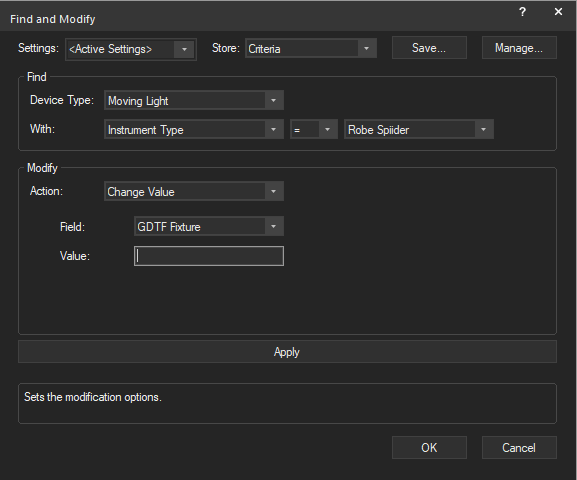

2_00_25p.m..thumb.png.31a2edbc86365e491871211b98f9ff7e.png)