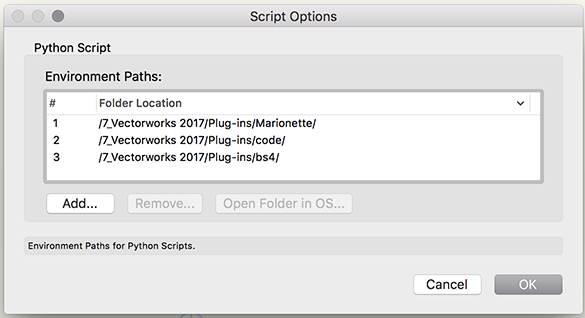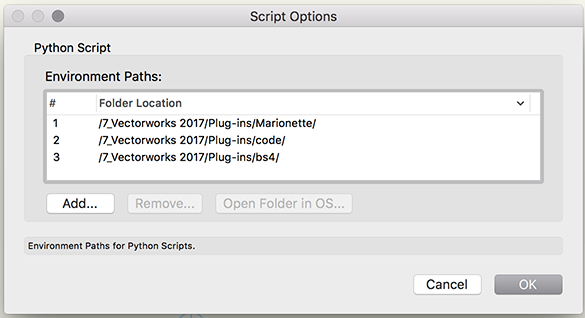Search the Community
Showing results for tags 'encrypt'.
-
Hello, I have been working on a few Python Scripts that use third party libraries - for example BeautifulSoup4. I intend to Encryption this script into a vsm plugin so that the external libraries are bound to it and can be used on other installations of Vectorworks. I realised that the Encryption/Obfuscation method through Vectorworks is not able to bind the external packages into the vsm file: I've included the path to these libraries in the Script Options and I am using the steps indicated by Vlado in this post for the related xml file. <?xml version="1.0" encoding="UTF-8" standalone="no"?><!-- This file defines how the corresponding script plug-in should be packaged--><Plugin> <Package> <File>code/__init__.py</File> <File>bS4/</File> <File>bS4/__init__.py</File> <File>bS4/.py</File> <File>bS4/diagnose.py</File> <File>bS4/element.py</File> <File>bS4/testing.py</File> <File>bS4/builder/__init__.py</File> <File>bS4/builder/_html5lib.py</File> <File>bS4/builder/_htmlparser.py</File> <File>bS4/builder/_lxml.py</File> </Package> </Plugin> Can any one advise on how to resolve this? Thank you in advance. Giovanni
-
I am having a problem with encrypting our plug-ins under VW2019 which did not occur with previous releases, in that the encrypted plug-in still looks for the include as if it were a .vss and not a .px, as all of ours are. Thus we cannot ship any of our plug-ins. I have looked at the encrypted plug-ins with BBEdit and they are clearly encrypted but not large enough to have incorporated the include data. What may have changed in the encryption process or is this a bug with 19? macOS 10.14.6 (Mojave) Vectorworks 2019 SP4 TIA Joel.
-
Hello, I have been working on a few Python Scripts that use third party libraries - for example BeautifulSoup4. I intend to Encryption this script into a vsm plugin so that the external libraries are bound to it and can be used on other installations of Vectorworks. I realised that the Encryption/Obfuscation method through Vectorworks is not able to bind the external packages into the vsm file: I've included the path to these libraries in the Script Options and I am using the steps indicated by Vlado in this post for the related xml file. <?xml version="1.0" encoding="UTF-8" standalone="no"?><!-- This file defines how the corresponding script plug-in should be packaged--><Plugin> <Package> <File>code/__init__.py</File> <File>bS4/</File> <File>bS4/__init__.py</File> <File>bS4/.py</File> <File>bS4/diagnose.py</File> <File>bS4/element.py</File> <File>bS4/testing.py</File> <File>bS4/builder/__init__.py</File> <File>bS4/builder/_html5lib.py</File> <File>bS4/builder/_htmlparser.py</File> <File>bS4/builder/_lxml.py</File> </Package> </Plugin> Can any one advise on how to resolve this? Thank you in advance. Giovanni
-
I created a plugin object using python. The main code was pasted into the script editor via the plugin manager. I compiled the script and the plugin item works as it should. Now I would like to lock the script. I'm on a mac and recently made the jump from Vectorworks 2008 to 2016. In the past when creating a vector script I could lock it by holding down 'command' + 'option' + 'shift' + 'caps lock' (it was important that all external files had the extension .px) Now i'm in 2016 and scripting with Python. I only have 1 other file in addition to "import vs", which is, "import shapes" when i compile my script (shapes.py). It finds this file via the scripts options/environment paths. How do I go about locking or encrypting this plugin object? also, I do have a __init__.py file included in the folder that contains shapes.py