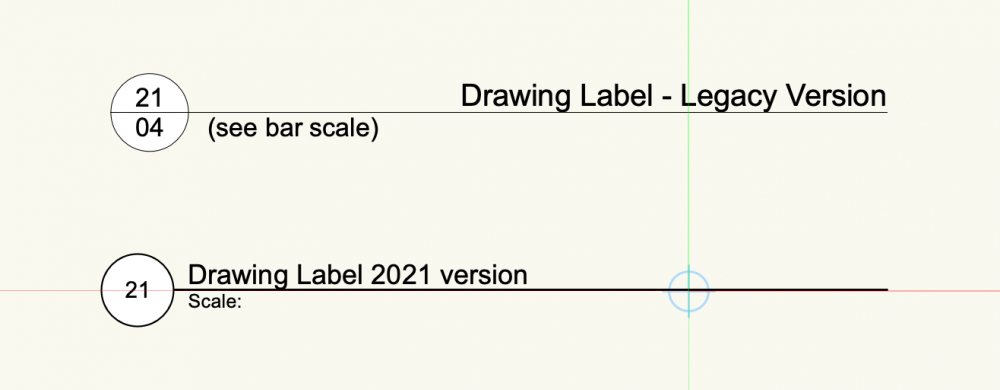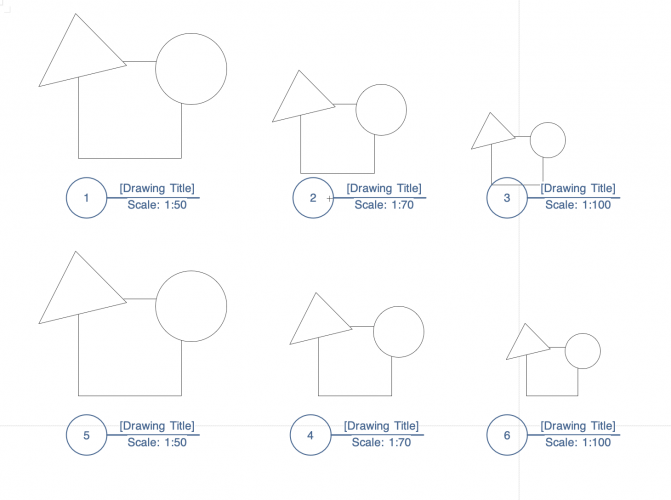Search the Community
Showing results for tags 'drawing label'.
-
I'm trying to understand the logic behind how the 'Drawing Label' change in 2021 is more efficient than the legacy version. As far as I can make out, if I need to get my drawing labels to look like the Legacy version (see attached image) I have to go through a whole process of editing the style. Somebody enlighten please.
-
I can't figure out the way to assign a related position to my drawing labels in relation to the scale/crop of the viewport. If I do an original viewport of 1:50 and then re-scale it to 1:70 or 1:100, the result is the drawing label getting closer to the VP, as shown in the first row of the screenshot. I want to end up with a result like the second row each time I re-scale or crop my VPs. * The drawing label it's a custom style inserted from the 'create a new VP' menu when creating a VP from a design layer into a sheet layer * I've tried assigning a 2d locus to the drawing label style but nothing changed.
-
- viewport
- drawing label
-
(and 1 more)
Tagged with:
-
Hi, I am wondering if there is a simple way of aligning my drawing labels (in viewports) on sheet layers. I have a handful of drawing labels which i have manually placed in each viewport and then laid out the viewports on the page and I noticed that the labels don't line-up perfectly. Is there a simple way of setting the x or y coordinates for drawing labels. I created a worksheet of all drawing labels in my drawing but I can only see 'Drawing Label2'.'ControlPointX'. I cannot edit them in worksheet, so I am guessing they are the wrong values thing to be changing. Advancing even further on a similar point - is there a way of locating the drawing label a fixed distance from the corner of the cropping rectangle too ?... may be a bit advanced for me though ! TIA. R
-
Hello Folks, I've been experimenting with the data tag tools and setting my own style of tag to match our office standards for things like windows and doors. I would really like to figure out how to make one that links to a viewport on a sheet layer and would pull the viewport name, drawing number and scale. That information should be available somewhere I would assume. If the auto created drawing label that gets created inside the viewport can access it there should be a way to access the info from outside the viewport? The reason behind this is to be able to have the drawing label (which would be the data-tag) auto coordinate with the viewport and have it styled to our office standard. No more forgetting to update scale or drawing number when moving things around... Thanks! -Dylan
-
I recently used the plug-in manager to set the default insertion class for drawing labels and now the drawing label tool appears broken. I can't edit any drawing labels without them disappearing (error: "object creation failed due to invalid parameter(s); please use different parameter(s)") and when trying to insert a new drawing label, VW just switches to the selection / pointer tool. The simple drawing label tool still appears to function fine. Has anyone experienced something similar or have any suggestions to try? I've tried switching workspaces and removing / re-adding the Drawing Label tool but neither made a difference - starting to think a complete reinstall may be in my future... vw2019 SP6 Architect, MBP 2019 2.4 Ghz 8-core i9, 32GB RAM, macos 10.15 catalina
-
I have a drawing label that seems to be in limbo. I know it somehow ended up in a class that it's not supposed to be in, but I've turned on every single class and still cannot see it. I've also tried making it appear using custom selection to no avail. Is there another way to grab this object?
-
Updated to VW2019 this morning. Every time i select a drawing label in VP to edit or delete, i get the spinning wheel and unresponsive application message. how do i fix, please?
- 12 replies
-
- 1
-

-
- drawing label
- vw2019
-
(and 1 more)
Tagged with:
-
on new and old files , I cannot edit or place new drawing labels on a sheet layer in annotations without getting beach ball of death..... Mojave related???
-
Would like to see another selection for the Line Length Mode in the Drawing Label: Auto-Fit +. This would auto fit the line to the text length as is currently the case but would add a user controlled amount, with say ½" as the default.
-
So for the 2018 Vectorworks after you make a viewport and put it on a sheet, there is a defaulted drawing label in the annotation. How do I change my setting so that the drawing label does not show up with ever new viewport I make?
- 3 replies
-
- drawing label
- viewport
-
(and 1 more)
Tagged with: