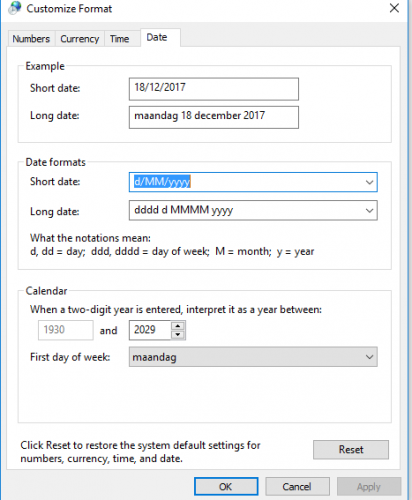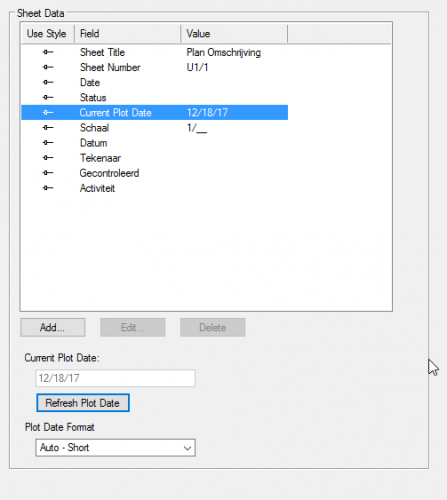Search the Community
Showing results for tags 'date'.
-
Hi all, Is there a way to vectorscript an automatic update of dates in the titleblock fields prior to publishing? I understand there is the data stamp tool available but it just seems more direct if there was a plugin to execute that targets the date field. Gabriel VW2017 Spotlight user MacOS
-
Hi, My current plot date short format in VW is MM/dd/yy but my computer regional settings are dd/MM/yy. any way to point VW to my own pc's regional settings? Thank you VW: PC:
- 19 replies
-
Hello, I am glad that I can see some evolution in my skills. And thanks to this forum I can manage more tedious work easy and nice. In reward here is the first really useful script in vectorscript. It creates some layers all together with date and different text. I hope you enjoy. Notes: -If the layer exist give back an alert and do not create the layer. {/////////////////////////////////////////// CreateDifferentNewLayers V 1.3 with extra separation layer with date By Ing. Victor Garzon (2018) distribute freely avictorgm@gmail.com Using as codebase from Vectorworks: (c) 2001 Nemetschek North America. Distribute freely. ///////////////////////////////////////////} PROCEDURE CreateDifferentNewLayers; VAR newname : STRING; Rahmen : STRING; LayA : STRING; LayZERO : STRING; LayB : STRING; LayC : STRING; LayD : STRING; LayE : STRING; LayF : STRING; LayG : STRING; LayH : STRING; TextoAlert :STRING; Texto1 :STRING; Texto2 :STRING; ch : HANDLE; BEGIN Texto1:= 'The Layer for the Stand '; Texto2:= ' will be created at the top of the list'; newname:= StrDialog('Enter name of new layer:','Untitled Layer'); LayZERO:= Concat('-------', newname, Date(2,1), '--------------------'); IF NOT DidCancel THEN BEGIN ch:= GetObject(LayZERO); IF (ch = NIL) THEN TextoAlert:= Concat(Texto1, LayZERO, Texto2); Layer(LayZERO) END ELSE AlrtDialog('Layer Layers created already exists.'); LayH:= Concat(newname, '_8_Frei'); IF NOT DidCancel THEN BEGIN ch:= GetObject(LayH); IF (ch = NIL) THEN TextoAlert:= Concat(Texto1, LayH, Texto2); Layer(LayH) END ELSE AlrtDialog('Layer name already exists.'); LayG:= Concat(newname, '_7_Standfläche'); IF NOT DidCancel THEN BEGIN ch:= GetObject(LayG); IF (ch = NIL) THEN TextoAlert:= Concat(Texto1, LayG, Texto2); Layer(LayG) END ELSE AlrtDialog('Layer name already exists.'); LayF:= Concat(newname, '_6_Traversen'); IF NOT DidCancel THEN BEGIN ch:= GetObject(LayF); IF (ch = NIL) THEN TextoAlert:= Concat(Texto1, LayF, Texto2); Layer(LayF) END ELSE AlrtDialog('Layer name already exists.'); LayD:= Concat(newname, '_5_Lasten'); IF NOT DidCancel THEN BEGIN ch:= GetObject(LayD); IF (ch = NIL) THEN TextoAlert:= Concat(Texto1, LayD, Texto2); Layer(LayD) END ELSE AlrtDialog('Layer name already exists.'); LayE:= Concat(newname, '_4_Punkte'); IF NOT DidCancel THEN BEGIN ch:= GetObject(LayE); IF (ch = NIL) THEN TextoAlert:= Concat(Texto1, LayE, Texto2); Layer(LayE) END ELSE AlrtDialog('Layer name already exists.'); LayA:= Concat(newname, '_3_Maße_Lasten'); IF NOT DidCancel THEN BEGIN ch:= GetObject(LayA); IF (ch = NIL) THEN TextoAlert:= Concat(Texto1, LayA, Texto2); Layer(LayA) END ELSE AlrtDialog('Layer name already exists.'); LayB:= Concat(newname, '_2_Maße_Punkte'); IF NOT DidCancel THEN BEGIN ch:= GetObject(LayB); IF (ch = NIL) THEN TextoAlert:= Concat(Texto1, LayB, Texto2); Layer(LayB) END ELSE AlrtDialog('Layer name already exists.'); LayC:= Concat(newname, '_1_Maße_Träger'); IF NOT DidCancel THEN BEGIN ch:= GetObject(LayC); IF (ch = NIL) THEN TextoAlert:= Concat(Texto1, LayC, Texto2); Layer(LayC) END ELSE AlrtDialog('Layer name already exists.'); END; Run(CreateDifferentNewLayers);
-
Three days ago Vectorwork files have been saving to a date in March 2016. The date and year are correct but not the month. For example today 9 March 2016 rather than 9 September 2016. This is happening on all our pcs and not on one pc on existing files and new files when opened. Obviously this is frustrating as we can't easily find files and have no record when drawings have been modified or started. This is not happening on Word or other programmes. We updated vw 2016 to the current service pack about 7 to 10 days ago. Windows 10 updates about every 2 months and this happened 2 to 3 weeks ago. There have been no other updates. We are protected by BullGuard protection which has not detected any virus or bug issues. The problem only started 3 days ago and did not coincide with the these updates. The problem is not with any other programmes.The corect date is shown on the pc settings. It is unlikely to be a system issue as it is happening on 2 different pcs. Whilst I am not an expert, I would say the problem is more likely to be an incompatibility between the latest version of vectorworks 2016 and windows 10 but if so the problem would have started 2 to 3 weeks ago. I believe the problem is with vectorworks. Any help appreciated.