Search the Community
Showing results for tags 'conversion'.
-
Hi everyone, I am a Landscape Architecture student and don't have access to the vectorworks software. Is there anyone who can do a quick conversion for me of a vwx file to a dwg or even 3dm? I am working on Rhino. Thanks so much in advance, Annie Parker
-
SPOTLIGHT should have the "convert to wall" option available >>> the polygon and "solid addition" or "solid subtraction" we need to create in the world of Theatre ... but then use it as a wall for scenic and/or venue overlay to a show design. In creating Scenic Items and when drawing out a theatrical/event venue you are making your elements out of available tools. The ability converting them to a "WALL" is something that I would use almost daily... but can't afford the extra $1000 for the Designer workspace for just that ability. (and the Advanced Stair Tool as noted in another thread...) Thank you!
-
I have a DWG file that came from The Dead Sea Marriott Resort and Spa. For the life of me i cannot get the import scale correct. the scale of the drawing says 1/100 Can anyone help me out here I have an image of a few doors with dimensions if that helps. The DWG is also attached. If you could let met know what import conversion you did that would be great as I have another file from the same group LEVEL3-BLOCKA.dwg
-
Hi everybody, after some trial and error id like to show everyone what i think is the best method to convert to DWG for when sending out to conultants if anyone has any info that could make this better please share! we can all help eachother so go to your model layer and make sure its on top/plan.. for example the layer with your first floor then go to FILE>Export>ExportDXF/DWG you get the pop up of options follow these settings File Format Format: DWG Version: 2013/2014/2015/2016/2017 Class / Layer Conversions Export as DXF/DWG Layers : Classes Invisible Classes are: Not Exported leave the box for "export single layer for classes with same name" unchecked leave the box for "export layers as seperate files" unchecked Sheets to include Export: Design Layers Only References leave the box for "export design layer viewports as seperate files" unchecked Objects: the only box that should be checked should be the "export as flattened 2d graphics" text and dimensions the only box that should be checked is "preserve SIA dimensions text appearance " 2d fills and files only check these boxes, "export hatches" "export hatch pattern files" "export hatches and 2d fills into seperate dxf/dwg layers" 3d both boxes should be checked no boxes should be checked in symbols and groups or line types line weights and colors only check the box for "use dxf/dwg indexed colors" you will have to do this for each floor seperatley once the file is in CAD you will need to do few cleans up listed below -explode everything as much as you can (because when a consultant copies your plan to there file an unexploded plan will not work) -clean up hatches (because we are doing hatches in sepereate layers you can easily just freeze it) do a final review of your lines and such and then thats it you are done
-

Drawing conversion tool as a Forum feature
unearthed posted a question in Wishlist - Feature and Content Requests
What about VW writing a drawing conversion tool for the forum? People often ask here for others to convert a file to and up or down version. Yes I accept it wouldn't always work but .mcd's are quite a hassle and also there would be more opportunities to share workflows and ideas (many basic features don't change between versions). It would be great for 2D - often a plan view conversion is all that's needed, also great for worksheets and reports, symbols and so on. If the tool couldn't do it it could flag\alert the uploader and they could then escalate their request as a forum request.-
- fileconversion
- mcd
-
(and 3 more)
Tagged with:
-
I am looking for a clean way to import logos for conversion to line art in VW for extrusion. When I import logos, I seem to get curves that are jagged with a lot of points. I have tried exporting to dwg and also convert from bitmap, still get ragged lines. Thank you, JKibbe
-
Just found out it is possible to convert Microstation DGN files to dwg files using the free ODA Teigha viewer. Maybe some of you know, but if you don't and need to get a Microstation drawing into Vectorworks this might be useful. 1. Get the free Teigha viewer from ODA at https://www.opendesign.com/guestfiles/teigha_viewer 2. Open the viewer and select File>New which will create an empty file 3. then use Tools>Registered Commands>TD_DgnDbModule>dgnimport to import the drawing 4. You should now have the DGN file in the viewer 5. File>Save As to save the drawing as a dwg file 6. Import the dwg file into Vectorworks Do not open the DGN file into the viewer as that way you cannot save it as a dwg file, you have to use the import route as described above. (This might change with future updates of the viewer so feel free to try at times by opening the DGN file instead of importing) This works with the Teigha viewer but not with the Teigha converter as that can only use DWG/DXF files as input for conversion and not DGN files.
- 3 replies
-
- 2
-

-
- microstation
- dgn
-
(and 1 more)
Tagged with:
-
Hi - Guys is there a way to convert 2017 files back to 2008? I only have the option of 2012. Am I stuck with DWG only ?
- 1 reply
-
- conversion
- vw2008
-
(and 1 more)
Tagged with:
-
So that I don't lose access to my older Vw files, about every other Vw version update I have to go through all my old Vw files and batch convert everything to the newest version. (Hoping that the conversion doesn't break the file... but past experience tells me most likely something will be broken). It would make things slightly easier if the 'Batch Conversion Log' file stated which Vw version was used for the conversion. Right now I have to go through each Vw file to see what version it is. ("Let's see, will it open in Vw2012 — nope, Vw2013 — nope, Vw2014 — BINGO!"). A sample 'Batch Conversion Log' file says: Batch Conversion Started at: 6/26/14 2:41:04 PM Source Folder: Macintosh HD:WORK:DETAILS:_WALLTYPES: Destination Folder: Convert in Place It would be very helpful if it said something like: Vectorworks 2014 Batch Conversion Started at: 6/26/14 2:41:04 PM Source Folder: Macintosh HD:WORK:DETAILS:_WALLTYPES: Destination Folder: Convert in Place It would also be helpful if the .TXT file type extension were set for the 'Batch Conversion Log' file. That way the OS knows which software to open it with. I double-clicked on one and it incorrectly opened in QGIS; I fixed this by changing the 'Open with..' default application setting.


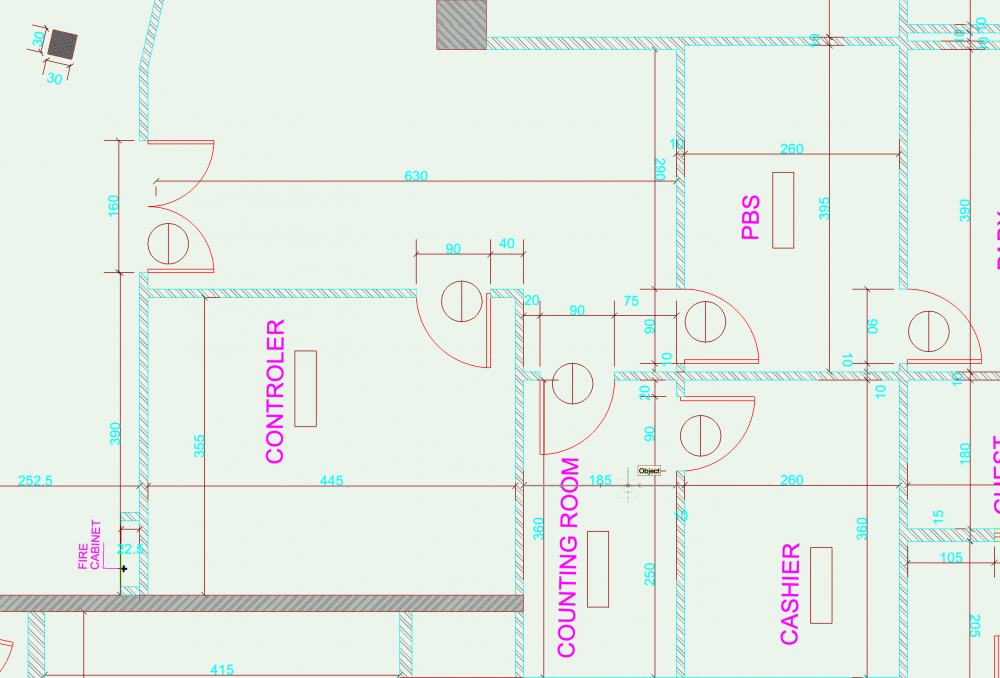
.thumb.jpg.0e9c18dbc51939735d7833f586b4785f.jpg)
