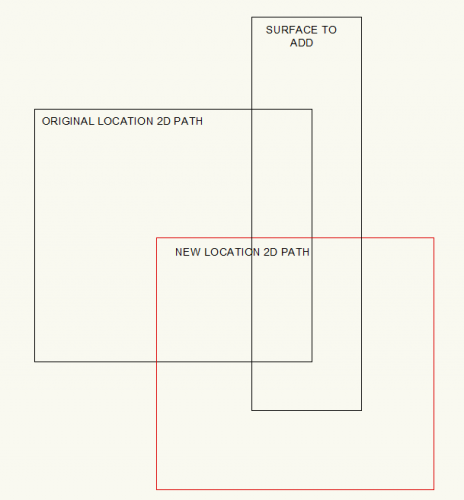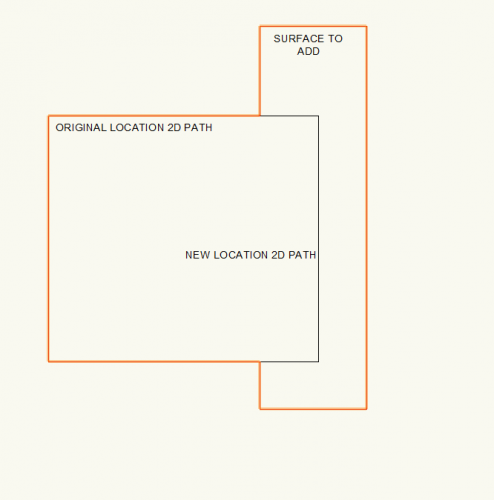Search the Community
Showing results for tags '2d path'.
-
I am trying to update a 2D Path Plugin object from v2017 to v2019 (plugin worked fine in v2017) and I am running into a weird issue. If you move the object from location 1 to location 2, it still has a memory of the original location of the path at location 1 even though nothing shows up there. When try too add/clip surface to edit the 2D path object, it looks at the location 1 for the joins and moves the 2D path back to the original location plus or minus the add/clip surfaces. It works correctly when I double click into the path object to change the shape through vertex tools but that is by FAR a slower method of our workflow. Definately a bug or maybe a method I can use to reset path geometry to the new locations? Thanks for any insights! See below for pics. You can see it ignores the new location and bases the new shape of the object off the old location.