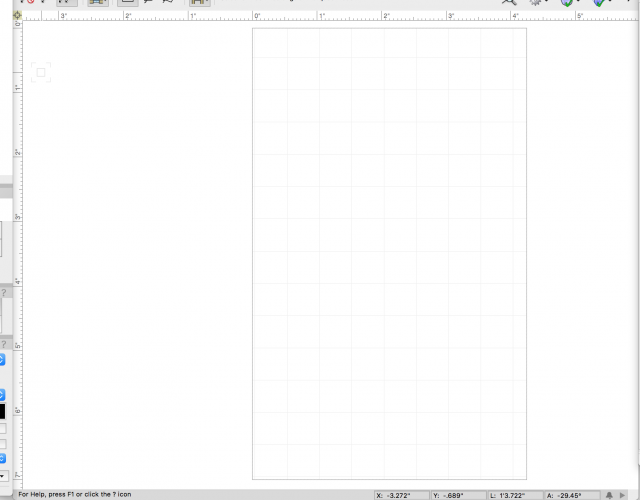Search the Community
Showing results for tags '1:1'.
-
Help: In all my sheet layers, the ruler and units are in a 50% scale. I know that the layer scale cannot be changed and says it is 1:1, but when setting a legal size sheet of paper, an 8.5" wide x 14" long Page Setup, the ruler and units indicate 4.25" x 7". What am I doing wrong? It is infuriating...
- 2 replies
-
- ruler
- sheet layer
-
(and 1 more)
Tagged with:
-
Tried to draw my 3D Model in scale 1:1 Sheet Layer Viewports 1:100 1:1 Design Layer woes. Part 1 : Section Lines - Marker Styles - Created my Section SLVP's from my 1:1 Design Layers - Created my Floor Plan SLVP's from my 1:1 Design Layers - Activated Section Lines for 1 of my 1:1 Design Layers >>> fine - Chose Section Marker Style filled Triangle size 1,00 m >>> fine - Activated Section Lines for my 1:100 Sheet Layer Floor Plan Viewports >>> Section Marker Explosion - Selection Bounding Box of Floor Plan VPs extended - but only in one direction !!! (For the Cross Sections only, which I created by copying the other Sections and moved their Line Ends to "rotate") Thought the Section Lines are on the Sheet Layer instead of the Annotation Layer. But they were in Annotation Style as expected and Section markers wrong scaled. (Also the Section Number is centered at the bottom Base of the Triangle Marker and so ½ unreadable) - Tried to switch Section Markers Style >>> did not help - Chose Section Marker 0,01 m >>> fine in 1:100 Floor Plans - >>> NOT fine in 1:1 Design Layers (Why are these linked ? When I try to move their text it doesn't work) - Change Design Layer Scale to 1:100 >>> fine also in 1:100 Floor Plans