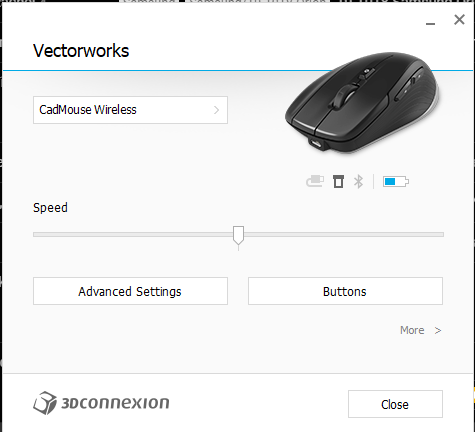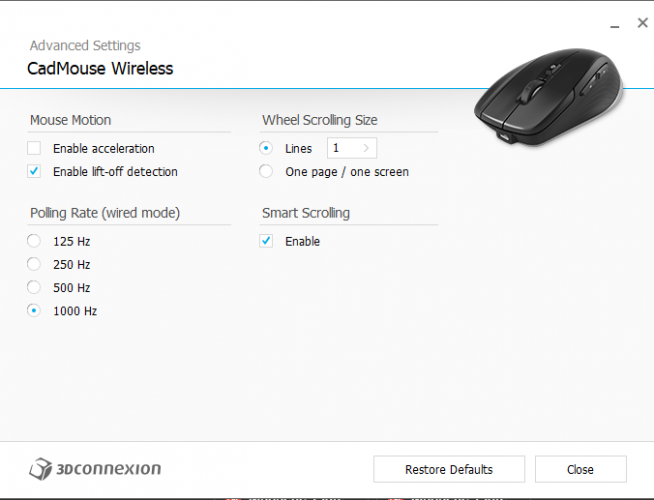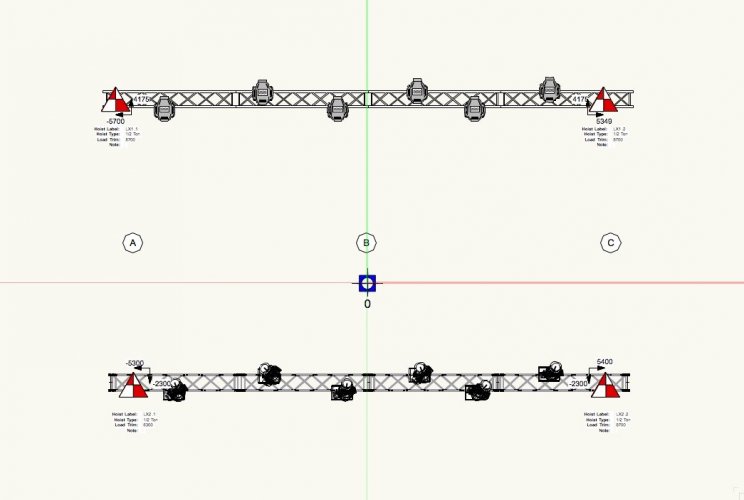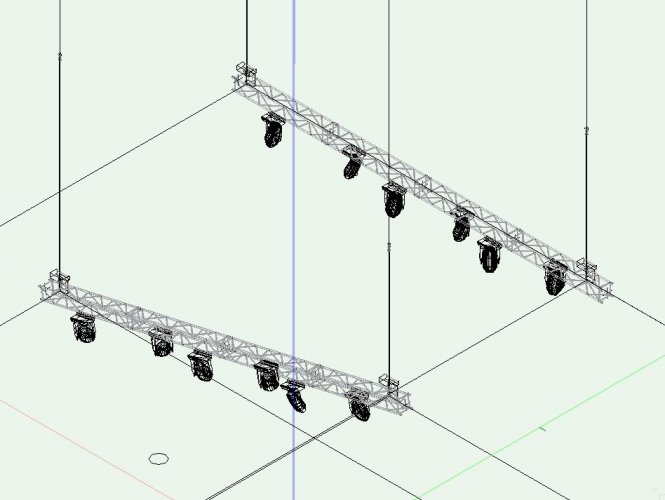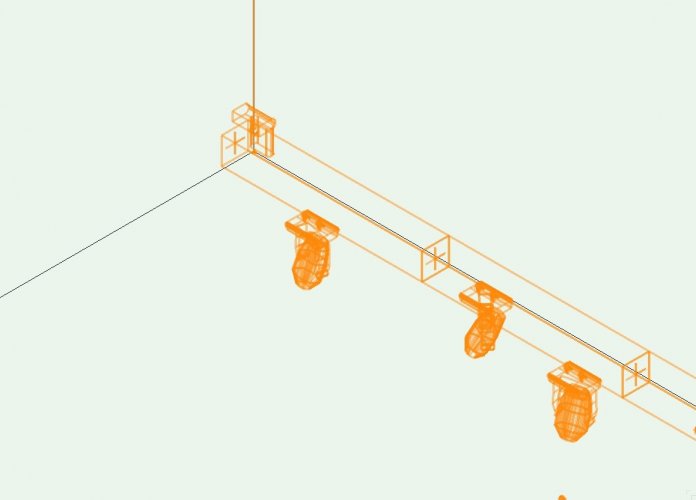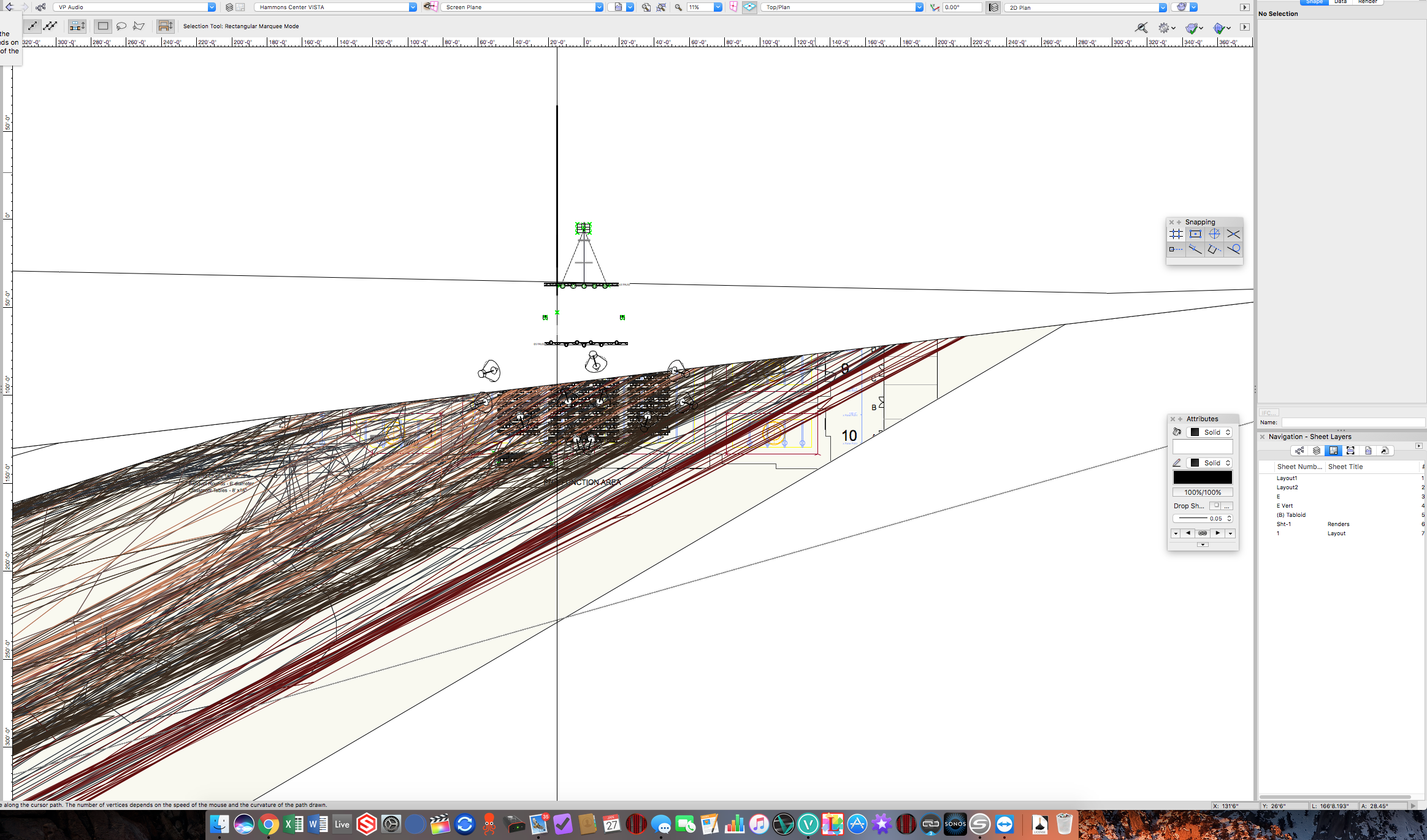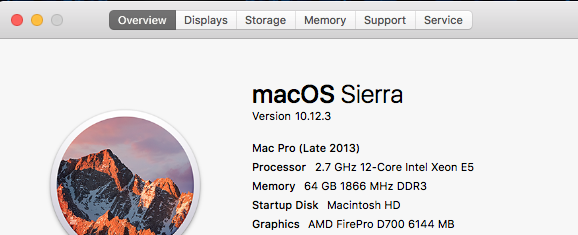Search the Community
Showing results for tags 'zoom'.
-
Hi, When I'm trying to use the Z button (snap loupe) this happens. Please watch video attached. This kinda doesn't work right? I it does, what am I missing. I want to be able to click on small details even though I'm zoomed out. Thanks! Vectorworks Designer 2021 - [Arena17.vwx] 2020-11-11 10-25-51.mp4
-
Spacebar, Command, Option no longer zooming in or out
Ari Phillips posted a question in Troubleshooting
Spacebar, Command, Option no longer zooming in or out and really slowing down my work flow. I rely on this hugely to work fast and efficiently. Any ideas. Its not safari as i dont have it open...and dont seem to have any other conflict. I used: Spacebar - Pan Spacebar , Command to zoom in Spacebar, Command, Option to zoom out. This was what i was always using but found it only worked on some workstations.... I have upgraded to Mojav an also my wacom tablet to the latest intuos and wondered if this would be the problem, however i am desperate to find a solution so i am able to use these hotkeys again. Please help...its frustrating not being able to use something when you have spent years and years using it that way..feel a little lost. Please help Thanks Ari -
I'm writing an Python script with this part in it: vs.DoMenuTextByName('Standard Views',8) vs.DoMenuTextByName('Fit To Objects', 0) vs.SetLayerRenderMode(_hRenderlayer, 6, True, True) Now i have the problem that the script gives the order to set the view and zoom and VectorWorks will do this , but when the script is ordering to set the rendermode VW is still busy setting the zoom and view and will skip this step. If i run this script again without changing my zoom and view it will set the render mode correct because then VW can skip zoom and view and is ready when it gets the order to change the rendermode. I Think the issue is probably that VW is visually showing the zoom an view change and that takes time. To set the rendermode first is not working because it will change back to wireframe when the zoom/view is changed. I also tried the function vs.Wait() but this is not making any difference except the script takes longer to run. Has someone an idea to overcome this?
-
Hello to everybody, I have searched for this issue and I am really surprised that I couldn't find posts about it. Don't you think that zoom, pan and orbit commands activation both thru mouse wheel and toolbars is incredibly slow? (VW 2019 and 2020 both Win and Mac) I am talking about more or less 1 second but it is really disturbing and it make working with VW very frustrating; expecially compared with other 3d modeling sw. I have a 9th gen i7 and a RTX 2080 that is kind of a "monster" in 3d navigation in any other software even with realtime rendering and raytracing activated. So how can happens that navigating an OpenGL model, low quality setting, no antialiasing, is so laggy? I think that the problem is not in the model navigation itself, maybe the problem is in the speed of the activation of the commands zoom, pan and orbit. Since when the command is finally (1 second avarage) executed I can zoom/orbit/pan the model very fast. I hope that I have been able to explain my problem and that you will help me to solve it, thank you, Davide
-
I'm just starting the process of moving over to windows from a lifetime on mac and can't seem to figure out how to set the mouse wheel not to zoom as far per individual click. E.G. when I'm at 100% zoom and I scroll to zoom in, the 1st jump is to 150%. When I zoom out from 100% the first jump is to 67%. Is there any way to make it so that I could jump to say, 125% or some smaller increment? It's really messing with my workflow having to c key zoom all the time... HARDWARE: - 2018 Razer Blade 15 Advanced (4k model) w/ Windows10 - 3dconnexions cadmouse wireless SETTINGS in attached screen shots
-
In creating a small truss & hoist plot came across a couple of weird things; Plot as normal (Top/Plan) - LX Problem-1.jpeg - All normal, quite happy thank you. Plot in Plan - weird lines emanating from the hoist positions - LX Problem-2.jpeg - Tried editing without success. In 3D aspects weird lines are still visible - LX Problem-3 at 86% zoom.jpeg - All normal apart from the weird lines. Zoom in to a hoist at 217% and everything disappears - LX Problem-4 at 217%.jpg - Items are still there and 'glow' when moused over or 'select all'. Any clues?
-
Bitmap image renders totally black in VW 2019. If I zoom way in it looks normal.
-
Suddenly today Vectorworks is doing something that I can't work with. If I hold the cursor over the document it zooms in constantly. I can't make it stop unless I hover over one of the tool palettes or menu bar. The second I put the curser back on the document it starts zooming. It does this on design layers, perspective views, even sheet layers. I tried restarting several times and it still does it. I thought that perhaps it was the scroll wheel on the mouse which I use to zoom, soI tried using a different mouse without a scroll wheel and it still zoomed. I tried unclicking the zoom mouse wheel preference and it moves horizontally instead of zooming, but again I can't control it. This happens on every file that I have tried, even my template. I then tried reinstalling SP3. It still does this. I can't work like this, so any help is greatly appreciated! Thanks, Jason
-

Random Zooming Bug with Oversized Stretched Out Objects
Wesley Burrows posted a question in Troubleshooting
Does anyone have any idea what causes this? It happens at random, in random drawings. You zoom in/out it'll go back to normal for a moment and pop back to something like the attached once you finish zooming. It seems to persist till VW is closed and restarted. Vectorworks Spotlight 2017 SP2