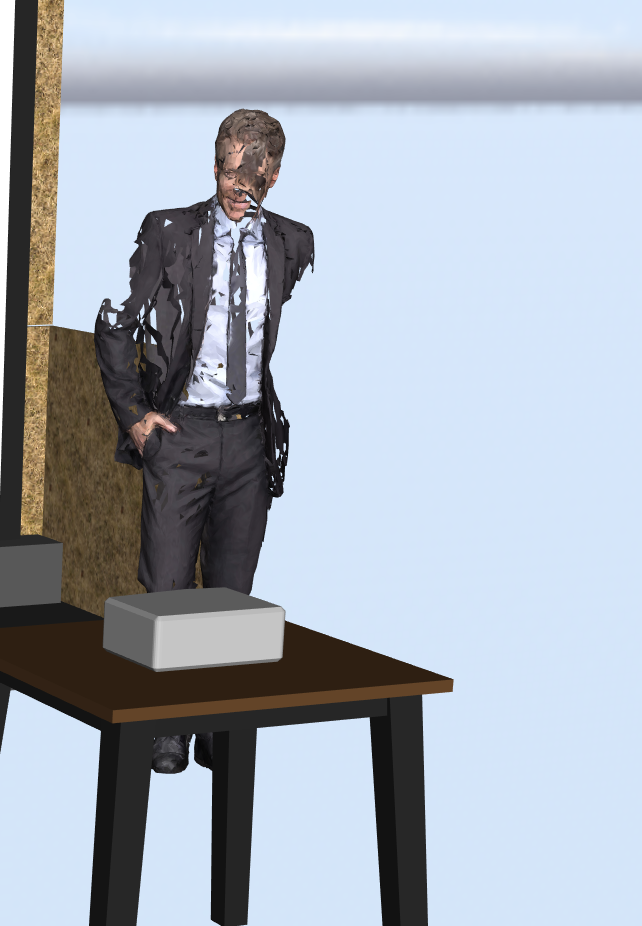Search the Community
Showing results for tags 'web view'.
-
Hi, I'm looking for a way to place 'non-expiring' interactive (web view) model on websites. I'm aware of sketchfab (www.sketchfab.com). A couple of export/ import options I can see, 3ds & iges. Anyone tried this before either with sketchfab or any other suggestions on how to achieve this?
-
Hi, we occasionally send 3D Web view files to our clients. But recently we've had issues with the models coming out black. Has anyone come across this issue as well?
-
What's going on with web view?! 1) Very unsatisfactory results when viewing on iphone 2) Colours (very washed out) - any tips for enhancing them, eg. settings to change before exporting?
-
Global design and BIM software developer Vectorworks, Inc. is helping designers harness the power of the cloud with the release of its new reality capture feature, Photos to 3D Model, as well as its virtual reality feature, web view VR. The two technologies, along with the Bluebeam integration announced earlier this week, are available with the latest update to Vectorworks Cloud Services in addition to the third Service Pack (SP3) for the Vectorworks 2018 product line. Create 3D Models in a Snap from your Mobile Device The Photos to 3D Model feature is a new reality capture innovation that allows designers to create 3D models without having to measure or re-create existing 3D geometry or pay for expensive laser scanners to re-create existing conditions before modeling. Simply snap some photos on a mobile device and use the Vectorworks Nomad app to send that data directly to Vectorworks Cloud Services to process the 3D model. Communicate Designs in Groundbreaking Ways The latest update to web view Virtual Reality (VR) provides the ability to toggle shadows off and on and to control shadow direction in the web view. The ability to interactively section or isolate parts of the model allows designers more flexibility and precision to communicate their designs in groundbreaking ways. Plus, for those with access to higher-end VR gear, the web view feature now also offers support for HTC Vive, Oculus Rift and Google Daydream, upping the ability to use web views on five different types of headgear. “At Vectorworks, we look forward to continued innovations and improvements in solutions that will incorporate reality into the design process,” said Steve Johnson, vice president of product development at Vectorworks, Inc. “We think designers will love our new Photos to 3D Model and web view VR capabilities, as they can now easily capture and share data using cutting-edge technology that’s already in their pockets.” Other improvements in SP3 include the Cloud Services and Bluebeam Studio Integration, truss section data for Global Truss and Prolyte, a modified user interface (UI) design for Vectorworks Nomad and other fixes. This Service Pack is available as a downloadable updater for all U.S. English-based versions of Vectorworks 2018. To install, click here or select “Check for Updates” from the Vectorworks menu (Mac) or Help menu (Windows). To find out more about this release, read the tech bulletin. Contact tech@vectorworks.net with any technical questions.
-
- 2
-

-
- photos to 3d model
- web view
-
(and 3 more)
Tagged with:
-
A user has asked me how to set the height of the 'First Person' when in the Web View models exported by Vectorworks 2018. There are some rafters he can't get past in a loft of some sort. When exported from 2017 the menu icon (3 horizontal bars) enables one to set the height but this isn't available in 2018. The starting position/height of the initial view doesn't affect the First Person height, because as soon as you drop that little man down, he assumes a pre-determined height of between 1.5 & 1.8 meters. Can we please bring back the 'Set Height' controls?
-
Do spotlight instruments not export to web view?
-
Hello all Still loving web view - it's a great feature. I have just published one using a standard symbol of a man I often use in PDF renders. Unfortunately, he doesn't render too well on Web view and seems to have lost his arms and been in the wars somewhat- see screen shot. Any one have any suggestions for a person symbol to use? How about an Image Prop? Andrew
-
Hi all. Trying to preview on iPad and iPhone...although the one, two and three finger commands work, going into first person, and looking at the floor to hit the walk button, doesn't do anything. Also, there's a mode where you have the four arrows.... can't get them to work on iOS either. Anyone else noticed that?
-
I have exported a web view on this machine and am trying to open the view on Chrome. I have done this successfully several times. I have just installed SP2 and am now getting a message that my video card does not support WebGL. Is anyone else experiencing this? I have the power saver and auto card switching off so it should be using the NVidia card as opposed to the Intel Card
-
Just found a nice and easy way to present web view links rather than sending the long email link web view generates to clients... if you create an image (say, a still from your 3d model), paste it into an email and then add a hyperlink to the image. I guess pretty obvious in hindsight, but I'm pretty pleased with the result so felt the urge to share!