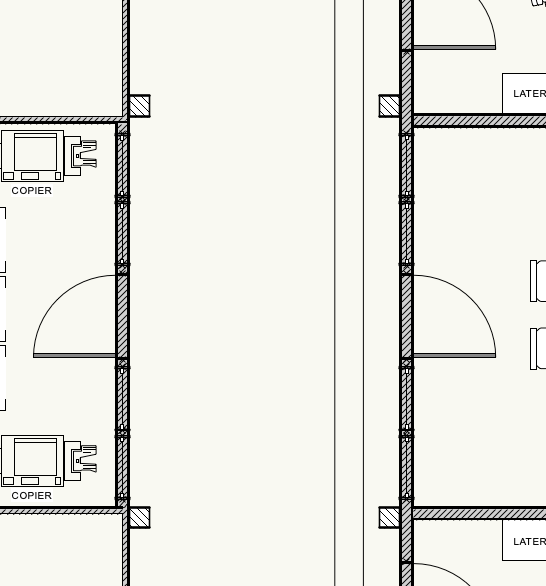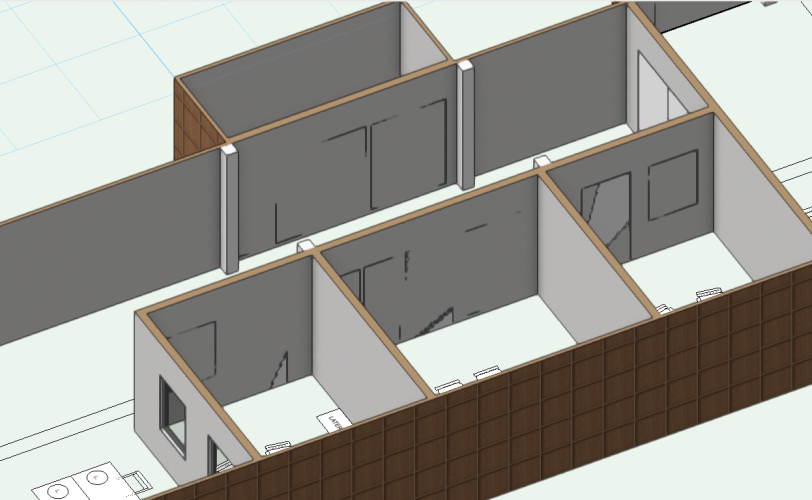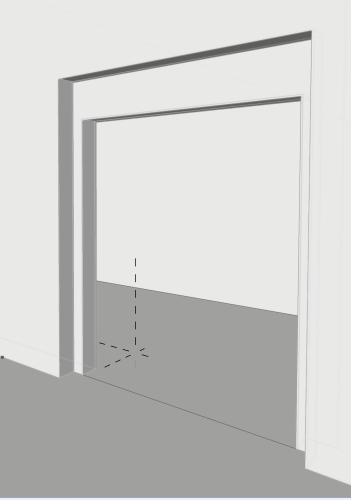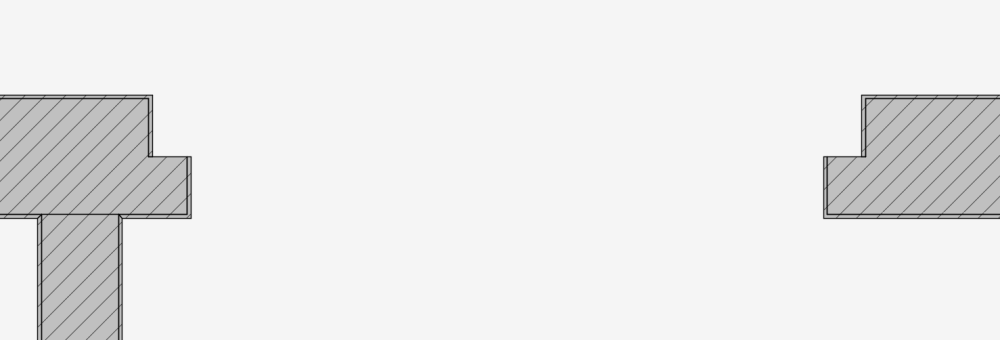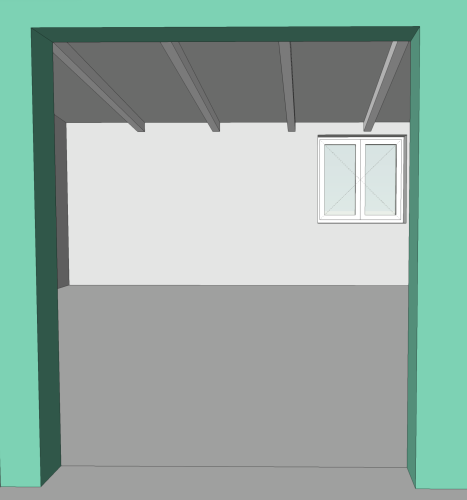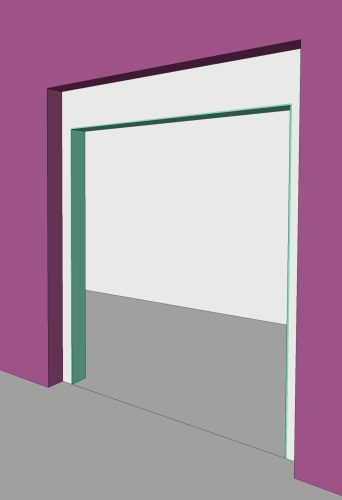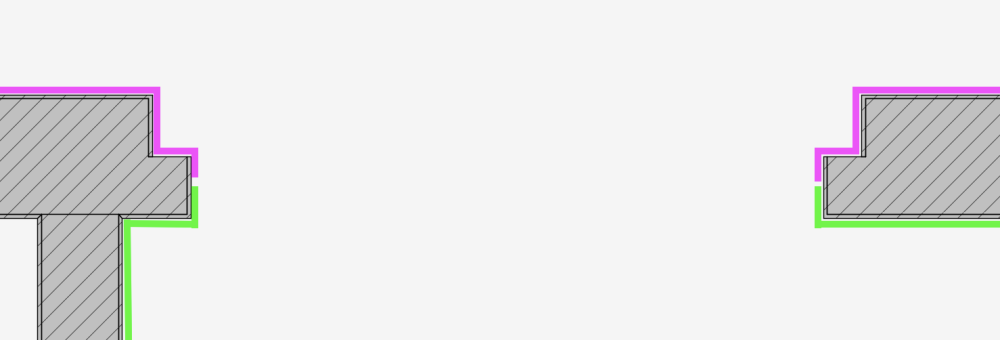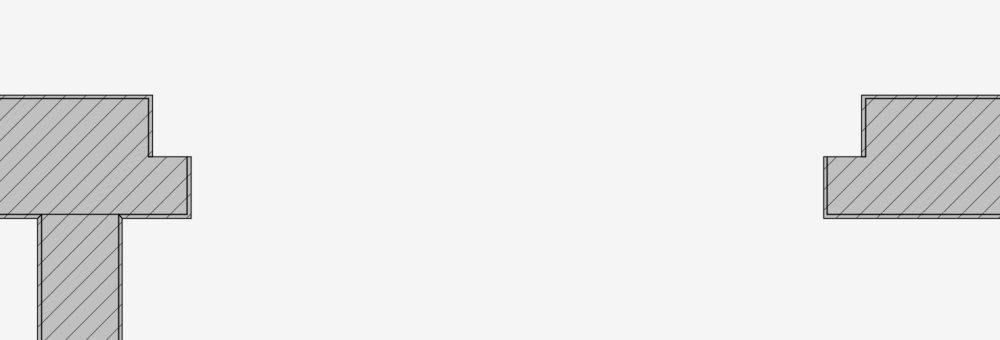Search the Community
Showing results for tags 'wall hole'.
-
Hi! I had created a model with windows and doors and it looked all fine. As soon as I section viewported this in order to draft on a sheet later, I have this situation. I have tried re-drawing and I keep getting this issue. I'm not understanding why this is happening. I am using Vectorworks Design 2023 trial with MacOS Monterey Version 12.3.1 Please help!
- 100 replies
-
- 1
-

-
- window tool
- door tool
-
(and 1 more)
Tagged with:
-
Hi, I am looking to find way to set up correct wall closure for custom opening. It is wall opening with stepped edges and am using symbol to cut it out. At the moment finish components of wall style stop where edge is stepped and will not wrap around to the desired place...tried different wall hole and wall closure components for symbol but no success so far... Here is case: view from one side (purple - finish component, gray - core, green - finish component) view from other side This is current state: and this is objective: Is it achievable using one wall style combined with custom symbol with wall hole and wall closure component? Would like to hear your suggestions. Thanks.
- 5 replies
-
- symbol
- wall closure
-
(and 2 more)
Tagged with: