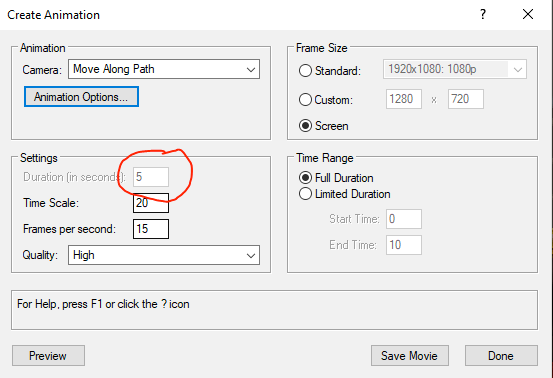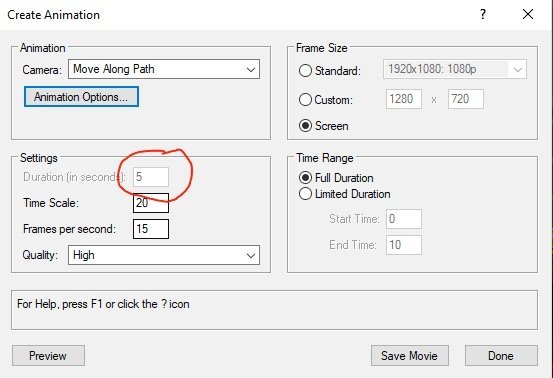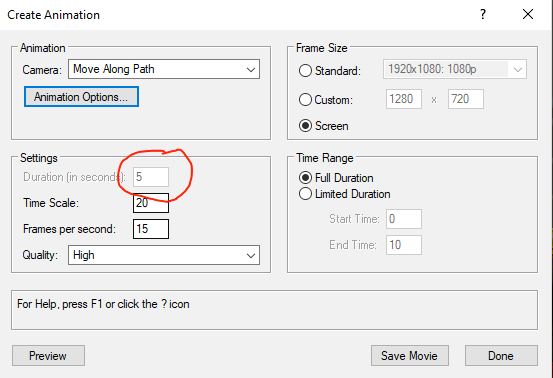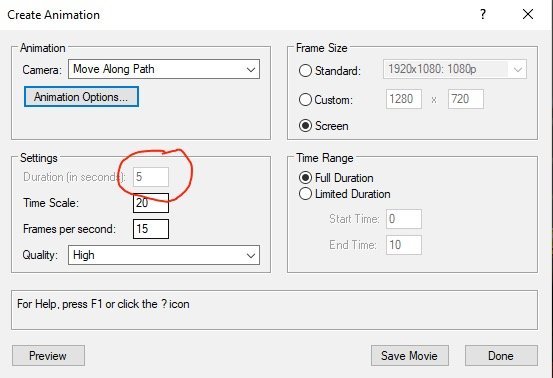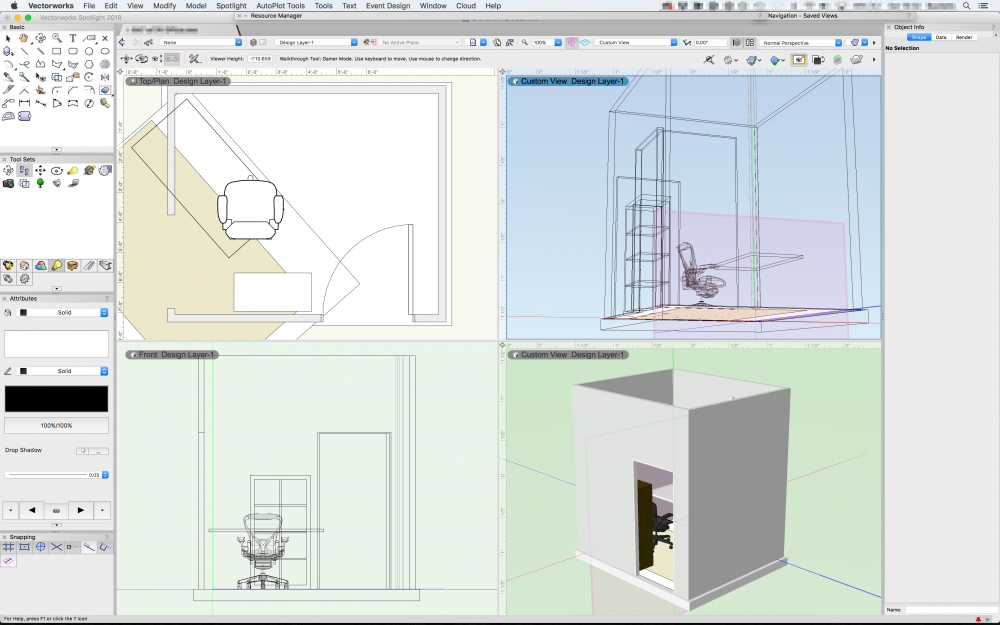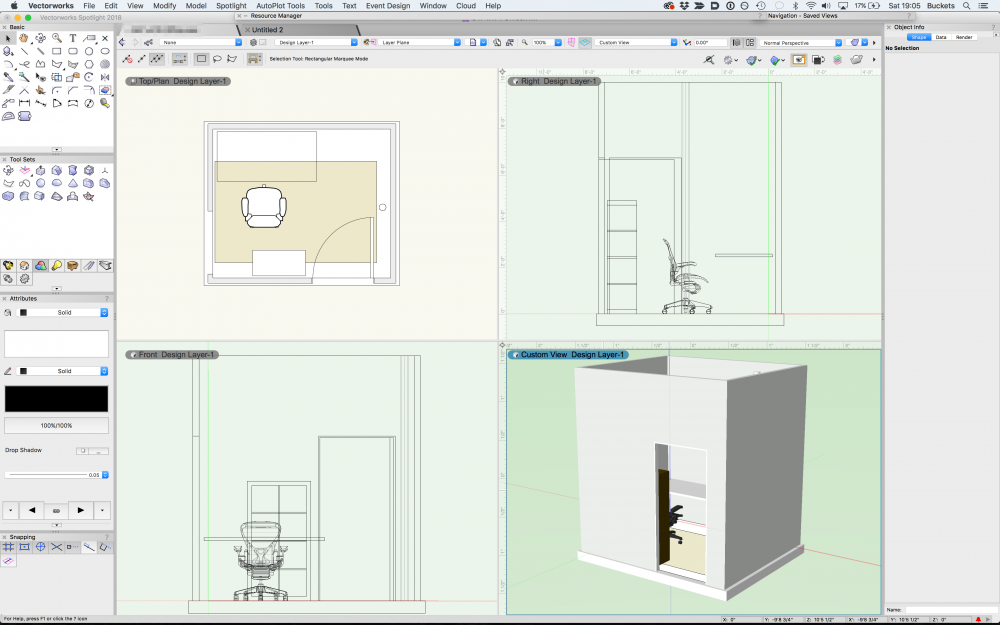Search the Community
Showing results for tags 'walkthrough'.
-
Mouse disappears and going out of window in walkthrough
Kazemester posted a question in Troubleshooting
After i use the "walkthrough tool with gamer mode" my mouse cursor disappears. The mouse goes OUT of the Vectorworks window while in walkthrough mode. (Which is annoying as i use hot corners and constantly showing my desktop turning right.... These bugs are with us since 2019...any date when these will be fixed? -
Hi All, I am currently learning how to create walkthrough animations for models created in Vectorworks Spotlight. The only problem I seem to have is not being able to adjust the time duration on the Move Along Path option and the animation is far too fast. Is there something I am missing? Please see attached screenshot... Thank you 🙂
-
The walkthrough tool almost works at 100% with the multi-pane view. With multi-view panes enabled, and a floating view pane as the active view, I activate the walkthrough tool. The keyboard hotkeys to move left, right, up and down work as designed, but the error comes when clicking the left-mouse to enable the camera to orbit. At that time, the active cursor shifts to the Top Left view pane, until I click the left mouse button again. Then my floating view pane view is refreshed, and the active cursor is restored to the floating view pane window. I have been able to use the walkthrough tool successfully in the multi-pane view, without a 'floating view pane'. Floating View Pane Walkthrough Bug.mov
-
I believe I have stumbled upon a bug here in the multiple view pane configuration. While navigating the lower right viewport with the 'walkthrough' tool, i encountered the bug when attempting to initiate fly-around. My typical workflow is using the navigation keys (W, A, S, D) and elevation keys (Z, C) to orient my camera. Then I will click with my mouse to engage flyover, to reorientate my view, and repeat the process of using the navigation keys and elevation keys until i've achieved the position i want. In the current software, when I initiate the flyover tool the following occurs. [Mouse Right] - (Right) viewport rotates clockwise [Mouse Left] - (Top/Plan) Rotates Clockwise No Flyover occurs in the lower right viewport, where it is the selected, and intended viewport for rotating. Thoughts?
-
- multiple view pane
- walkthrough
-
(and 3 more)
Tagged with:
-
Hi, the walk through gamer mode does not properly work when using the new Multiple View Panes. It seems that when one is "walking" and guiding oneself with the mouse, as soon as the mouse goes over another of the view panes an error occurs. It's difficult to explain. But it's very easy to experience. Just open a document which you can gamer walkthrough, then click Multiple View Panes and in one of your view panes activate the Walkthrough Gamer Mode, you'll immediately see the problem that occurs. Hope this gets fixed soon!
- 1 reply
-
- walkthrough
- gamer-mode
-
(and 1 more)
Tagged with:
-
A user has asked me how to set the height of the 'First Person' when in the Web View models exported by Vectorworks 2018. There are some rafters he can't get past in a loft of some sort. When exported from 2017 the menu icon (3 horizontal bars) enables one to set the height but this isn't available in 2018. The starting position/height of the initial view doesn't affect the First Person height, because as soon as you drop that little man down, he assumes a pre-determined height of between 1.5 & 1.8 meters. Can we please bring back the 'Set Height' controls?