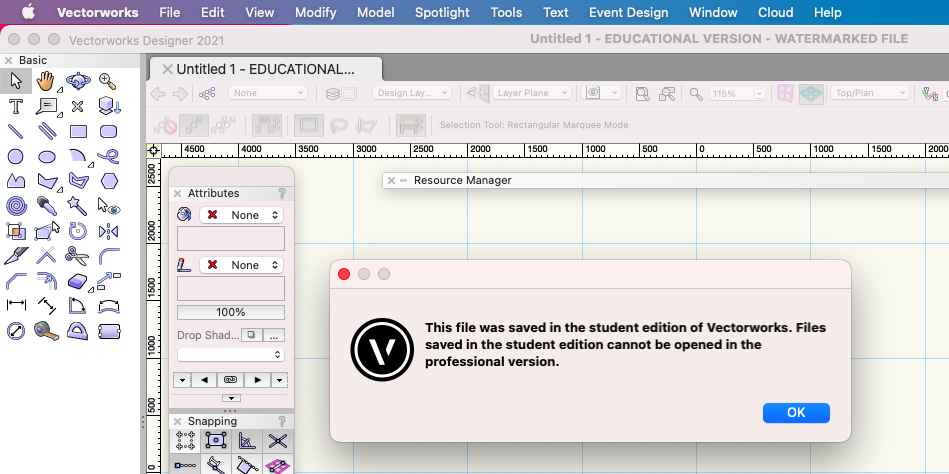Search the Community
Showing results for tags 'vw2022'.
-
Using the 2D polygon tool in Inner Boundary Mode (paint bucket) on geometry within a viewport annotation layer produces faulty and unexpected results. The bug is such that the tool cannot be used properly in that situation without performing several extra steps. I originally encountered this bug while working through the VW Intermediate Concepts Course video on Viewport Annotations. The bug can be easily reproduced by following that video using the course progression file #15, which is provided at the top of that course (I am attaching a smaller and simpler file for demonstration below, and a video showing the bug in action). The videos for that course were produced using VW2019, but using VW2022, the demonstrated workflow produces the bugs described here. I tested on two separate 2022 installations and the behavior was the same on both machines (both Win 10). The bug did not occur using VW 2020. Here are the steps to reproduce using the demonstration file below: 1) On sheet layer 1, edit annotations on the viewport (the bug is more easily observed when the viewport is positioned away from the origin point). 2) With nothing selected, set the fill in the attributes palette to a hatch or tile. Most aspects of the bug occur with any fill type, but there are additional elements with those fills. 3) Activate the 2D Polygon tool with Inner Boundary Mode active (paint bucket). 4) Click inside the various faces of the viewport geometry to trigger the bug. Two different groups of buggy behaviors will result: A) Some of the polygons are created in the wrong position (at a further offset related to the offset of the viewport render geometry's origin from the sheet layer origin). These objects are otherwise normal, except when created with a gradient fill, which does not display correctly. B) Some of the polygons are created at the expected position, but display most fill types incorrectly, and cannot be moved by many of the normal methods. The type B polygon instances cannot be moved by dragging, entering XY values manually, or via the move command. Recreating them via Copy or Cut and then Paste converts them to properly functioning objects. Whether a given polygon is type A or B changes depending on the order in which they are created, so clicking on the facets of the viewport geometry in a different order can result in different bug types being produced for a given facet. The attached file and video demonstrate the bug in action. 2D poly tool - annotation layer bug.mp4 2d poly - viewport bug.vwx
-
I've been using Vectorworks Spotlight educational version to teach in lighting class. I've bought MAC and installed VW2021 version which I've been using for a year. And, a message window has appeared and cannot open my students' VW files. How can I go back to student educational version? Should I create new account and request new serial number? Thank you for your time. Youn
-
Hello, Usually I make elevations by creating section viewports en using renderworks as my background render mode. Since VW2022 windows look very strange in these viewports. Here is a comparison between VW2021 and VW2022: These are the render modes from top to bottom: Hidden line OpenGL / Shaded Renderworks (Realistic Exterior Fast) All classes are set to visible, yet in VW2022 some parts of the window are not rendered. I think this is a bug, or did something change in VW2022 and do I have to do something different to render correct elevations? Any help would be great! window tool renderworks v2021.vwx window tool renderworks v2022.vwx
- 1 reply
-
- window tool
- renderworks
-
(and 1 more)
Tagged with: