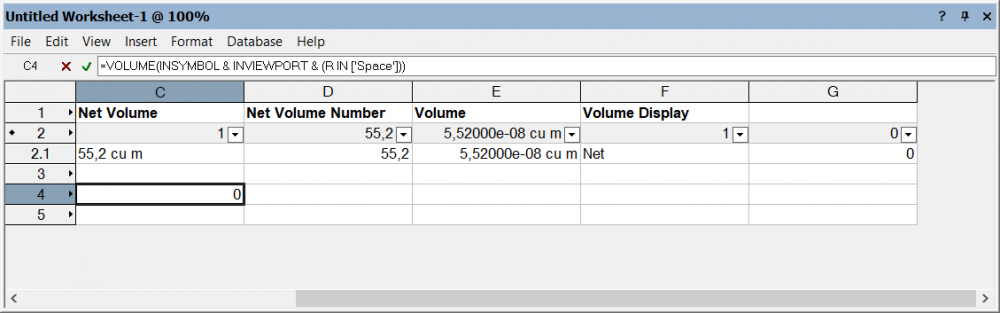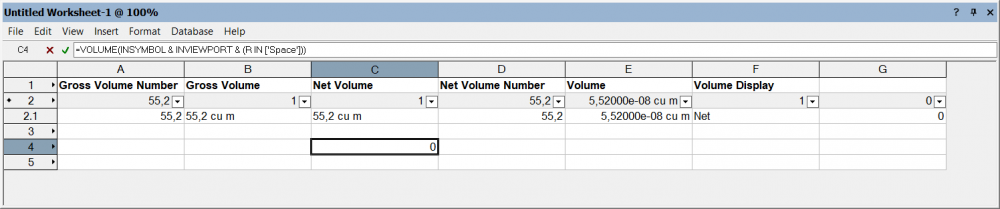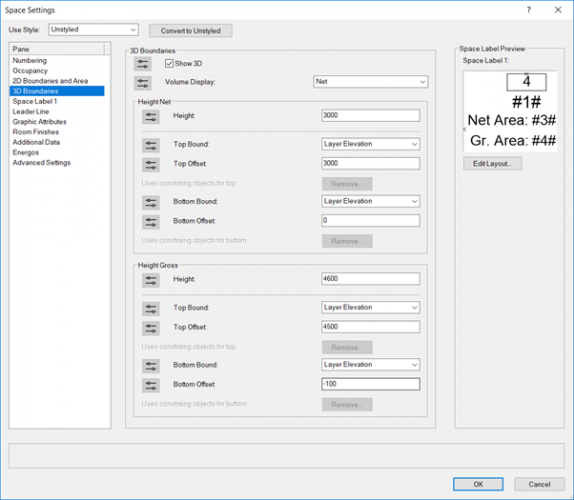Search the Community
Showing results for tags 'volume'.
-
Hello I'm trying to find out the best way to export a list of materials used in walls, slabs and the roof. I'd need the material, size, volume etc. I'm not sure how to create this worksheet. Nor do i know how to look it up anywhere. Has anyone done this? Im' assuming I'd have to make record formats and add information on each walls data tab. Thank you Len
-
- worksheets
- schedule
-
(and 2 more)
Tagged with:
-
The Volume function in a worksheet does not seem able to calculate the volume of a space? The space has a height, Show 3D is turned on? I can see the volume of the space if I use database row but when I use the VOLUME function it returns 0. In the example screenshot the criteria in the formula are the same as for the database rows I am also getting the same figure (just the gross) for Gross and Net Volume despite having set different heights for each?
-
Hi All, Is there a way of calculating the internal volume of the kitchen storage units? (i.e. base units, wall units, utility cabinets) I understand that there is a "volumetric properties" option but this only calculates the volume of 3D objects, extrusions etc. Therefore, when I highlight a base cabinet and click volumetric properties, Vectorworks actually calculates the combined volume of the doors, counter, kick board and carcass. It is also not an option when you create a report for the object either. Is there any quick solution to calculating the internal volume of the storage mentioned above? Any advice would be appreciated. Kind regards, Sean Harrington Architects Team
-
Hello I'm curious if its possible to find the volume of a subdivision? Will I have to convert it to another object? Thanks Len
- 14 replies
-
- subdivision
- volume
-
(and 1 more)
Tagged with:
-
Hi, I am looking to model a simple pond / swale but can't seem to figure out the best way to do it. I can create a site model using the highest and lowest contour easily, and that gives me the shape I desire but the volume is incorrect as it measure that which is on the outside of the pond and not, if you can imagine, what the pond can hold. Any tips for creating this? Many Thanks S
-
I've use a lot of concrete stairs and there is no way to obtain the volume, m3 or cubic feet, of a stair, other than rebuild the stair using extrudes or converting to a generic solid and using the 3D properties, but you canont put that data on a worksheet, and in the process you destroy the parametric the stair, and if you change the model you have to redo the stairs, all of them.