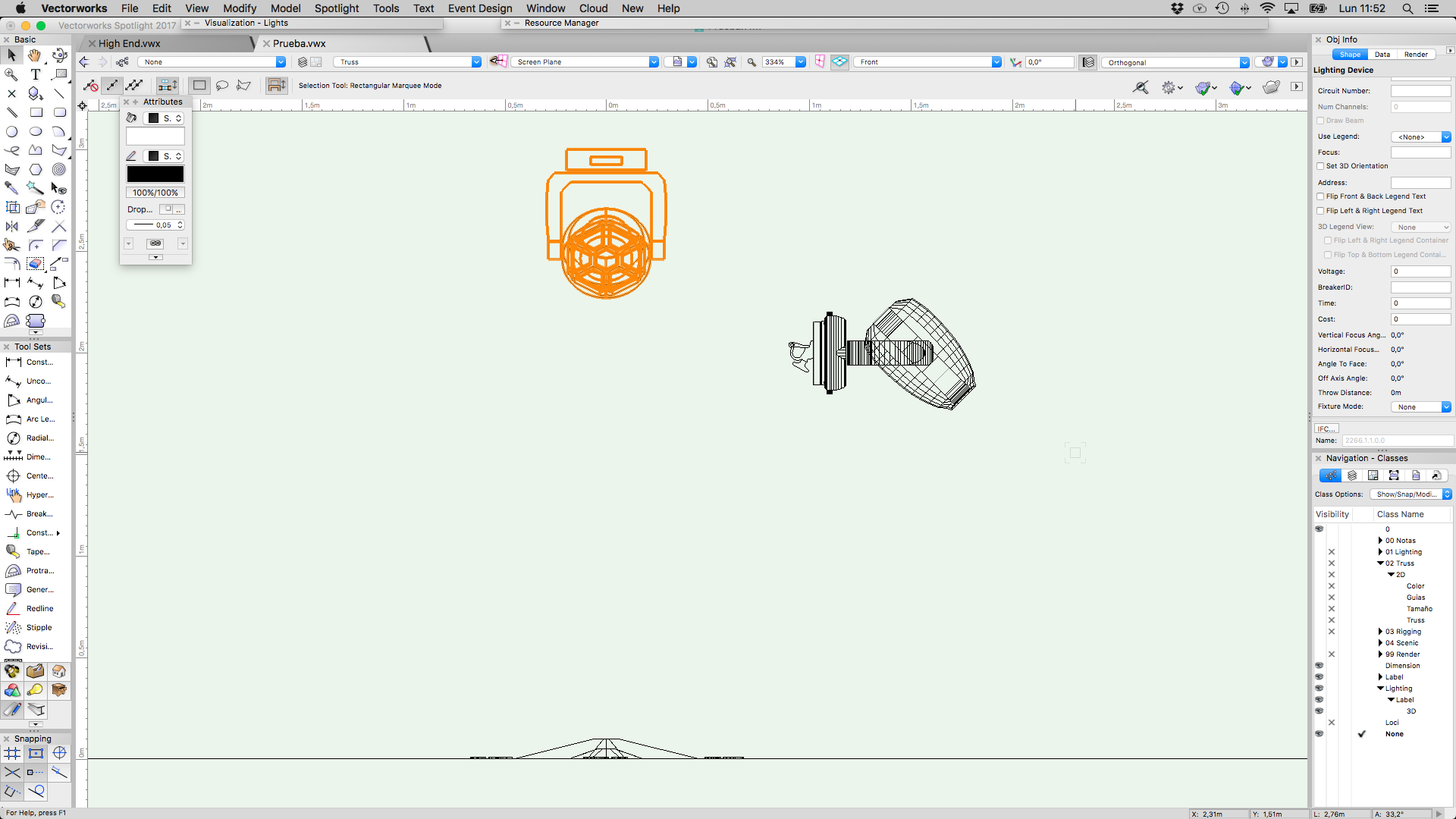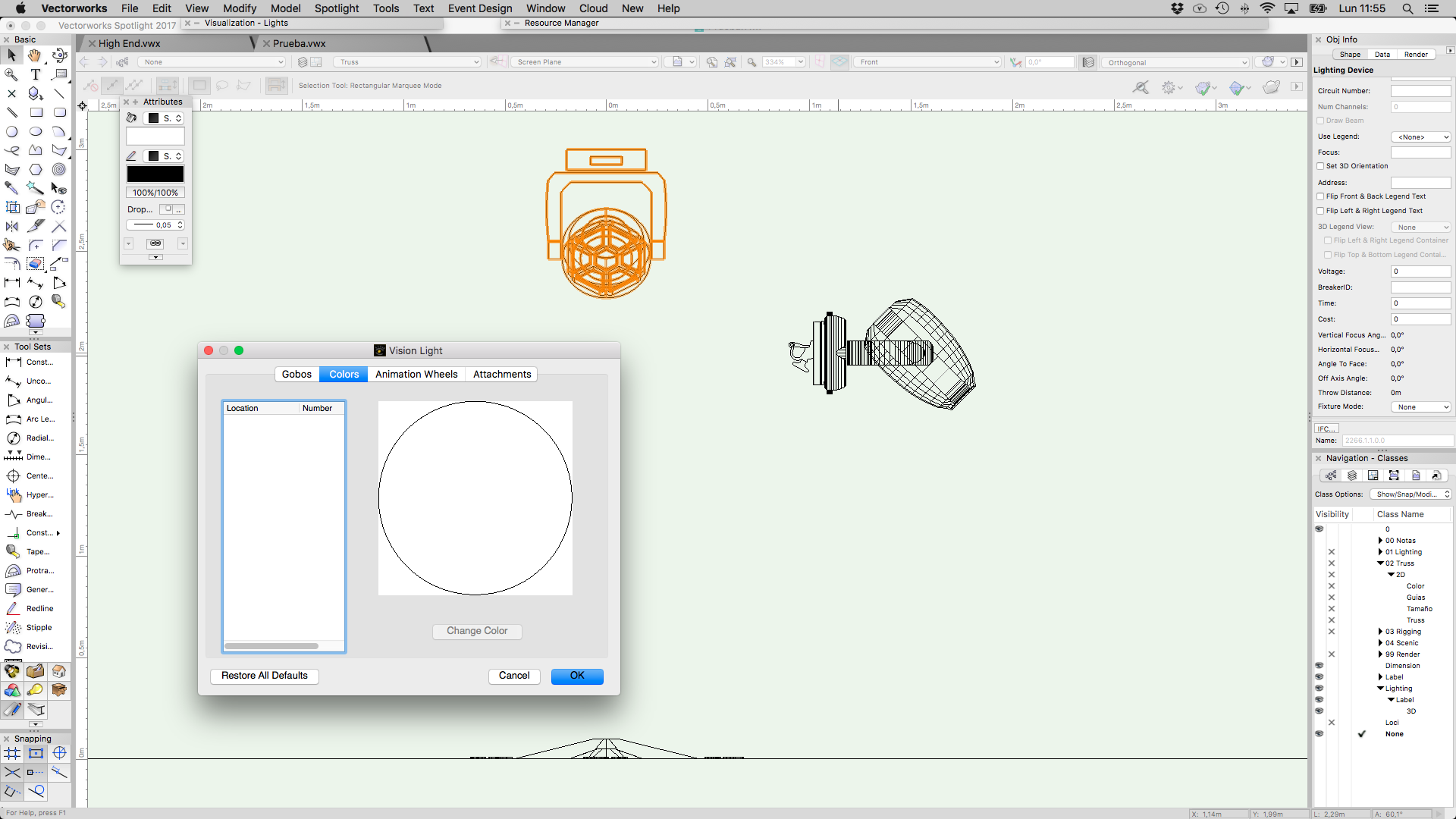Search the Community
Showing results for tags 'vision'.
-
Vision Fixture Mode Editor in VW
VClaiborne posted a question in Wishlist - Feature and Content Requests
would love a search box inside the Vision Fixture Mode menu in the VW object info window… having to expand the menus inside this window every time it opens seems inefficient.. -
It appears that the X, Y, Z values are displayed in inches in Vision.. Currently there is no way to change that to feet or meters.. a Vision scene should have unit/ document settings just like in VW documents so that measurements can be displayed in the unit of choice.
-
the software console currently in Vision that controls the Shutters of a Leko should be expanded to offer control of all attributes of a selected fixture so that Vision can be used to setup a look for a conceptual rendering without needing a console connected.
-
Editing Attributes in Vision
VClaiborne posted a question in Wishlist - Feature and Content Requests
Need a way to grab a group of fixtures (e.g. lekos) and change an attribute value for the entire selection (e.g. lens types) at one time without having to go one by one.. For example, I have 18 source4 26 deg fixtures in my scene, but I want to change them to 19 deg instead..and I don’t want to go back to VW to change them because I’ve added other elements in my scene already… currently they have to be changed one at a time in Vision... -
Vision Interface / Object properties
VClaiborne posted a question in Wishlist - Feature and Content Requests
It would be really super smart if you could simply right-click on a 3D object in Vision to access it’s object properties (like X,Y,Z position for instance) instead of having to open the root menu to find and edit the properties.. -
Vision to/from Vectorworks communication
VClaiborne posted a question in Wishlist - Feature and Content Requests
If I change something in my Vision scene, it doesn’t automatically update my VW drawing with those changes.. there should be a way for Vision to update backwards into my VW drawing so that anything I change or add in my Vision file automatically gets added into my VW drawing.. the communication between both programs should be bi-directional. -
would love to be able to hove rover a tool in the toolbar and see a tooltip.. and would also want to be able to toggle tooltips on /off at will thanks!
-
Vision and Rendering integration
VClaiborne posted a question in Wishlist - Feature and Content Requests
i'm going to update this suggestion I made last year with a solution: Combine Vision and Renderworks into one integrated product (called VisionWorks or RenderVision or something like that possibly) that comes with Vectorworks, but with external console control functionality disabled.. then, when someone wants to use Vision as a Pre-Viz, you charge for universe licenses and the dongle. This will make both Vison and Renderworks usable by a wider audience while also eliminating the need to develop both products when they are both essentially doing the same or a similar thing. Old post: I'd love to see Vision and Renderworks become so integrated that they seamlessly share the same info and operate in the screen space. In other words, I would love to be able to create my stage with 3D objects, truss etc, add my stage lighting including address and mode info, then when I export to Vision, I want to be able to take control of the 3D space like we can in the Rendering menus, e.g. ambient lighting, solids vs. wireframe, background. Also, when I create a stage scene, I want to be able to 'light' it with the stage lighting I've added into the space, not have to use other types of lighting objects.. and there should be some kind of internal lighting control for selecting a fixture and controlling it's attributes without having to hook up a lighting console to Vision. this would be extremely beneficial in terms of using Vision for rendering out images for clients. Now that Vectorworks is moving toward integrating Vision into the software, Vision and Rendering should be a part of the same tool base, not separated. They really should work hand in hand. -
Hey, I am running VWX 2017 designer and have just installed vision 2017 demo. I cannot get the "Vision" menu to show up in VWX at all in order to compile my vision file. Does anyone know what I may be doing wrong? Thanks in advance. B
- 2 replies
-
- vectorworks
- 2017
-
(and 1 more)
Tagged with:
-
Noticed that my lighting fixtures (spotlight - theatrical symbols - all custom) keep disappearing when I zoom. I thought maybe there was a scale discrepancy, but after checking that and checking to make sure that my class and layer options are all correct, I started futzing with the Fixture Mode dropdown. When I am able to select the fixtures, even if their fixture mode is already set to none, if I grab that dropdown menu and set them to none again, suddenly they don't disappear. This is true across the board, no matter what symbol or what fixture mode. Setting them to none makes them all stay. Edit: Day 2 - I have to do this once every time I open the file. And it seems that syncing with Lightwright also makes me have to do this again. Running VW2017 2012 Macbook Pro OS X El Capitan VW 10.11.6 2.6 GHZ Intel Core i7 16 GB 1600 MHz DDR3 Ram NVIDIA GeForce GT 650M 1024 MB
-
Does anyone know of any tutorial for the render engine in vision 4 or vision 2017? It would be nice to finally have some reference on it. Cheers
-
Today marks the public release of Vision 2017. Now! This is not a standard update of the Vision software, functionally for users it is nearly identical to Vision 4. The main purpose of this update is to further integrate the Vision product into Vectorworks, while still maintaining the rolling-update system that has traditionally been used throughout Visions release history. More updates and improvements for will of course come, but this update is more about bringing it in line with other products. If you have a current active subscription for version 4.0 will be able to use Vision 2017 with the same dongle you use currently. Any version of Vectorworks that is compatible with Vision 4 should also be directly compatible with Vision 2017, this update simply lets you take advantages of more of the streamlining features made available in Vectorworks 2017. Download links for Vision 2017 can be found below: http://shop.espvision.com/Vision-Demo_c6.htm You will need to have your dongle plugged in to activate the full version of Vision. If you do not, you will simply be placed in Demo mode until you do. A video covering the simple installation process can be found below:
-
So I did my first export to Vision from VW 2017 and found some differences in the workflow: - My userconfig.xml got overwritten. Does this mean that when you install 2017 you HAVE to change the ESP mapping in the vectorworks spotlight preferences? or was this just my issue? - Rotating completely changed! I had realized that 3D rotation un VW had changed, personally it's strange but will have to get used to it, but know the default for vision is a "hanged" fixture, not a "floor" fixture. Is this right? Mayor issue when you have your personalized libraries set to work with the old Vision Workflow! - When assigning fixture mode in VW It does not always display it in the Object Info Pallete (see attached) nor does it have any info int the Edit Vision Data menu, but when exported to Vision it is exported properly... Besides these differences, are there any other? I've looked for release notes or some other document that lists these differences but haven't found one, is there such? Has anyone else done any exporting to vision? Cheers
-
ESP Vision Syphon/Spout Integration
Daniel B. Chapman posted a question in Wishlist - Feature and Content Requests
I'd love to see Syphon/Spout integration for ESP Vision. The ability to share an OpenGL context from a processing sketch or other application into vision would make the workflow much easier for multi-projector preprogramming. Spout can be found here and has fairly wide support on the Windows operating system: https://github.com/leadedge/Spout2 Syphon is native in OSX and really we just need a hook to pull in the Syphon context in OSX. Is this a possibility?