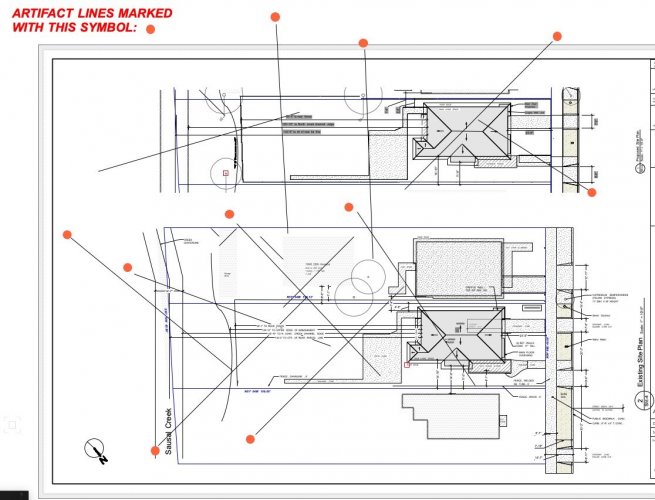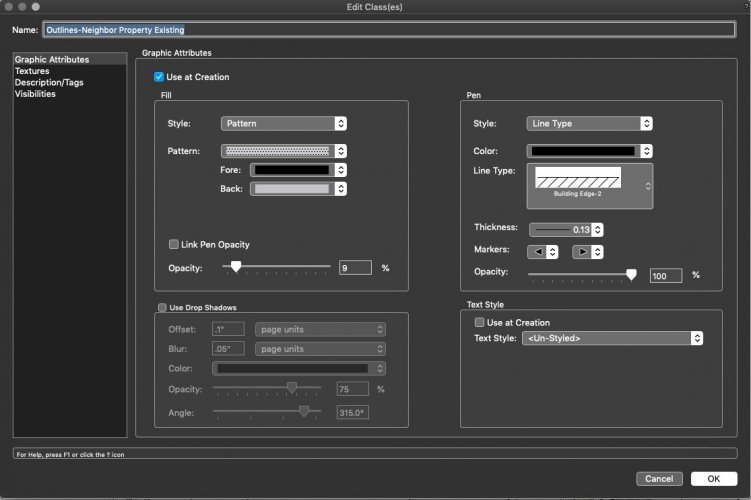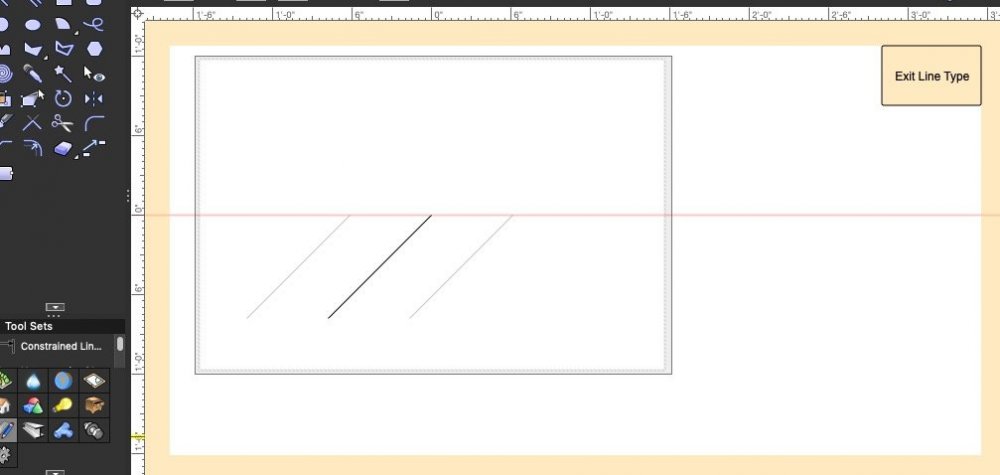Search the Community
Showing results for tags 'viewport artifact'.
-
VW2020 SP2 - Viewport display artifacts - custom line types
Gilbert Osmond posted a question in Troubleshooting
Query: What is the source of new, long, straight line display artifacts that are affecting on-screen display (not PDFs or print-outs) of drawings which have a certain Class visible, said Class using a custom Line Type resource? Is this a user error on my part due to known changes in handling of custom Line Types in VW2020 vs previous versions? Or have I come across a genuine bug? Background: The file is a native VW 3D model (built natively within VW2016 and then brought forward year by year, importing/updating the file to VW2017, 2018, 2019, and 2020 in successive years) All sheet layers / viewports with annotation elements which contain are set to a specific, isolated Class have developed an annoying and reproducible display artifact. Characteristics: See attached screen capture of a Sheet Layer with 2 separate viewports on it, both set to Top Plan view. I've marked many (but not all) of the artifact lines with red dots to distinguish them from items that are supposed to be in the drawing. (Some of the shorter artifact lines I left un-marked to avoid visual clutter. The short artifact lines generally follow the direction of one or more of the large artifact lines.) These artifact lines zoom in & zoom out normally with the rest of the drawing, but they disappear temporarily during dynamic movement / zooming. (They only show up again after zooming or panning in Top/Plan view has stopped.) The artifact lines cannot be selected or force-selected independently. They only appear in on-screen display within VW, they do not export to PDF files or print out on hard copies. Changing VW's live rendering modes (wireframe, hidden line, OpenGL, Polygon) etc. does not affect the artifacts, nor does changing any of the many display-related settings within each viewport itself. Reproducibility: By process of trial & error I isolated the artifacting to a single item Class, for which the "Line Type" is set to a custom-made Line Type resource. When I turn off the visibility of that Class in the viewport, the artifacting disappears. (Along with the objects in the Class, of course.) When I change this Class's line type to a default / built-in VW line type (dashed, short dashed, etc.) the artifacts also disappear. They come back when I re-apply my custom line type. This persists even after creating a duplicate of the custom Line Type. Changing the Line Type's settings from Page Based to World Based (and back) makes no difference in the artifacting. The shapes to which the Class is applied that has the custom line-types were added back when the file was still in VW2019 format, as was the custom line type resource itself. The artifacting only appeared sometime after converting the file to VW2020. Further details: Here are the details of the Class and the custom Line Type: Please advise whether I am overlooking something obvious, or if this is a legitimate bug in VW2020 SP2. If the latter I'm happy to assist Nemetschek/VW in further characterizing it or testing fixes if appropriate.