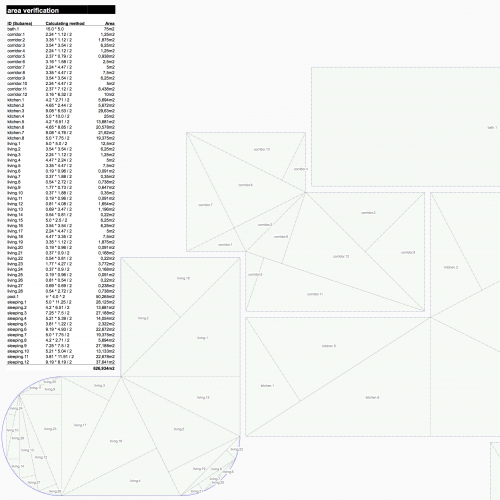Search the Community
Showing results for tags 'verification'.
-
Version 1.0.0
114 downloads
This tool was commissioned by ComputerWorks GmbH edited by: Markus Graf and Pascal Völz supervised by: Antonio Landsberger Compatibility: Vectorworks 2019 and higher. Area Verification is a Marionette tool used to graphicallly and tabularly verify the surface area of spaces/rooms (circle, rectangle, poly line & polygon) in the class "Rooms". To do that the Marionette network divides the areas into calculatable subareas: circles, rectangles, triangles. The graphical area verification using subareas is often required when applying for permits (building construction, landscaping). For easier usage a wrapper node is provided. How to use: a) Place the geometries (spaces/rooms) in the class "Rooms". b) Run the wrapper node. c) Update table. To do: - update table when running script - implement an add-on to turn spaces into polygons (soon)- 4 comments
-
- 4
-

-
- surface area
- verification
-
(and 2 more)
Tagged with: