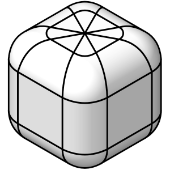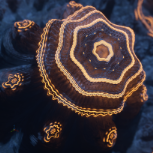Search the Community
Showing results for tags 'values'.
-
Hi, I have a significant number of 3d objects I have created through extrusions / additions / subtractions, all created to sit on Z height of 0. I then moved all the objects individually to various Z heights using the Move3D tool - however, I now want to adjust the Z heights, and I can't remember what I set each of the original heights to be. As such, I want to be able to type in the new absolute Z height without worrying about the existing height - but the Move3D tool seems to be set up for relative distance to current position, rather than position in relation to the origin. Is there a way I can change this, or another simple way to edit the Z heights? There is not a Z height option in the properties box, presumably because the objects have all been added / subtracted.
-
I don´t know if this already exists, but when im trying to extend a parametric symbol i have to 1.- i have to go ruler, 2.- take the size 3.-click on the object 4.- then input into the info palette 5.- move the object to the position so i could be a lot easier to: 1.- click on the objetc 2.- click on the value you want to modify 3.- draw the value you want to modify on the direction you want not to modify position (if it is a length ask you for two points or ask you for 3 if it´s an angle) thanks a lot
-
- numeric
- geometric input
-
(and 2 more)
Tagged with:
-
Hi All I'm trying to create a symbol-marionette that displays the Z values from the OIP. For that I used the "Get 3D Z" node. However, a different value will be displayed, depending on which layer the Symbol is on. Also I tried the node "Get Height", but it did not work either. What is going wrong? Greetings KroVex Get_Z.vwx