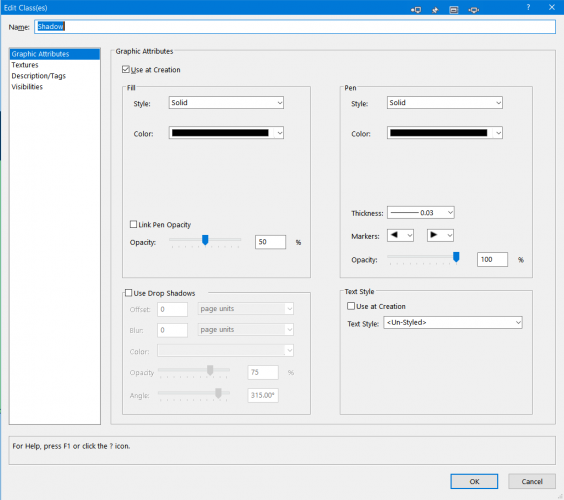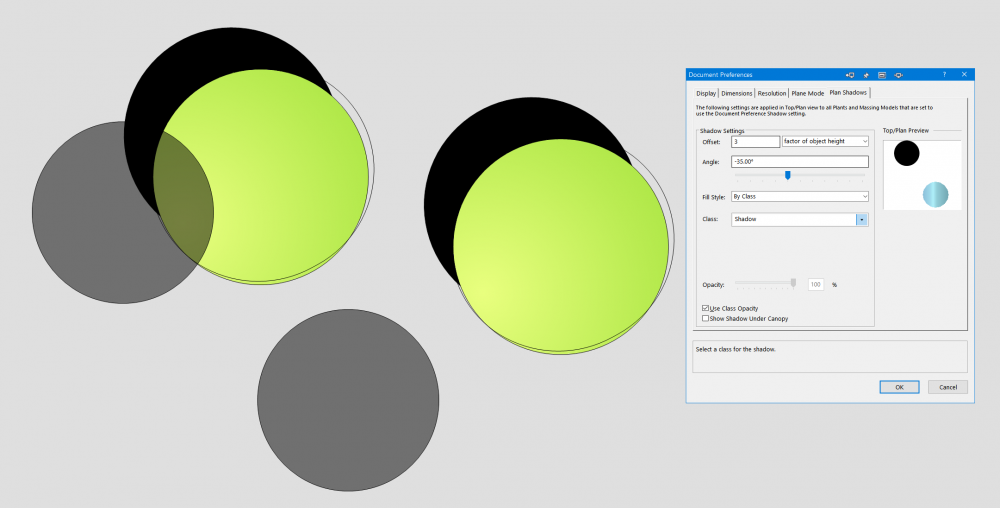Search the Community
Showing results for tags 'transparency'.
-
Hello, I'm having a problem with the plant's drop shadow preferences. Indeed, we could assign the parameters of the drop shadows according to a class. We could use the different attributes of the class and also its transparency. Since a few 2020/2021 versions, I noticed that it no longer works. If we check the box "transparency of the shadow according to class" the transparency of the class is not applied and the shadow is opaque. Do you also have this problem? and possibly a solution? Pending your return, I remain at your disposal for any further information. Cordially. Edgar (attached a file with a shadow class and document preferences set as explained) Plant shadow.vwx
-
- drop shadow
- plant tool
-
(and 1 more)
Tagged with:
-
Having a problem with Curtain Wall objects exporting to IFC currently. Problem arose after exporting a curtain wall to IFC, then opening to view in Solibri. The glazed panels did not display with a transparency. After a maddening process of trial and error, I still can't seem to resolve this. It seems that no matter what curtain wall style options or class settings are used, either the glazed portions of curtain walling are not exported, or are exported with a solid fill. Somebody please tell me I'm missing something obvious! On another note, the curtain walling tool could really do with an overhaul. This should be a simple process.
- 5 replies
-
- curtain wall
- ifc
-
(and 3 more)
Tagged with:
-
Hi Folks I have had this question in another topic, but realized that it belonged here. So now I will re-ask:-) I am looking for a way to show daylight/sunlight in top view in a house, but as if the roof above was on. I have tried creating a transparent texture that casts a shadow, but it only works in Open GL with transparency set to 31% or more. It will not work when rendered properly. I attach an example of how it shouldn't look...
-
I am using space tool with associated label. One of the purposes is to control the SF and some other dimensional info. I am using it as an overlay with label 100% opaque on one class and rectangle @ 15% on another class. Opacity is controlled via class settings. Sometimes the opacity defaults to 100% even though the item has the same settings as the other ones that maintain the opacity, it seems like the class enforced link is lost. Just wondering is anybody has faced this issue.
-
Is it possible to have a PDF insert to match my background? I am drawing with a black background and want a white background PDF or TIFF to be inserted with a black background and lines to be white or colored by the class that they are inserted on. Please tell me this is possible. Thanks.
-
Hello, I am on a Mac, use Illustrator and am able to create custom symbols that I can save as an eps and import into Vectorworks without pixeling or image distortion. I work as part of a team that needs to create custom symbols. Everyone else is on a windows PC and this does not work for them. For these folks, they get an error message that says I either don’t have the correct importer for that file type or I’m out of memory. We've attempted exporting multiple formats or copying/pasting from the clipboard. The files either come in without transparency, are low res, or are pixelated. What's the best way to import a vector image with transparency from a pc into vectorworks?
-
- illustrator
- eps
-
(and 5 more)
Tagged with: