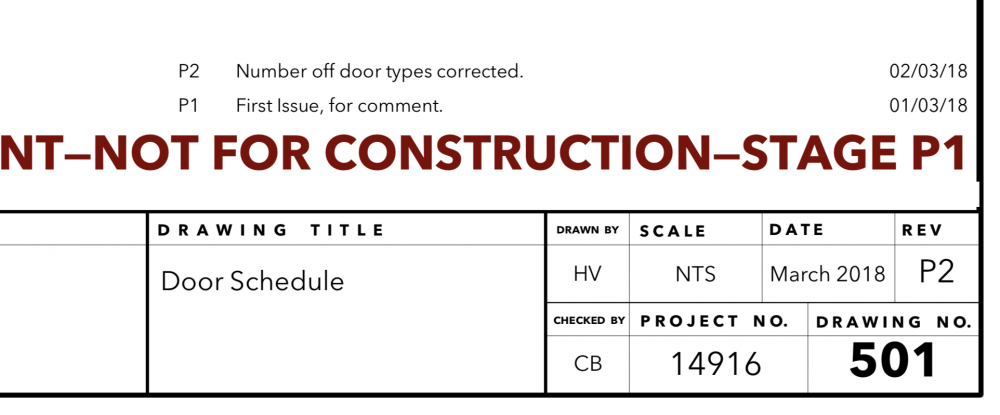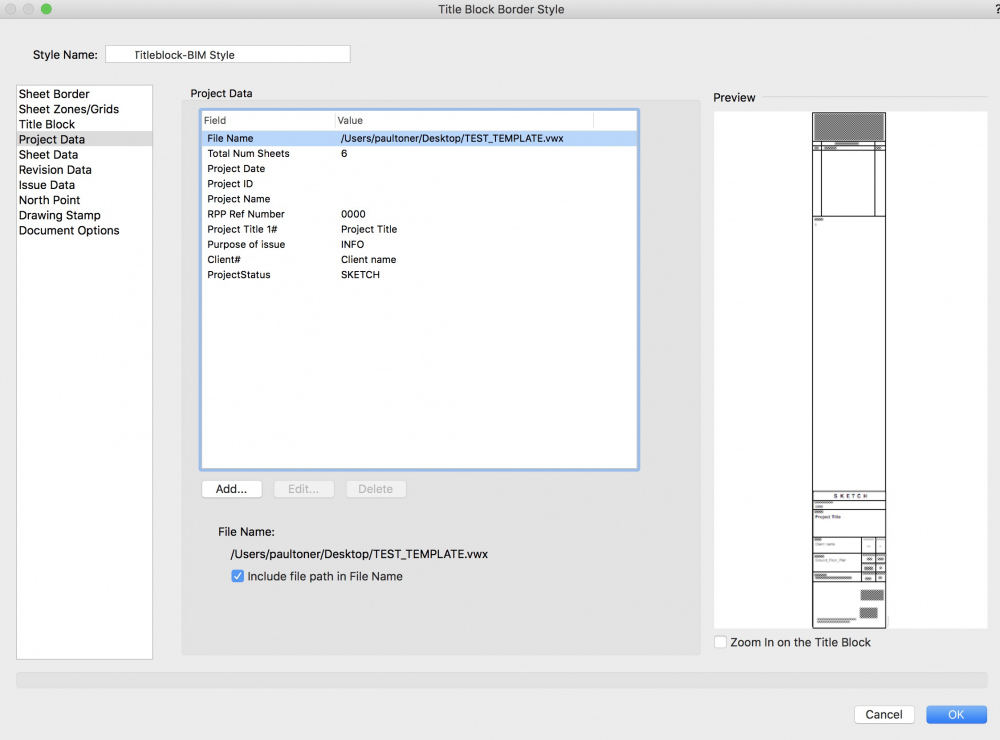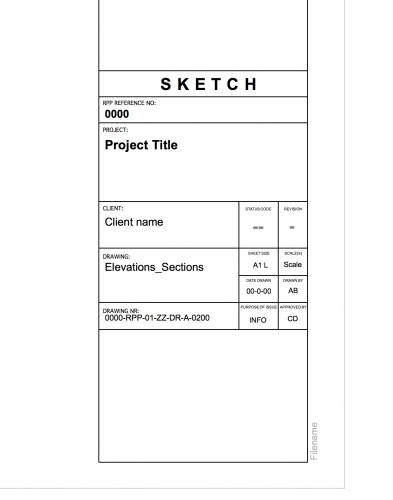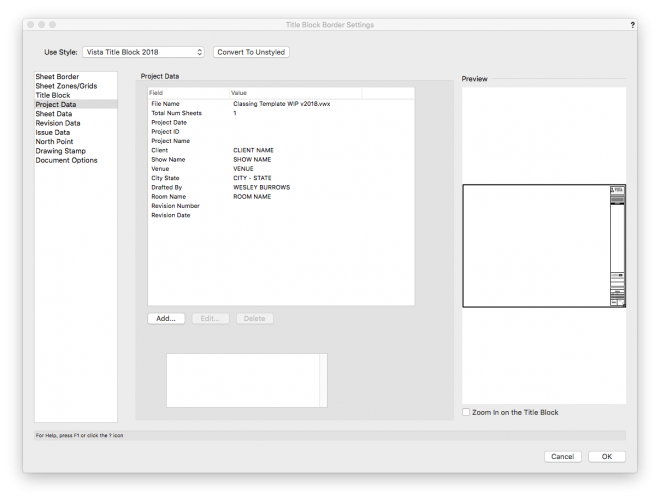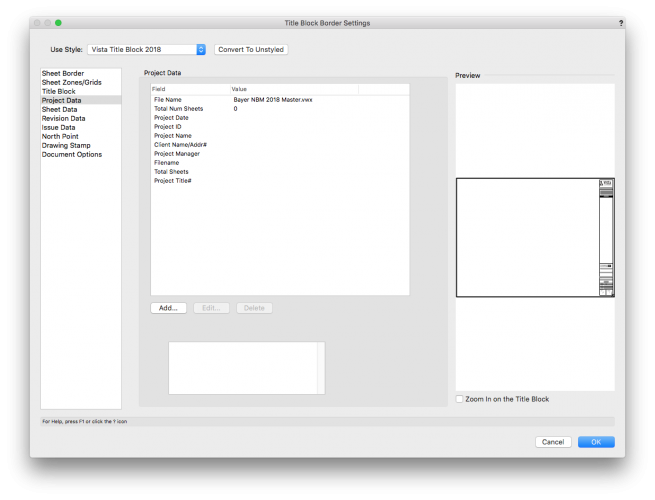Search the Community
Showing results for tags 'title block'.
-
Is there any way to automate the red text in our title block so that: if the revision is P1, P1a, P1b, etc. the red text automatically says NOT FOR CONSTRUCTION—STAGE P1; if the revision is P2, P2a, P2b, etc. the red text automatically changes to NOT FOR CONSTRUCTION—STAGE P2; if the revision is P3, P3a, P3b, etc. the red text automatically changes to NOT FOR CONSTRUCTION—STAGE P3; if the revision is C1, C1a, C1b, etc. the red text automatically changes to FOR CONSTRUCTION—STAGE C1;
-
Good afternoonish, I am want to reset my double click function of the title block tool so it doesn't open the layout. Can someone please help me fix this problem. I am getting quite frustrated with it. Thanks, A Helpless Graduate Student (Catie)
-

Custom Title Block - Multi-Line Text Fields Don't Automatically Wrap
rDesign posted a question in Known Issues
I've created a custom title block to be used in conjunction with the Sheet Border object. My sheet titles usually require multi-line text, so I created a Record Field named 'S_Sheet Title_SD#' which ends in _SD# as directed in the Help File, but the Sheet Title does not automatically wrap to a second line. I have to manually 'Edit the Title Block...' from the OIP and type in a 'return' where I want the Sheet Title to break to a second line. Is this how it is intended to function? On a related note - since I've been using the Sheet Border object this afternoon, Vw has been very crash-happy. Three times in the past hour. Has anyone else noticed an increase in crashes when using Sheet Title object? Thanks. -
Hi all, I have updated my title blocks for VW2018 however I can't seem to access the original data as I'd like to change one field from 'Sheet' to 'Project'. Do I need to make another record format for it or is the information elsewhere? Thanks Max
-
Greetings, I'm having a peculiar issue with the new title block tool in VW Spotlight 2018. I'm not having any issue with placing or scaling sheet borders, however every title block I attempt to place or update from an earlier version drawing shrinks to a completely useless size. As far as I can tell there is no adjustment on this sizing and aside from custom creating a title block, I cant work with it. Am I missing something or is this part of a title block bug? I've included a test file that contains only the border and title block in question. Any insight is appreciated. In the meantime, I'll just be firing up VW2017 to use as a title block tool o_O. title test.vwx
- 7 replies
-
- title block
- vw2018
-
(and 4 more)
Tagged with:
-
Having issues trying to get the Titleblock Style to show the file path of the drawing. Attached record, and enabled the option, yet still nothing. Has anyone else the same issue or advise me on what to do properly?
- 5 replies
-
- titleblock
- title block
-
(and 3 more)
Tagged with:
-
So I've created a template title block for us to use in the office. Ive set up its size, our logo and all the other bits and it works fine. However....theres always a however right....I want to be able to have the option of changing the scale bar to suit the drawing that is on the sheet. My template drawing that I request people start with has a sheet already set up that they can duplicate (so it takes all the info with it) but the scale bar on this sheet is say 1:50 but the new sheet might be 1:100 - how best to do this? Is it just a case of creating multiple title blocks in my resource browser and replacing them (using the 'replace' in OIP) when required? I feel I will have lots of title templates, which is fine but want to check before I start creating them all. I hope this makes sense and apologies if the question has already been asked (I did try and search the forums.)
-
OK, so i can create a block, have it all set up to populate. Now how do i share in my workgroup folder? I have the structure setup on the drive, I can see all of my resources in my resource manager, but I cannot seem to get my title block to come up when i place a new border. Any tricks I am likely missing? Thanks all, Capp
-
I'd like the Current Revision number to be shown in the Sheet Layer dropdown menu (and perhaps in the Nav palette and Organization window). This could be default behaviour (my personal preference) or a preference option setting. If there is no revision associated with a Sheet Layer then nothing would be shown.
-
- revision number
- sheet layer
-
(and 1 more)
Tagged with:
-
I have a 2018 sheet border/title block design that I made in my template file. I want to use this in an existing file. When I tried copying the sheet border from my template file and pasting it in place in my existing drawing, all of the data fields are reset to default, How do I correct this? I've tried purging sheet border special records, reseting plugin objects. Template File: Paste from Template File:
-

2018 Title Block Manager, Issue Sheets, Revision Sheets
Asemblance posted a question in Troubleshooting
Hi All, Hoping this is a straightforwards issue somebody can help me with. Trying to add new 'Issue' numbers to some sheets. I go in through the 'Title Block Manager', open the 'Issue Data' tab, and hit 'Add'. Good so far. I want to apply this issue data to several sheets in the file, but not all sheets. The options in the drop down list are: This Sheet Only All Active Sheets All Sheets Selected Files I think where I am missing something, is I'm not sure what 'Active Sheets' are. How do I choose which sheets are active? P.S. A personal frustration with this - please don't default it to 'All Sheets'! I have frequently intended to add to a couple of sheets, but accidentally left the defualt 'All Sheets' after already doing a couple of sheets - then ended up having to start again. -
It would be good to have the ability to nominate the number of revisions displaying on the sheet border/title block. We use a small title block to increase the space available on the plan form and really only need to allow room for the 5 most recent revisions/ issues of the file. Is there a way to customise the issue manager so it displays a predetermined number of revisions ( ie allowing earlier revisions to drop off the sheet as a new set is issued?)
- 1 reply
-
- issue manager
- title block
-
(and 1 more)
Tagged with:
-
Working on a Mac Pro 2010 running MacOS Sierra, Vectorworks 2016 SP6 I've created a custom title block which includes all the automated bells & whistles I need: Sheet numbers, sheet titles, revisions, etc. I keep it, along with a few alternate versions, in a workgroup folder for our department under Libraries/Defaults/Sheet Border - Title Blocks so that it is accessible as a default from the sheet border tool preferences. Everything works fine except one thing that is occasionally an issue: When I place a border using the sheet border tool, it appears in the document and functions as it should, but the record format does not import with it. When I place other default sheet borders that come with VW the record format comes with it, and I'm pretty sure that at some point in the past the record format was importing with mine as well. In most cases it's not a big deal since it all works, but occasionally I want to alter the record format for a specific reason in a specific project and I cannot because it is not visible in the resources browser. I understand that there is a hidden record format for revisions that can be toggled visible/hidden using a script. I am wondering if my format is for some reason imposing as hidden. Has anyone else experienced this, or something similar? Is there a setting change or script that could solve this? Thanks, Seth
- 2 replies
-
- title block
- record format
-
(and 2 more)
Tagged with:
-
I have a file on spotlight in which, being used to the workings of AutoCAD, I simply set up a 24x36 rectangle and drafted in 1/4" scale in that, since this was my first time using this program. Now that I want to export, I can't seem to get it within the sheet layer. Is there a quick and easy way to get the sheet layer to contain what I drew, or do I have to alter a lot? Also, is there an easy way to change my title block, drawn just in a design layer instead of sheet layer, to the regular format of a title block? If it helps, I have attached the file in question, in vectorworks 2017 format. Beauty_and_the_Beast_Plot.vwx
- 1 reply
-
- sheet layer
- lighting
-
(and 3 more)
Tagged with:
-

Sheet Border/ Title Block not linking to title in single file
Asemblance posted a question in Troubleshooting
Hi all, I'm having a bit of an issue with Sheet Titles on Sheet Borders/Titles Blocks. I've recently set up new title blocks with linked record files, so that the title block takes its name from the sheet name etc. This has been working OK, until I tried to make some changes to the blocks today. Since this, one of the files I have been working on refuses to link title block to sheet title information etc. I can only assume somethings going on with some broken reference or duplicated symbol id#. I thought I would simply make a new title block in the default sheet border/title block file, with a new record file, and a new name, and use this. However the new block I created still does not work with this one particular file. It DOES work with other files, i.e. if I create a new file, add a sheet border, pick the new title block; this will create the appropriate Sheet no, sheet name etc links. Any ideas?? Thanks, Anthony -
I created a new title block but I am not sure as to what controls the fonts used in the title block, it does not seem that the fonts used in the symbol stay as attributed once I insert the title block in a drawing. For example the fonts can be changed for most of the texts once in the drawing by changing the font from the font drop down menu with the title block is selected. At that time the fonts that I attributed in the symbol are not kept but are replace by the font selected in the drawing. The only fonts that seem not to change are the ones used in the "issue" and "revision" block. Am I doing something wrong? Here is my Title block.vwx
-
Hi All, I have followed all of the steps of all of the tutorials out there for creating a custom title block. It works great on the sheet size it was created for but, as they all say, it should scale and when I pick a different sheet size and insert the title block, it stays the original size. Please help!
- 6 replies
-
- title block
- custom
-
(and 1 more)
Tagged with: