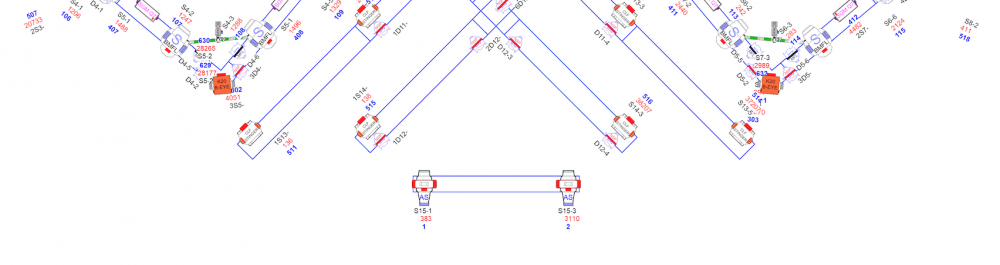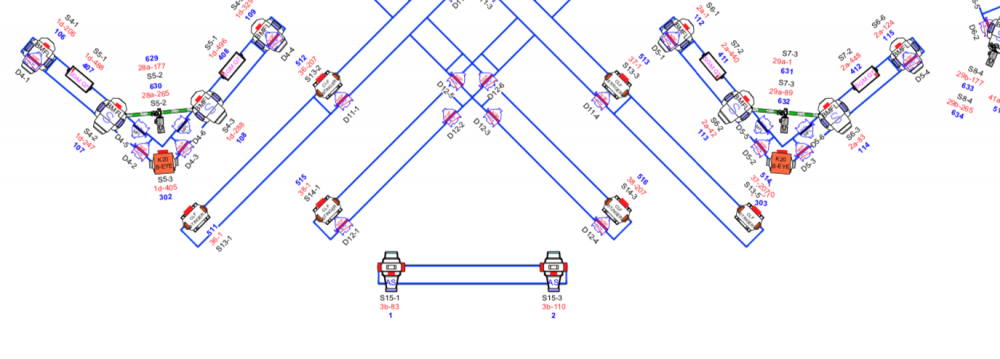Search the Community
Showing results for tags 'symbol offset'.
-
Hi there, I needed to export a A0 papersize drawing with rendering fast. So I turned to Cloud Services. But I got a major error on the exported file. I think this has something to do with the difference how lighting symbol rotation is handled between vwx19 and vwx20. This rearranged all my Label Legends. So a lot is unreadable or confusing now. But when I render the same viewport on my computer it gives the correct output. Having read some of the other articles about the 2d/3d label legend differences between vwx19 and vwx20. I came to the conclusion that this may be related. Below are 2 examples. A screen capture of the output from cloud render A screen capture of the output from my laptop. I understand that you want people to switch as fast as possible so you don't have to service multiple platforms but this is just anoying. @klinzey @BSeigel can you guys shed some light on this?
-
- cloud services
- rendering
-
(and 2 more)
Tagged with:
-
Greetings all, I'm converting a DWG lighting plan to Vectorworks and have run into a problem with some of the instrument symbols from the DWG. My usual tactic for this is to import the DWG into VW, then select each set of symbol types by name (All of the 2k fresnels for example). Then replace those with my 2k fresnel symbol & run the convert to instrument command. This was working well until... some of the original symbols in the DWG are drawn a very long way from the origin (38km in one example). If I replace these with my instrument symbols, they end up a long way off the plan. I can't do a global move on these either as they have all been individually rotated to indicate focus, so effectively all end up with a different offset. Any ideas much appreciated!