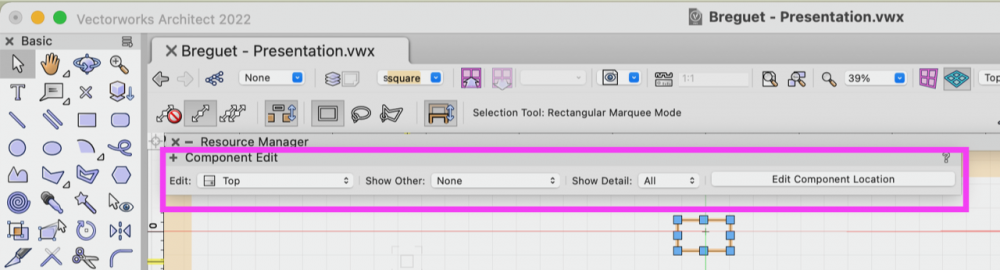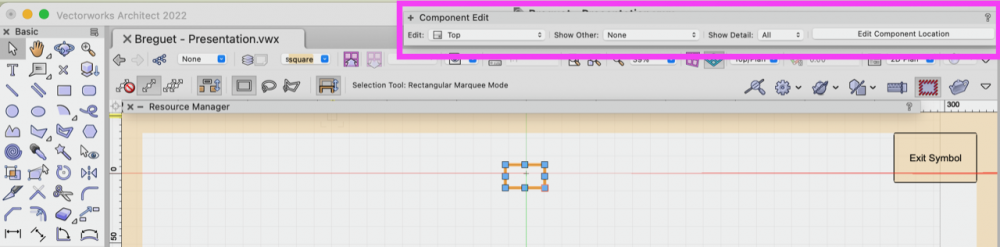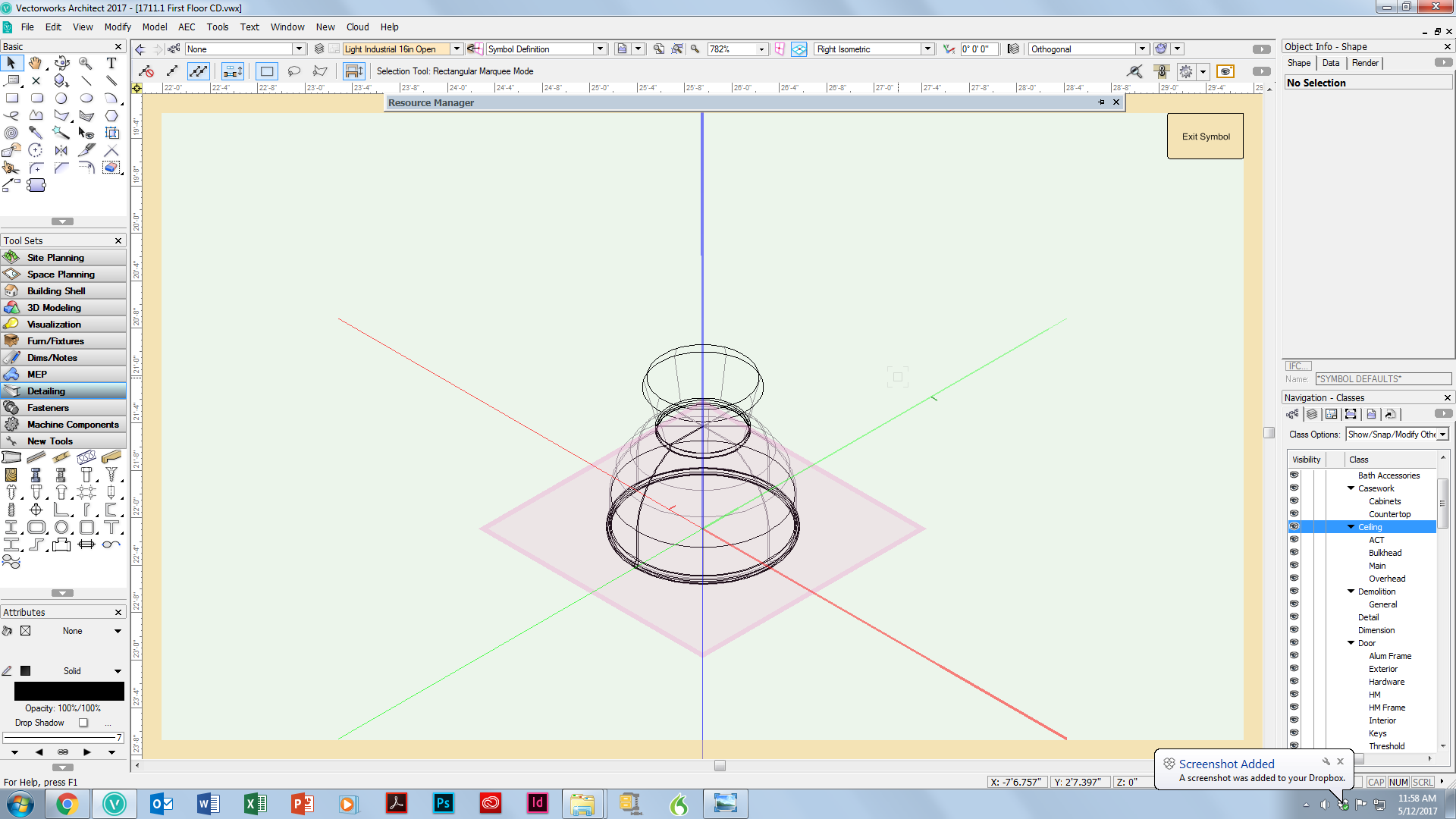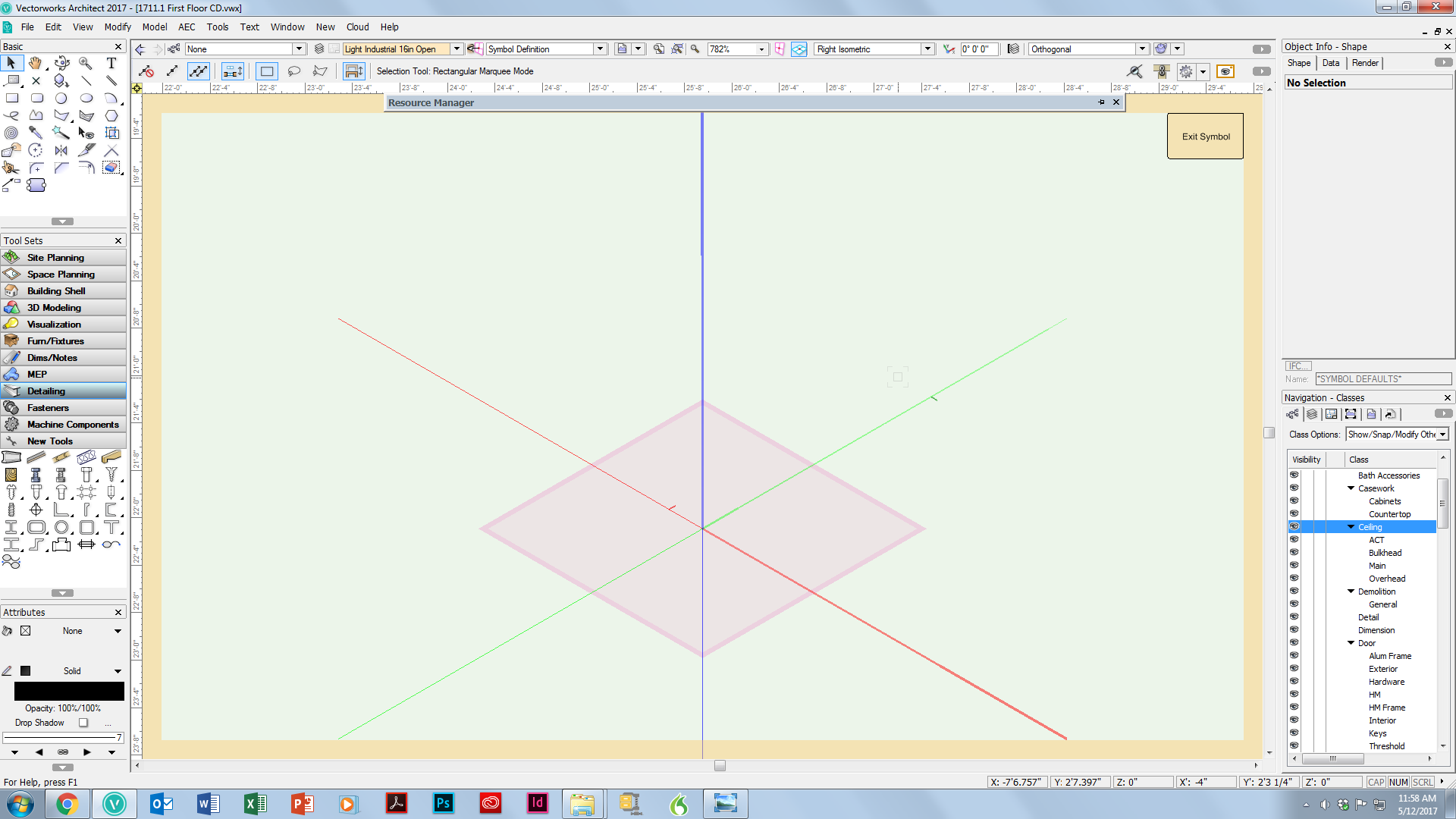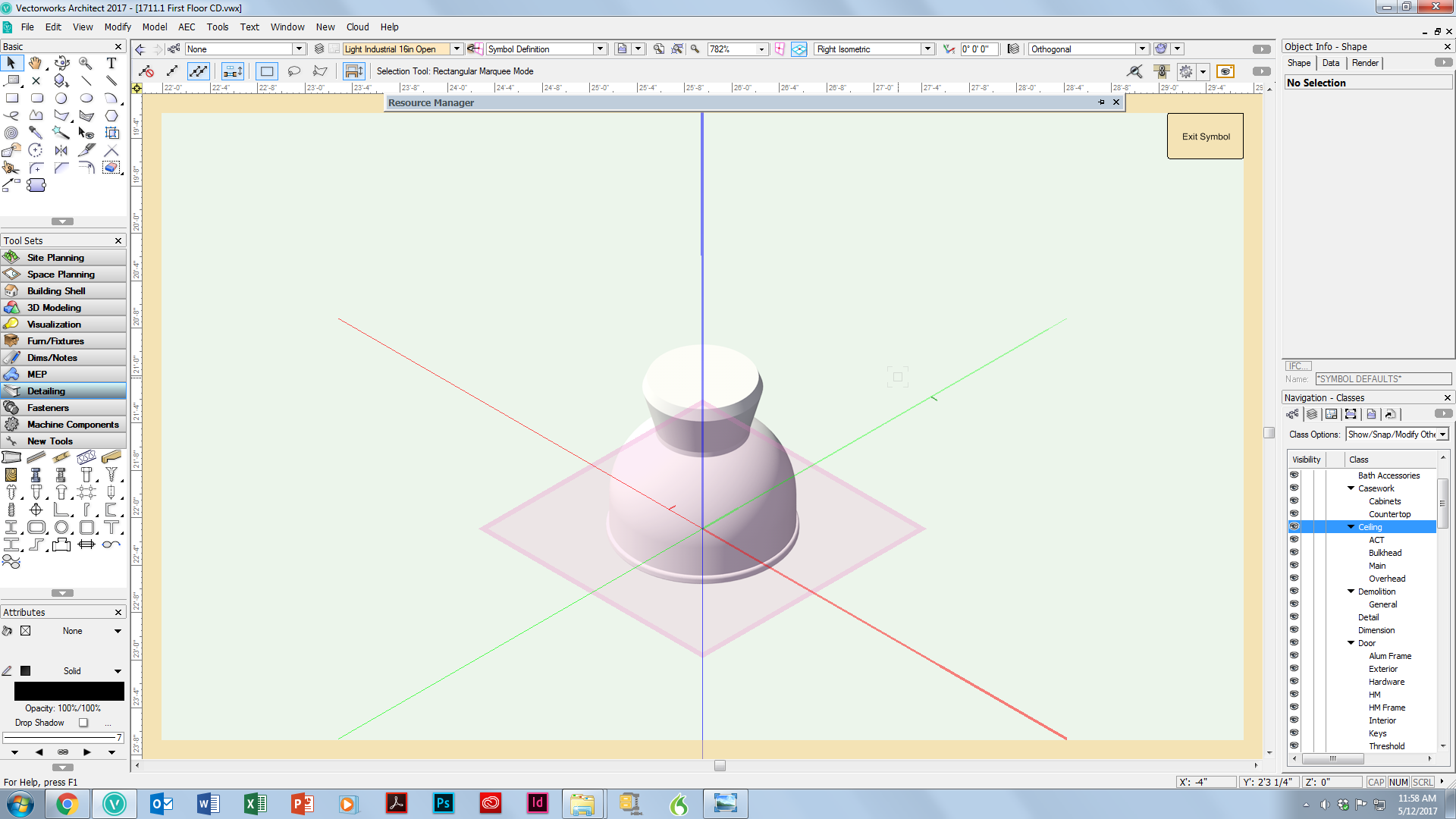Search the Community
Showing results for tags 'symbol edit'.
-
Inside the Symbol Edit --> COMPONENT EDIT --> Save Palette Position currently not Possible. When working inside a symbol, the COMPONENT EDIT window pops up. It keeps sitting in the way of my drawing, which is rather inconvenient. Therefore I would like to save its position in a different location of my VW file. But when saving the Palette Positions, even when I am inside the symbol editing mode, it won't save the Component Edit position. Talking to my tech team, they say its currently not possible. Can we PLEASE consider an customisable location in the near future ?
-
Hi, I'm currently working on a stepfile that I have imported. Now I'm trying to simplify it to make it a nice looking but manageable symbol. It's a step file with around 4000 objects... my guess from removing some of them manually is that most of them are nurbs. Now the question is, can I select all the nurbs somehow? To remove them all in one go?
-
My question is a general one, but editing a symbol finally caused me to post it. When I was editing this hybrid symbol, I switched to a isometric view and the object became invisible in Open GL, but remained visible in wireframe or in Final RW. This happens often. Thanks
- 6 replies
-
- open gl
- final render
-
(and 1 more)
Tagged with: