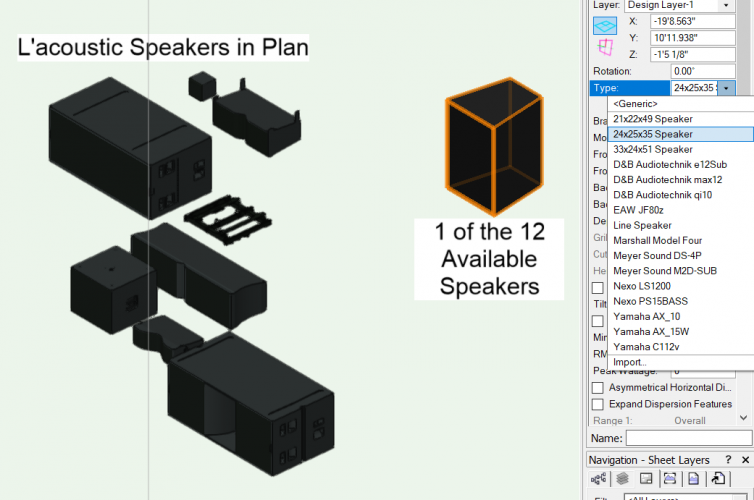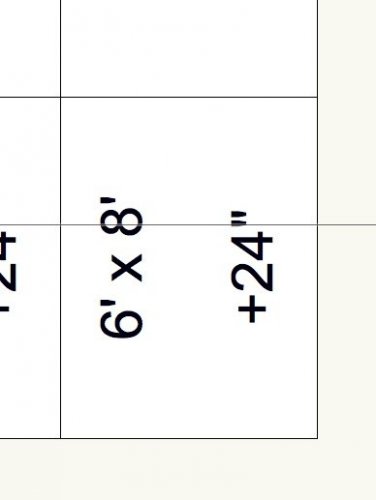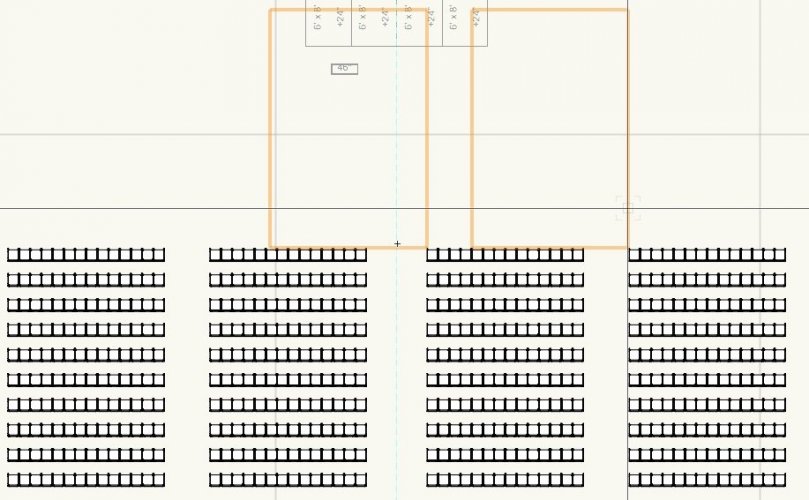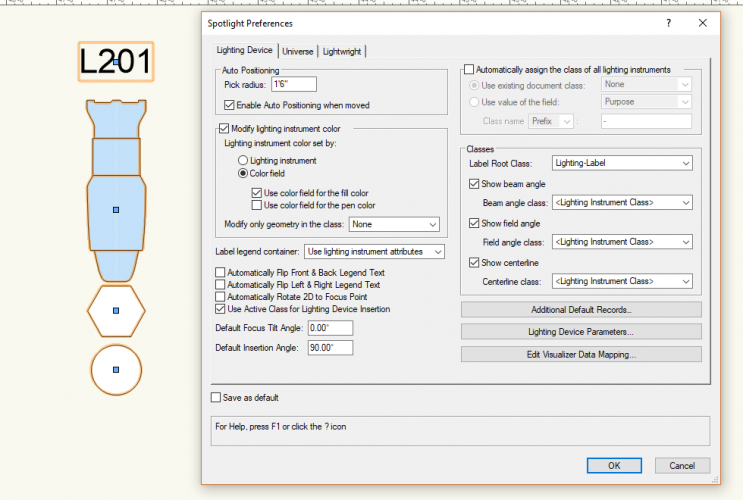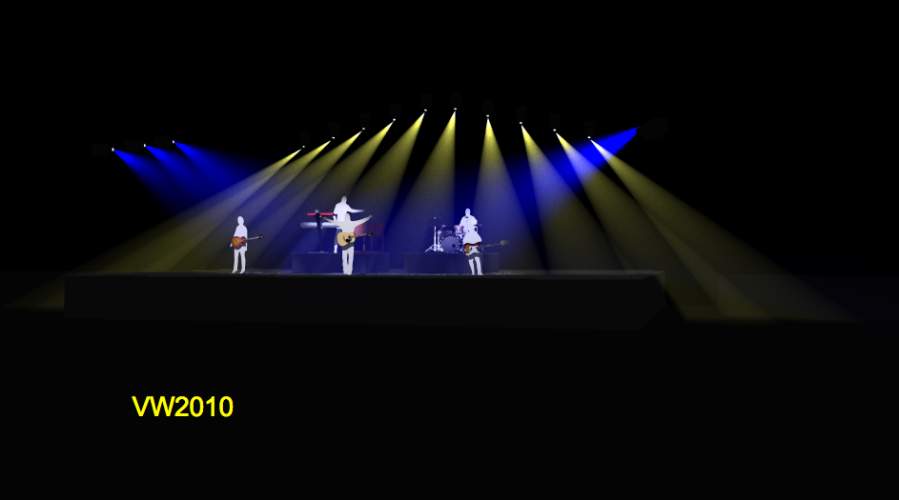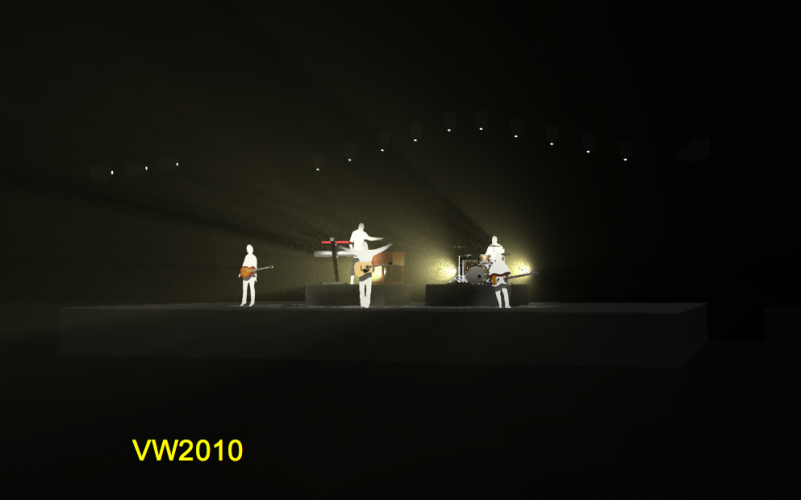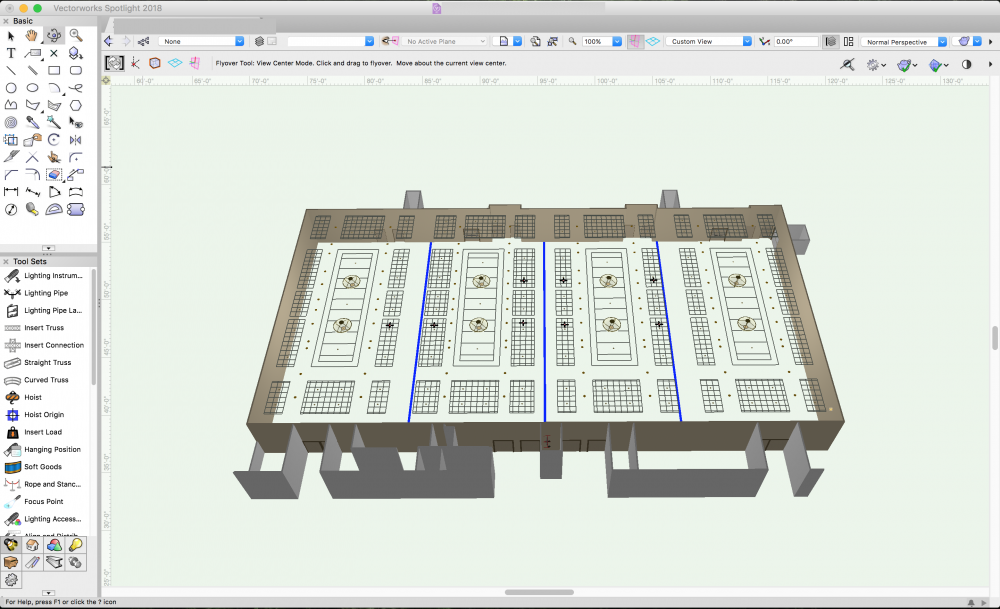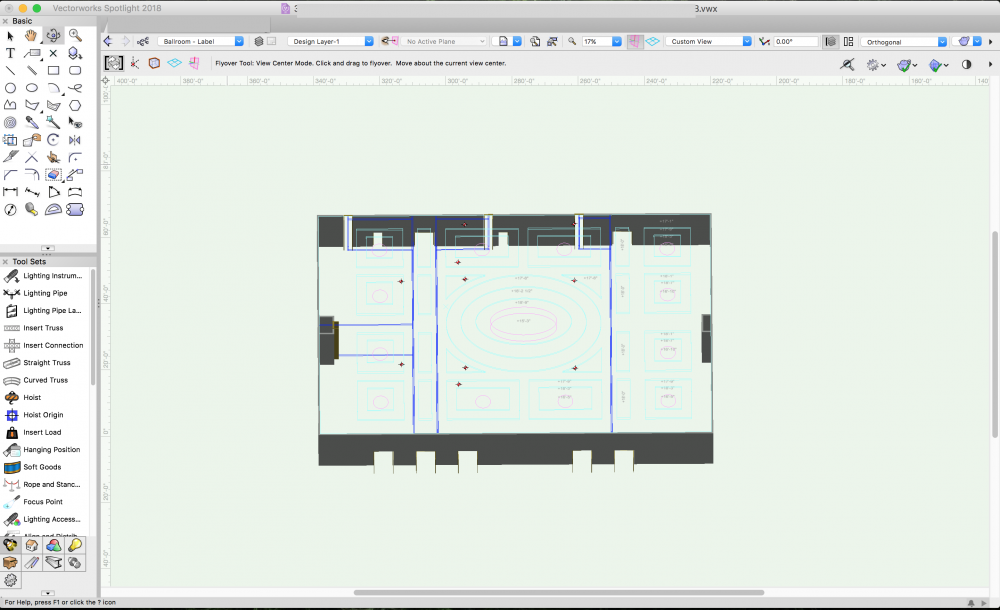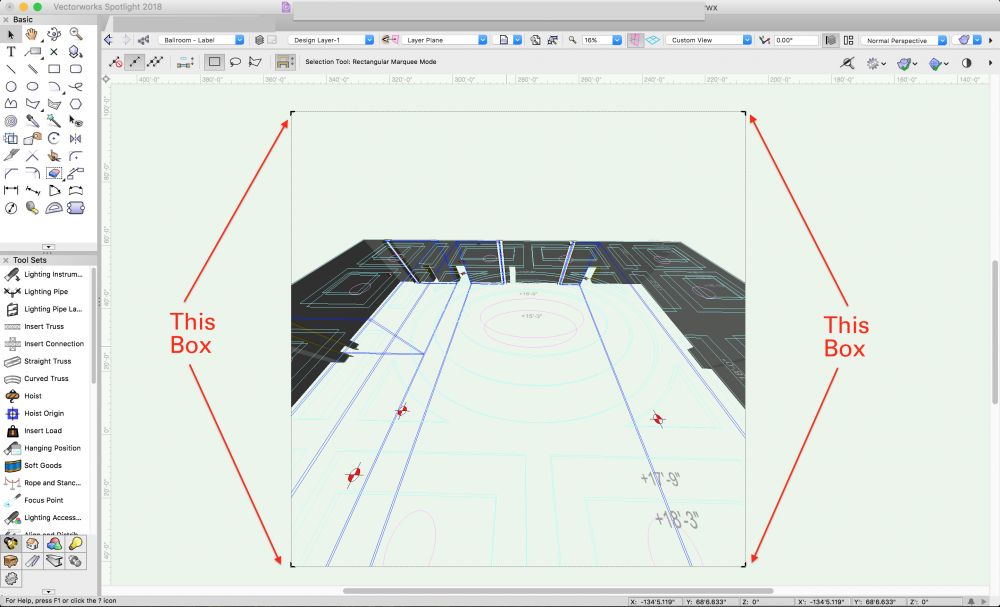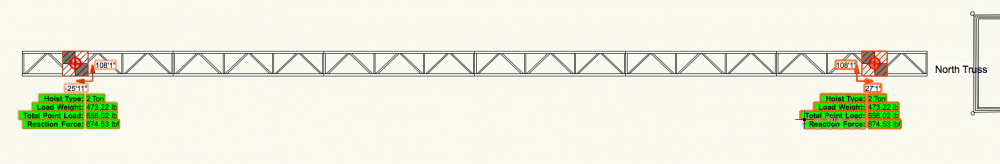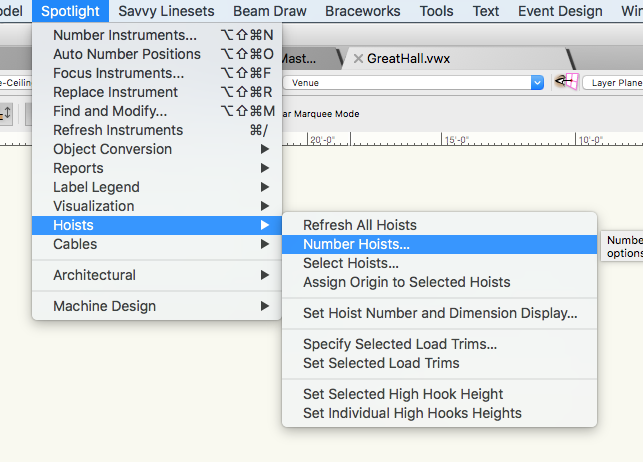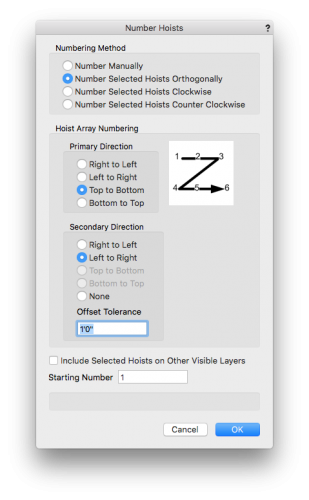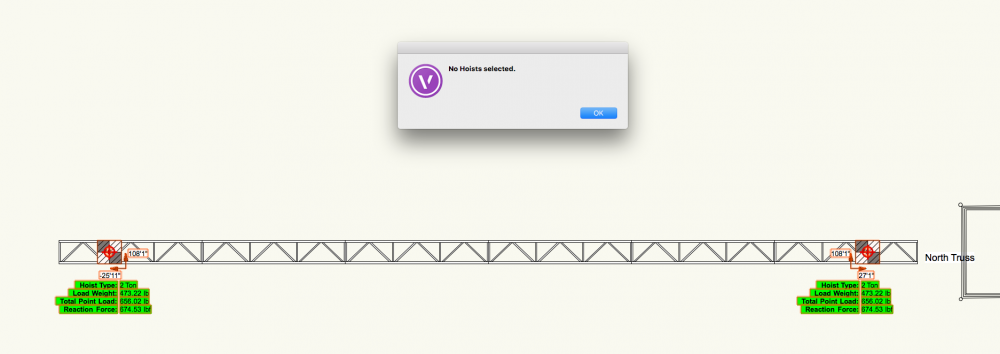Search the Community
Showing results for tags 'spotlight'.
-
We are a Vectorworks based firm working with a local community college on their infrastructure upgrades. They sent us their new light plot but it will not open on my software since it was saved in a student version. In the past these opened with a watermark. Now I cannot even view the file. How do we handle this? Dan McLaughlin Scenic Solutions
-
Hello all .... I realize this is something I should have figured out a long time ago -- however .... The Spotlight tools are chocolate-- ie - insert a projector, speaker, array, etc .. The Spotlight libraries are peanut butter - ie. L'acoustics, Panasonic, etc ... How to I make a Reese's ?? (insert the library symbol into the plugin tool?) thanks e
-
Hey all, While importing VWX truss symbols from the subscription library, the symbol shows up as a solid in 3D (see attached). Does anyone know how to make them show up like a normal truss. Like when using the Spotlight Truss Tool Plugin?
-
Hello All I am a user of Vectorworks Spotlight for many years. I have recently invested in vision. Why of why is there not a standard set of 3D figures that are not legacy that can be used to pre vis a band setup. Why is there not a basic set of guitars amps and bass amps and keyboards etc. There are a few bit and bobs but nothing acceptable. Currently being laughed at by WYSIWYG and Capture users as these are basic necessities of a 3D entertainment drawing package and visualiser. Please sort this as its a bit problem. Richard
-
Hello, I'm having a seemingly funky rendering issue across multiple files. I'm running VW Spotlight 2018 SP4 and am unable to render in Final Renderworks or as Custom Renderworks. Its as if the operation never starts and all my objects, symbols, etc. become transparent (as in they become invisable). Everything is still selectable and appears with an orange outline when selected. Also of note is that when I zoom in and out with the mouse, I am able to briefly see all objects crudely rendered. However, the moment I release the mouse when zooming to lock in a view, all objects revert to their incognito modes and disappear once again. Open GL rendering seems to work just fine. File uploaded below I cant find anything else about this problem on the forums, so I know I'm missing something. Or perhaps I'm just a victim of not enough GPU for VW? Any thoughts would be appreciated. Specs: MacBook Pro 10.13.6 (13-inch, 2016) 2.9 GHz Intel Core i5 8 GB 2133 MHz LPDDR3 Intel Iris Graphics 550 1536 MB Running VW2018 Spotlight Chandelierv1.vwx
-
Hi, I hope all of this makes sense - I've been trying to troubleshoot this for hours. I have created a 3D model of a set. I use section viewports (that I have configured to be elevations) to create my front views of the walls. I am to the point where I am setting up my sheet layers and dimensioning. All has been fine - for the most part. I'm not sure at when in the workflow, but something changed. All of the elevations were on the sheet, and I had dimensioned everything. I went to work on the next sheet of elevations, and went back to the previous sheet to double check something, once I got back to that sheet, one of the viewports was missing a wall - dimensions where there as annotations, and a few stray shapes that I couldn't identify. Thinking this was strange, I go back to the original sheet (plan view) to see if I had unintentionally moved the viewport reference (section line?) and it's not there. Nowhere to be found - whether selecting all, or using the custom selection tool. I didn't save, quit the program and reopened to see if that would fix it. No go. Quit again and shut down the computer (not restart), then rebooted, opened VW - still had missing info. Every other viewport and its reference is fine. I tried to create a new viewport and nothing. The problem isn't resolved. Has anyone run into this before? Thanks.
- 1 reply
-
- viewports
- set design
-
(and 2 more)
Tagged with:
-
Hanging Position total weight
the.dreamer posted a question in Wishlist - Feature and Content Requests
It's possible to see the total weight on a hanging position in the Object Info palette. It would be very useful to be able to use this info in the Position Summary or in the Instrument Summary, so we can quickly check if the weight exceed the rig limit. And also an option to include in the calculation the weight of the Hanging Position itself or not. -
Here's an oddity I'm running across. I have a file I'm working on for some client renders, there is a mix of spotlight fixtures and regular visualisation light objects. If I cut a section out from the drawing, in this case a front stage view, using the clip cube it technically works, but in rendering it will not visualise the spotlight fixtures, their lights aren't rendered. It's not a huge deal, I'm just missing a couple of gobo breakups on the furniture and my front wash. My workaround has been to just use Vis Light objects for the stage wash, but is this normal behaviour? I haven't tested this yet in a fresh blank file to see if it's something file specific. I normally don't bother with section cuts but decided to do one this time around and then ran in to this little annoyance. Thoughts?
-

Slider for Zoom Fixtures beam size
Anthony Neary posted a question in Wishlist - Feature and Content Requests
This is something I would love to see, which would make my life insanely easier and hopefully others. Right now Spotlight fixture objects can only handle a single set of beam/field and candlepower figures, but why can't we put the beam, field, and candlepower values in for a low and high end of a zoom range and then have a slider to move along between them in the OIP? Practically every moving light has a zoom parameter, and conventional zooms and fresnels all have posted values for the narrow and wide extremes. As it is, if I adjust the zoom factor of a fixture but want to take advantage of the light calculators I need to manually do the inverse square math on the candlepower values to find the correct number. Surely the object info pallete can handle this level of math and make dealing with zoom fixtures much easier. Thoughts? -
For the fourth consecutive year, global design and BIM software solutions provider Vectorworks, Inc. will continue its partnership with the Stagecraft Institute of Las Vegas (SILV) as part of its ongoing support for student designers. As a first-of-its-kind intensive training program, SILV offers improved and efficient ways to train students in all areas of live entertainment in an effort to grow the next generation of practitioners in the field. Vectorworks aids in this mission by donating funds to the organization and teaching workshops on cutting-edge entertainment technology. “The partnership that SILV has with Vectorworks has dramatically expanded our students’ experience with digital drafting and increased their pre-visualization and console programming capabilities, making the plotting and paperwork process possible,” said Jane Childs, director at SILV. “The accomplishments achieved after two short weeks with our Vectorworks friends is phenomenal.” For the fourth year in a row, Frank Brault, product marketing manager — entertainment at Vectorworks, will volunteer to teach classes. In addition to the week-long Spotlight class that will cover basic concepts to advanced 2D and 3D techniques, Brault will also run a week-long course about Vision, the pre-visualization software developed by Vectorworks. Students will have the opportunity to learn about Spotlight from June 3 to 8, 2018 and Vision and Lightwright from July 1 to 6, 2018. “Vectorworks is committed to the academic community and is passionate about supporting the Stagecraft Institute of Las Vegas. Teaching these courses is the perfect opportunity for us,” said Brault. “One of my favorite things about teaching these students is watching the changes in confidence that take place as they become proficient with Vectorworks. At the end of the training, they are excited about taking their experience in the classroom to new roles in the entertainment world and beyond.” To participate in the SILV program, students must first apply. Submissions are ongoing. About Vectorworks, Inc. Vectorworks, Inc. is a global design and BIM solutions provider serving over 650,000 professionals in the architecture, landscape and entertainment industries. Since 1985, we've been committed to helping designers capture inspiration, nurture innovation, communicate effectively and bring their visions to life. With our cross-platform software, designers can build data-rich, visual models without sacrificing the design process, while collaborating efficiently throughout the project life-cycle. Headquartered in Columbia, Maryland, with offices in Atlanta, Georgia, Newbury, England and London, England, Vectorworks is a part of the Nemetschek Group. Learn how we empower designers to create experiences that transform the world at vectorworks.net. ###
-
When create blocks using any of the tools my text is now double spaced. I have tried adjusting text styles, but the text menu doesn't seem to affect spacing in a block. What controls text styling inside one of the tools?
-
The vast majority of the time when i create a seating section, and then edit the section later, the bounding box is some how transposed from the drawn seating section. Its mostly an annoyance, but functionally it seems that if I type anything into the Object pallet the value is reflected on the seats in the perspective of the now misplaced bounding box. Making things such as setting angles very difficult, and basically a guessing game. Anyone else seeing this?
-
When setting the modify instrument color to only a specific class and setting the label legend container to use lighting instrument attributes it would still color that class in the container field. (I set a copy of the container in the container symbol to use a Symbol-Color Code class so that only the channel oval fill would be color coded. I went back and tried at it's most basic level using the color field (image attached) in a brand new document and even when set to the default container class of 'None' the color coding doesn't propagate down to the container. It still propagates down if you don't modify by class but I don't like to change the color of the instruments themselves, but I like a visual identification of system locations (specifically for a designer I draft for). I used to do it with a label legend per system (using different containers) and I'd prefer not to return to that method. DId a workflow method change? I've even opened up a 2017 drawing in 2018 and the color coding that worked in 2017 doesn't come through. This is on Spotlight 2018 Service Pack 3 Windows 10.
- 3 replies
-
- spotlight
- instrument color
-
(and 1 more)
Tagged with:
-
Greetings. For those of you who are sadly disappointed with the quality of beams of light (lit fog effects) in VW and/or those of you who have complained that the beam of light emanating from your large format lighting fixture is still a pinpoint, please up-vote the post regarding this in the Wishlist. I think I am at the point where I wish that someone at Nemetschek would just say definitively if they are going to do something about this or not so I can decide what I need to do moving forward. If VW is marketed at entertainment professionals, it seems like it ought to be able to do what industry professionals require; especially at this price tag. If not, perhaps they need to offer a bundle purchase price for VW with Cinema 4D.
- 1 reply
-
- volumetric rendering
- spotlight
-
(and 1 more)
Tagged with:
-
Since the introduction of the current rendering engine, volumetric lighting effects, which are crucial to presenting concepts to clients in the entertainment industry, have been sorely lacking. This functionality is available in the rendering engine in Cinema4D but the necessary parameter controls are not available to VectorWorks users. There are several real time visualizers (Vision, Light Converse, MA3D, Wysiwyg) that produce results that are far and away superior to anything VW can do currently. Having to rely on other expensive and time consuming applications simply to produce this one crucial effect (which by the way worked much better in VW2010 and earlier) is a serious weakness to an otherwise great platform. For those that are not aware of the issue, I will explain it as this: 1.) A beam of light exiting a lighting fixture should appear to originate at the same dimension as the aperture from which it is emitting. In other words, If the lens of a lighting fixture is 8" in diameter, the origination of the beam of light should also be 8" in diameter. Currently the beam of light originates as a pinpoint. Completely unrealistic. 2.) A beam of light in nature follows the law of squares. In the simplest of terms, the light is brightest where it originates and then falls off in intensity over distance. Currently VW appears to deal with a volumetric cone of light as a piece of geometry. The larger the cone, the brighter it appears. The result of this is that the beam of light is then, in fact, dimmest at it's origination point and gets brighter as the beam widens which is exactly how lights do not behave in the real world. A program such as Vision produces both of these results quite well and do it in real time using OpenGL. Using the render engine in VW to produce volumetric effects takes a very long time and the end results are far from satisfactory. I am certainly not suggesting that OpenGL is the solution, however, it is unfathomable to me that a program as expensive as VW that markets itself to entertainment professionals is so completely lacking in a feature upon which a majority of those professional rely to sell concepts to their clients. Attached are images comparing the 2010 rendering engine to 2015. Nothing has much changed since 2015. The quality of the volumetric space is much more smooth and less granular than in 2010, but you can clearly see the difference the fall off. Also note that neither 2010 nor the 2015 examples address the aperture.
- 54 replies
-
- 6
-

-
- volumetric
- rendering
-
(and 2 more)
Tagged with:
-
In an effort to continuously improve our redraw speed when working on large 300-600 fixture lighting plots, I am exploring different methods of building our hybrid lighting symbols. - I am curious if there as a hardware advantage drawing 2D elements with polylines versus polygon objects. I often find myself waiting for the drawing to redraw when going between design layers and sheet layers. The time lost there adds up. Thanks.
-
Hi there, Is it possible to select objects within a range of certain parameters. For example, I'm using spotlight and would love to be able to select channels x through y so that I can edit them, rather than have to select them all individually which would be really tedious. Cheers! Rx
- 13 replies
-
- spotlight
- find and modify
-
(and 1 more)
Tagged with:
-
Align and distribute along path
Gaspar Potocnik posted a question in Wishlist - Feature and Content Requests
It would be great to be able to align and distribute items (specially lighting instruments) along a curve line, or maybe tweak the align and distribute items tool from the spotlight toolbar to be able to do curved lines o other polygons aswell. -
Version 2.0.0
1,164 downloads
This is another Marionette object based on a symbol belonging to @barnes2000. (Thanks Scott!) He has built a bunch of cool crane and lift symbols. This one is an Articulating Boom Lift that has seven different rotation or extension articulations. Each has a Slider in the OIP that allows you to set its angle or extension. (See video.) This Marionette object works by placing the different parts of the Lift as symbols in the drawing at a particular insertion point and rotation based on the values of the Sliders. Each symbol has named loci that are used to locate the object in the drawing space and in relation to the other parts. The loci are on an invisible class (so don't delete the class from the drawing). The object updates pretty quickly for having so many variables. If you wish to share the object to another file, make sure that you import the entire symbol folder. Unlike the Scissor Lift, this object is not built from hybrid symbols because hybrid symbols cannot be rotated around the x- or y-axis. If you wish to convert it to a hybrid object, you could place it inside an Auto Hybrid, but this will make it a much bigger object (memory-wise), and you would only be able to edit the object from inside the Auto Hybrid. -
Version 3.0.0
1,356 downloads
This Marionette object is a Scissor Lift PIO. You can place the Scissor Lift in your drawing and set the height via a Slider in the OIP. (See video.) All the different parts of the Lift are different symbols, and the Marionette script places each symbol at a particular insertion point and rotation based on the value of the Slider. If you wish to share the object, make sure that you share the entire symbol folder that holds all of its accompanying parts. This object was based on a symbol created by @barnes2000. Thanks Scott for letting me play! -
For the second year, global design software developer Vectorworks, Inc. will sponsor awards at the annual Kennedy Center American College Theater Festival (KCACTF) in support of recognizing the diverse work of young entertainment designers. From January 9 to March 3, 2018, thousands of talented student artists, from eight regions across the United States, will have the opportunity to showcase their work. “In 2018, KCACTF is celebrating its 50th anniversary honoring excellence and offering student artists individual recognition through awards and scholarships,” said National KCACTF DTM Chair Rafael Jaen. “At its core, it provides opportunities for participants to develop cutting-edge skills and learn current best practices. We do this successfully by partnering with industry-leading sponsors, such as Vectorworks. The company's sponsorship will help the Design, Technology and Management (DTM) students expand their design approaches and achieve higher levels of professionalism.” The eight regional festivals KCACTF is hosting this year will be comprised of workshops, discussions, regional-level scholarships and award programs, giving students the opportunity to present their best productions and receive feedback from professionals. This program helps students develop their creative and technical skills and provides opportunities for participants to take important next steps in their careers. For each of the eight regional festivals, Vectorworks will donate a professional Vectorworks Spotlight 2018 software license to the winners of the Design, Technology and Management category. “The Kennedy Center American College Theater Festival gives young theater students a chance to be recognized for their creativity,” said Frank Brault, product marketing manager for entertainment at Vectorworks. “We appreciate this opportunity to support the next generation of entertainment designers, year after year.” Brault will be attending the Region 1 KCACTF festival that takes place from January 30 to February 4 at Western Connecticut University. He will be located at a table at the vendor expo to support the students, as well as offer demos of Vectorworks Spotlight, Vision, and Braceworks. Since its commencement in 1969, the KCACTF has given more than 400,000 college theater students the chance to have their work evaluated and receive national recognition. Learn more about KCACTF’s network with more than 18,000 student participants and over 600 academic institutions, as well as each festival, at http://www.kcactf.org/regions/
-
- kcactf
- frank brault
-
(and 3 more)
Tagged with:
-
Vectorworks Resource library spotlight instruments disappear
Jonathan belcher posted a question in Troubleshooting
I am trying to import spotlight instruments from the user library. The symbol shows up in my resource browser and I can insert it onto my plan view. But when I switch from top view and then back to plan view the symbols disappear. The legend remains but the fixture is gone. -
Hi all, Received a file to work on and when going into 3D view I now get this resizable box that only shows the model within said box, it does not appear in any of my other files. The "viewing box", as I am calling it, goes away when I enter Orthogonal view but I need to work in Normal Perspective for this. Attached are pictures of the "viewing box" on the new file in Normal Perspective, No "Viewing Box" on the same file in Orthogonal and a shot of another file that I checked in Normal Perspective that does not have the box. Any hep would be appreciated.. even pointing me in the direction of what this box is called so I can track down some settings would help. Thanks!